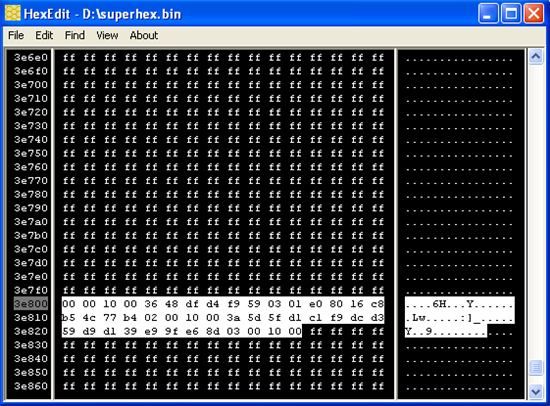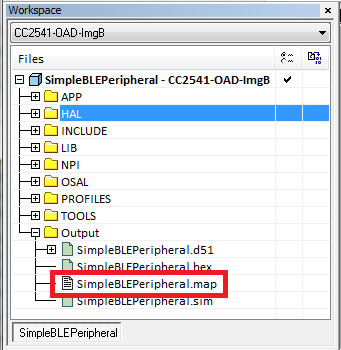Hi,
I am using CC2541 and I have generated the Super HEX image of my firmware, which consists of BIM + Image A + Image B.
Now to program the firmware using Serial Boot Loader I am converting it to BIN file using Hex2Bin converter. The resultant .bin file is of size 256KB. But I would like to generate .bin file of less than 240KB.
How can I do that? Please help me to achieve that.
By look at the Super HEX file using the HexEdit, I found a very small size code at very higher address. If we can move that part to lower address, then it will help us to reduce the firmware size.
Thanks,
Dhaval