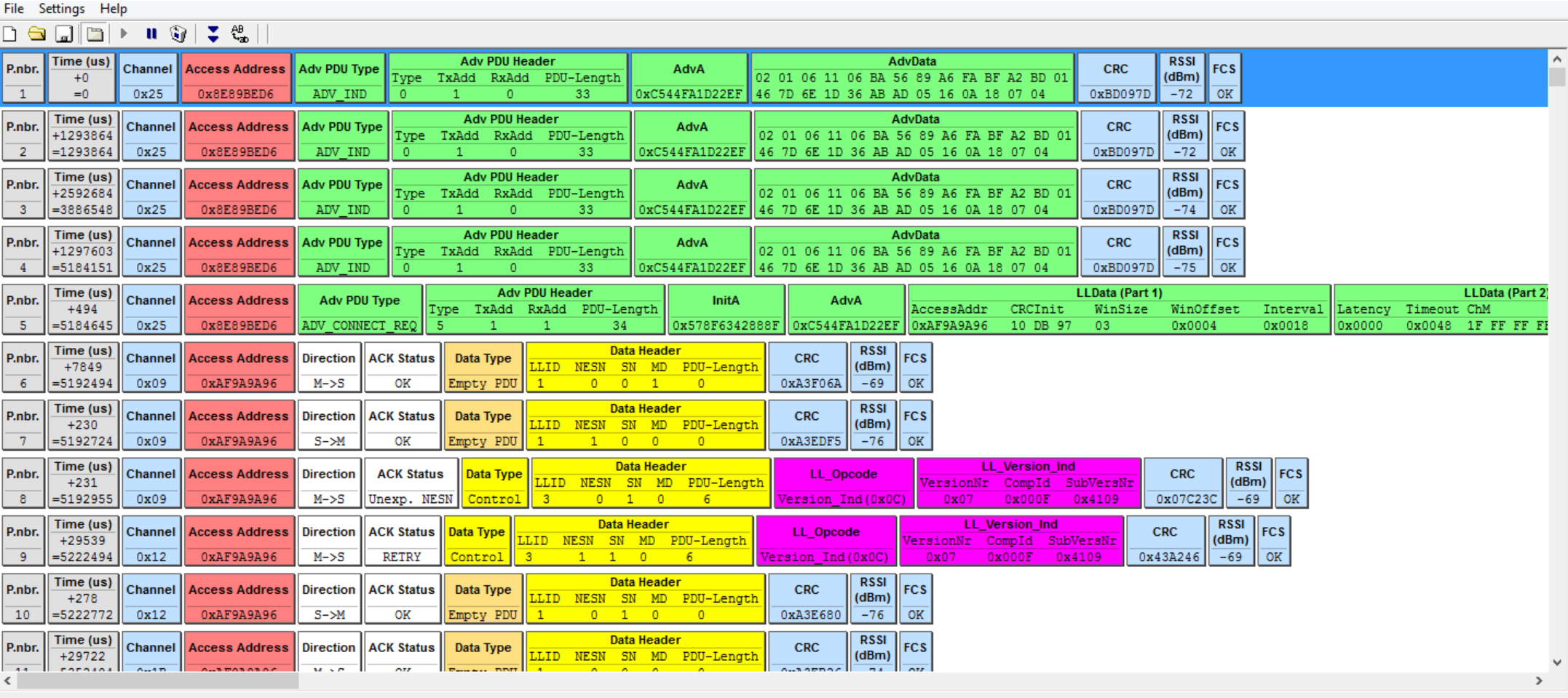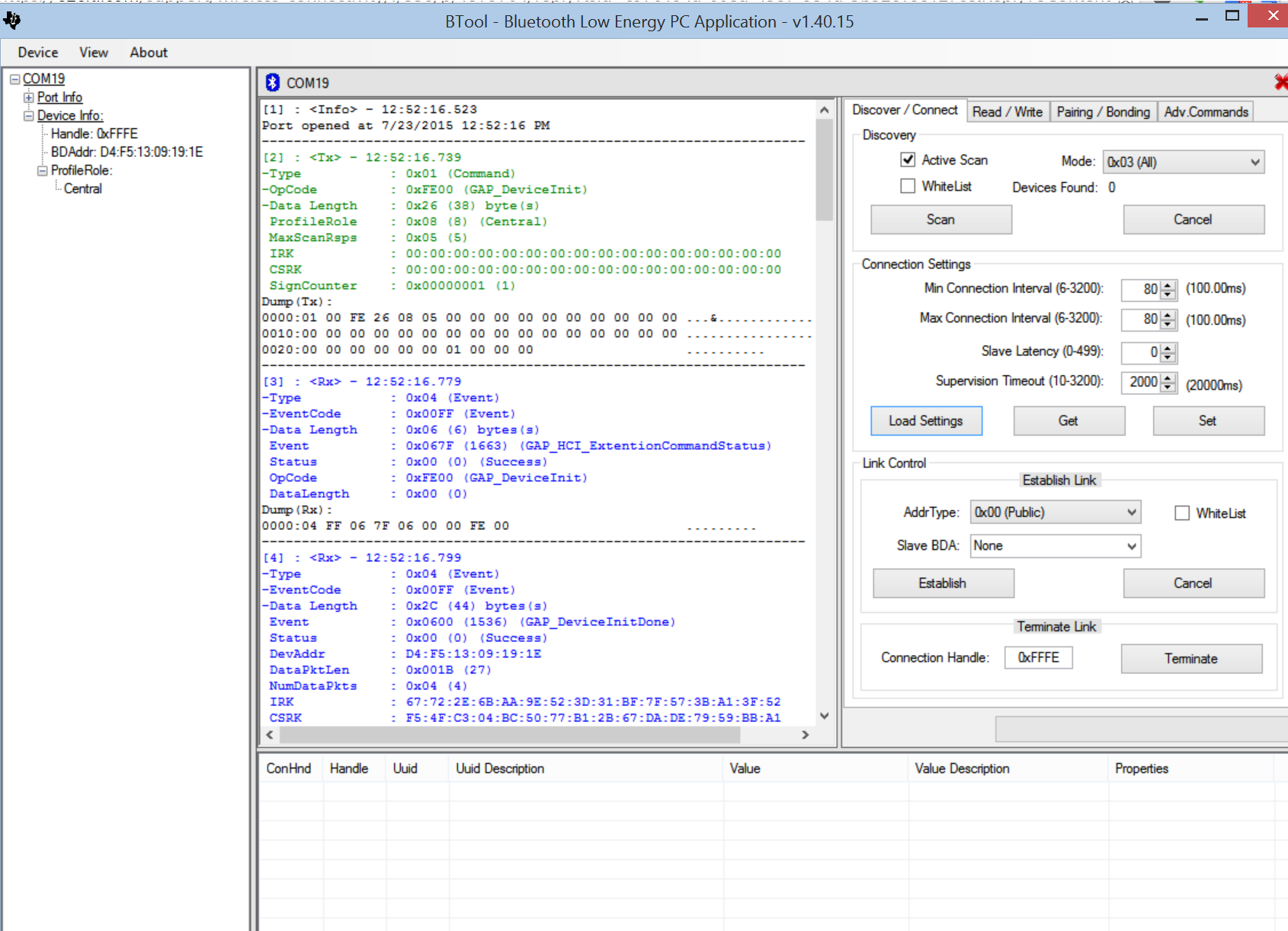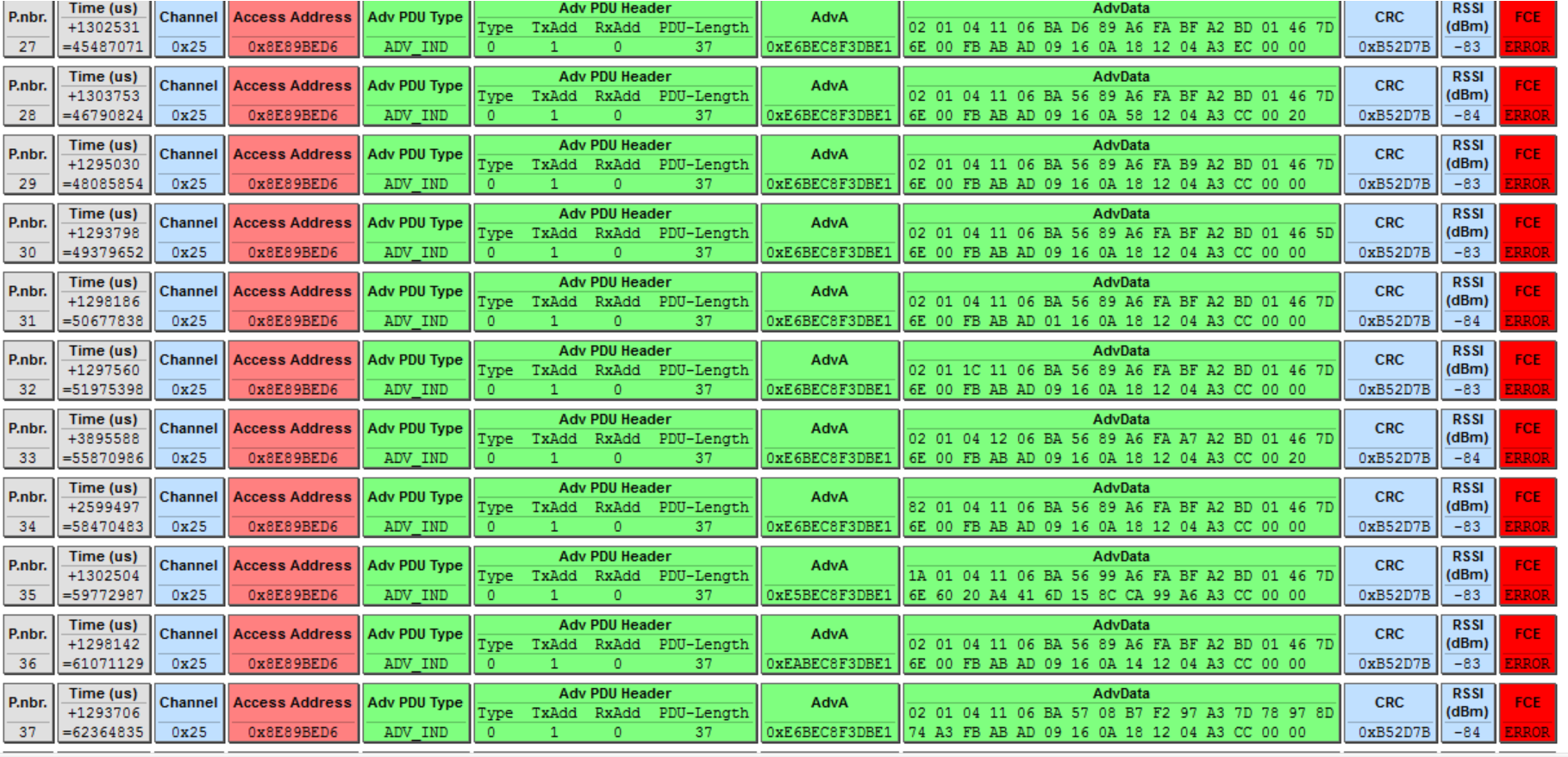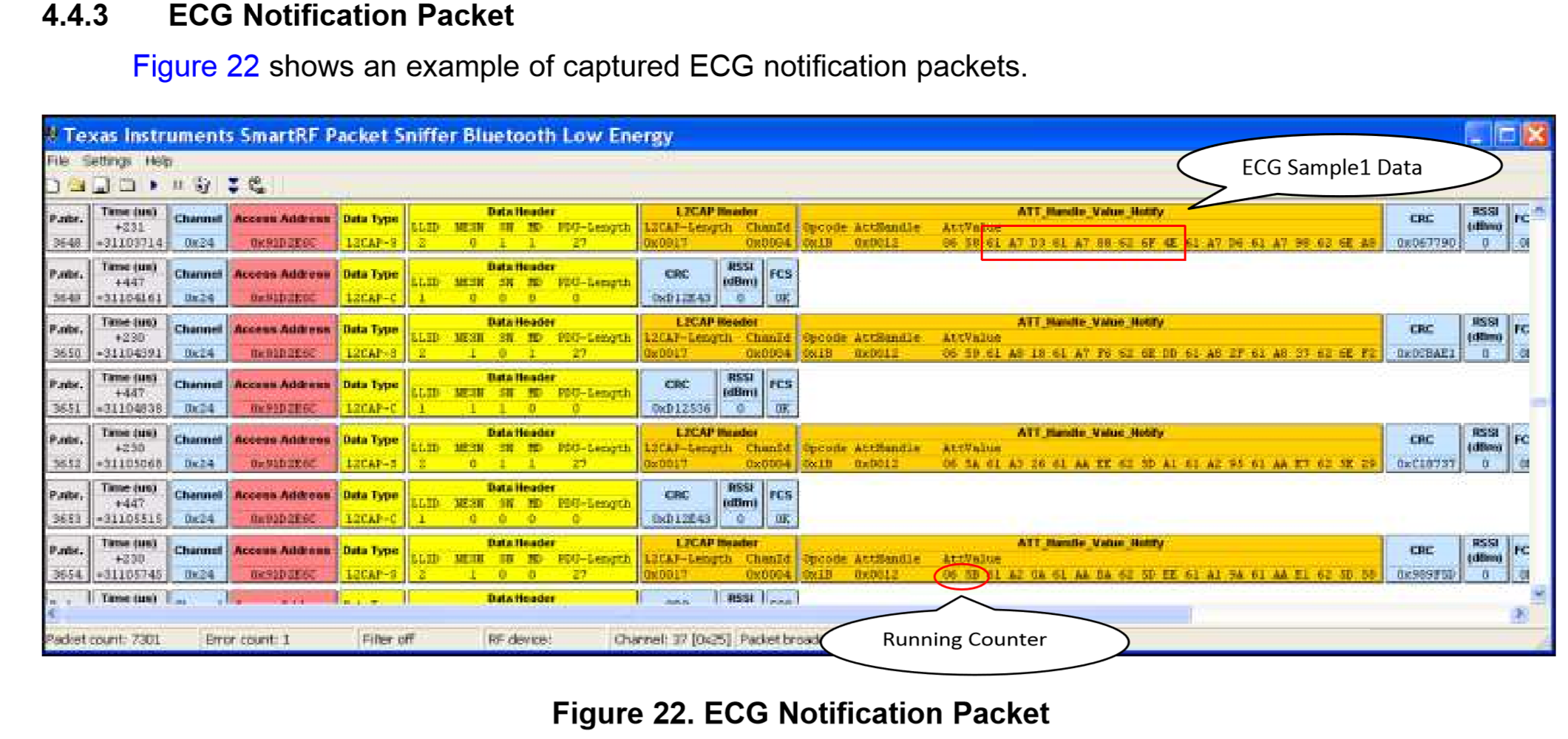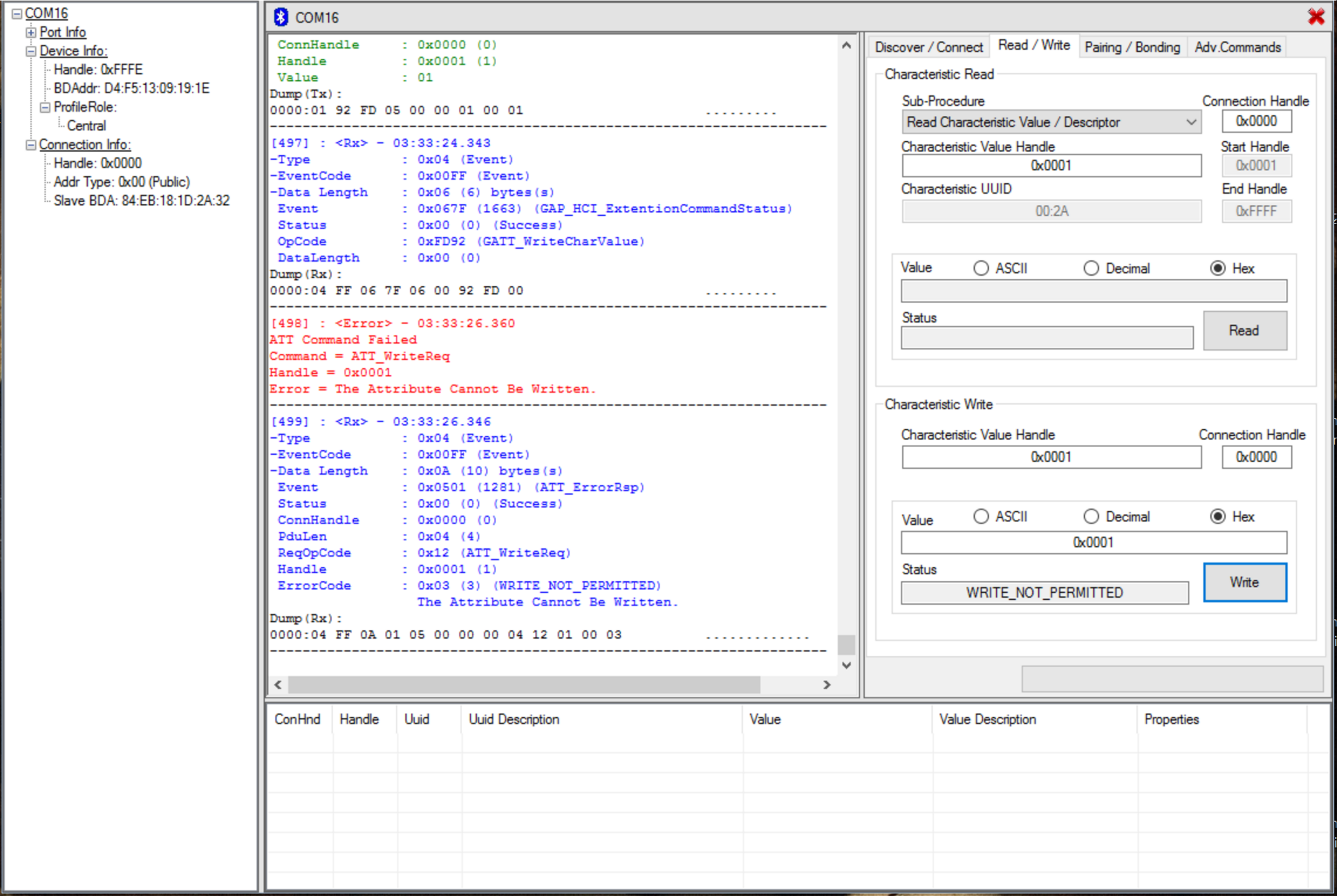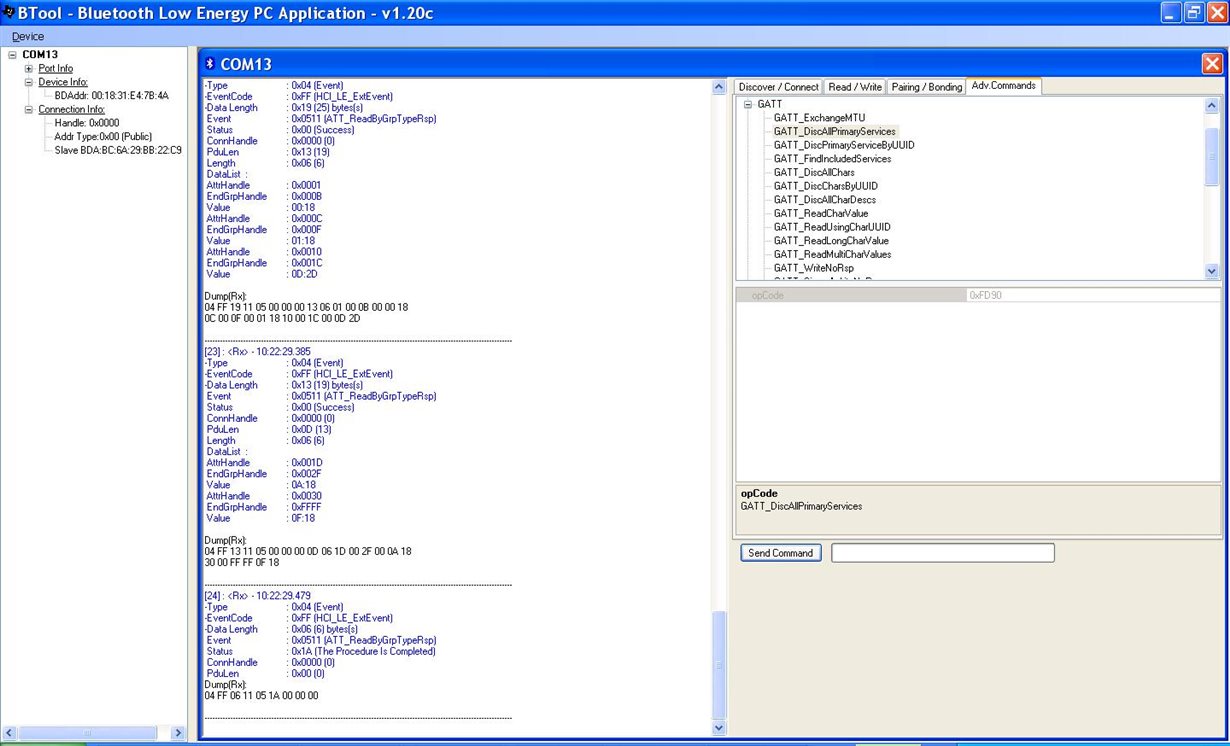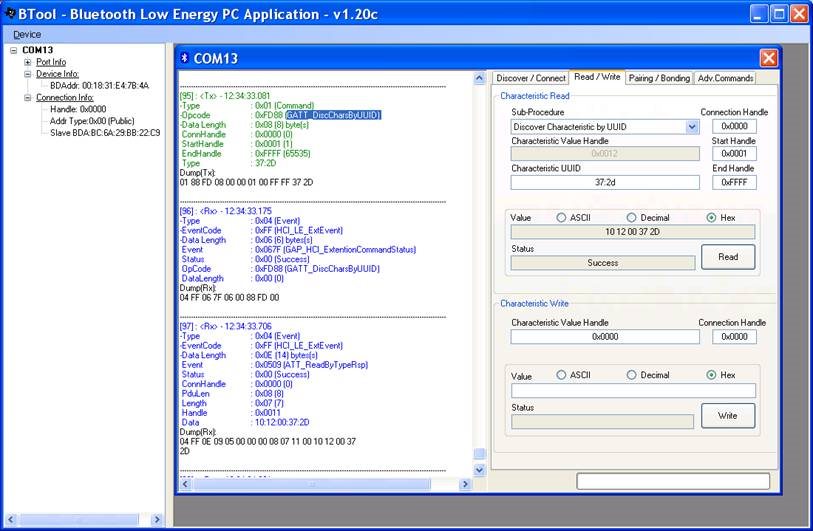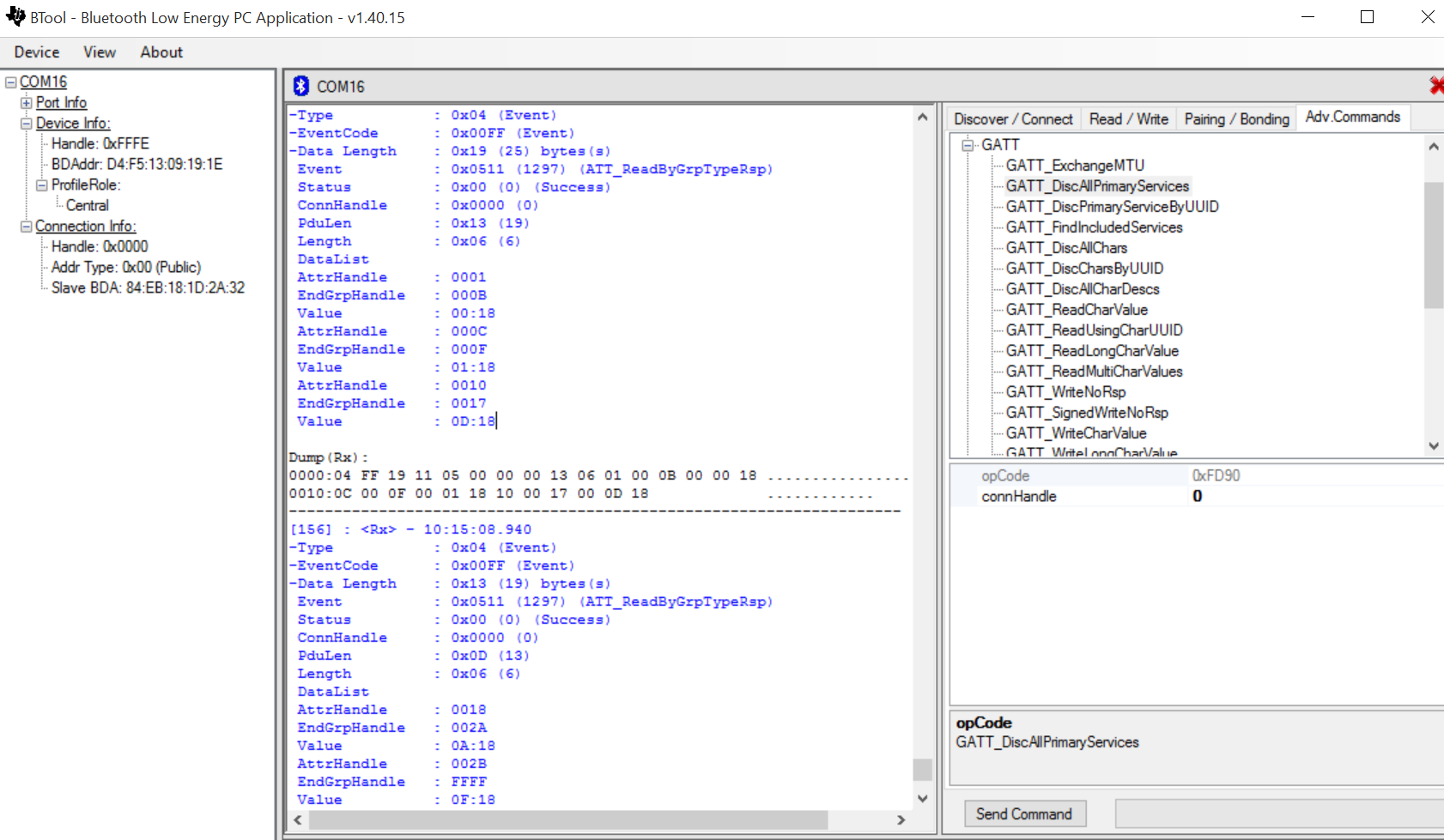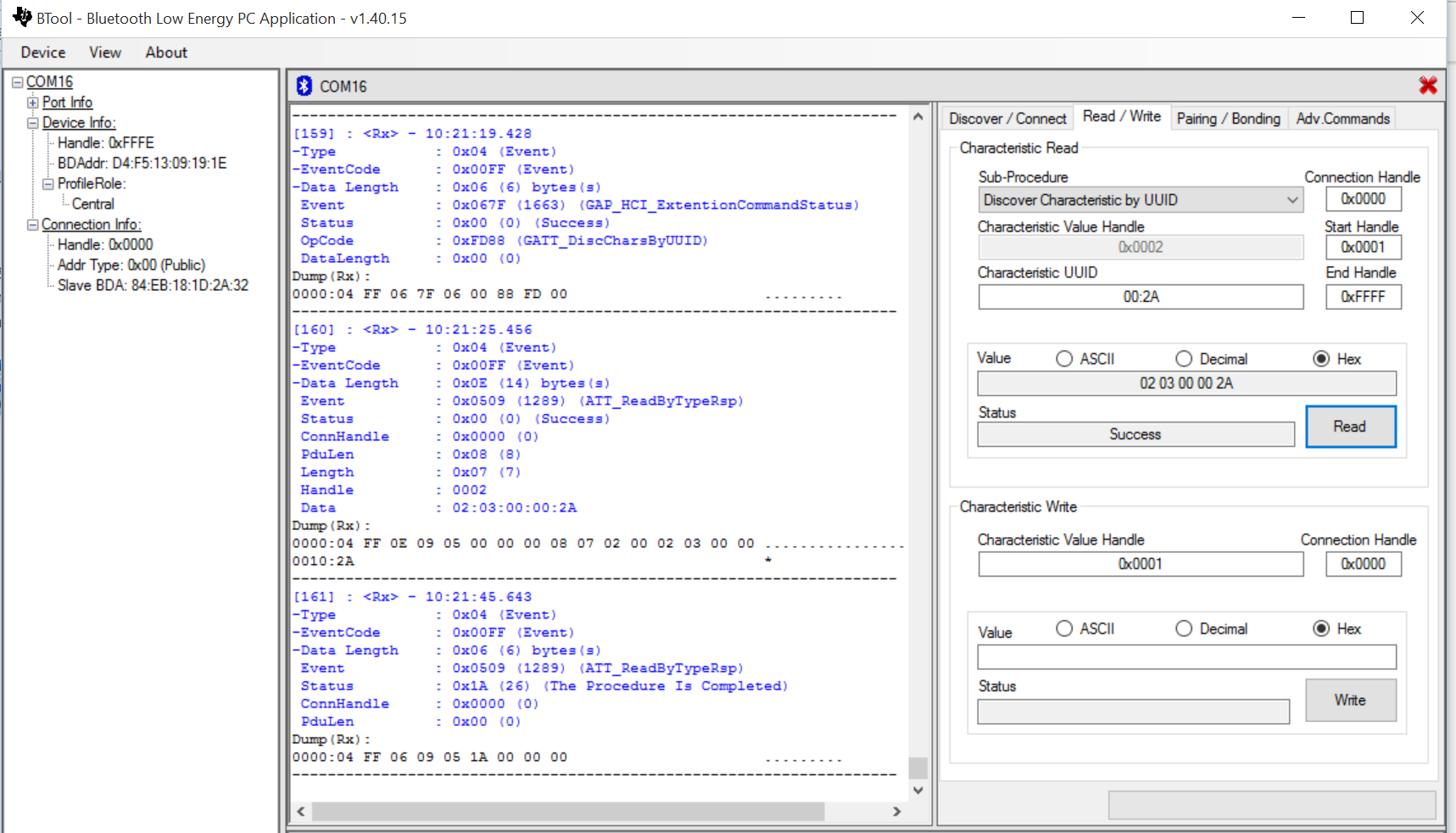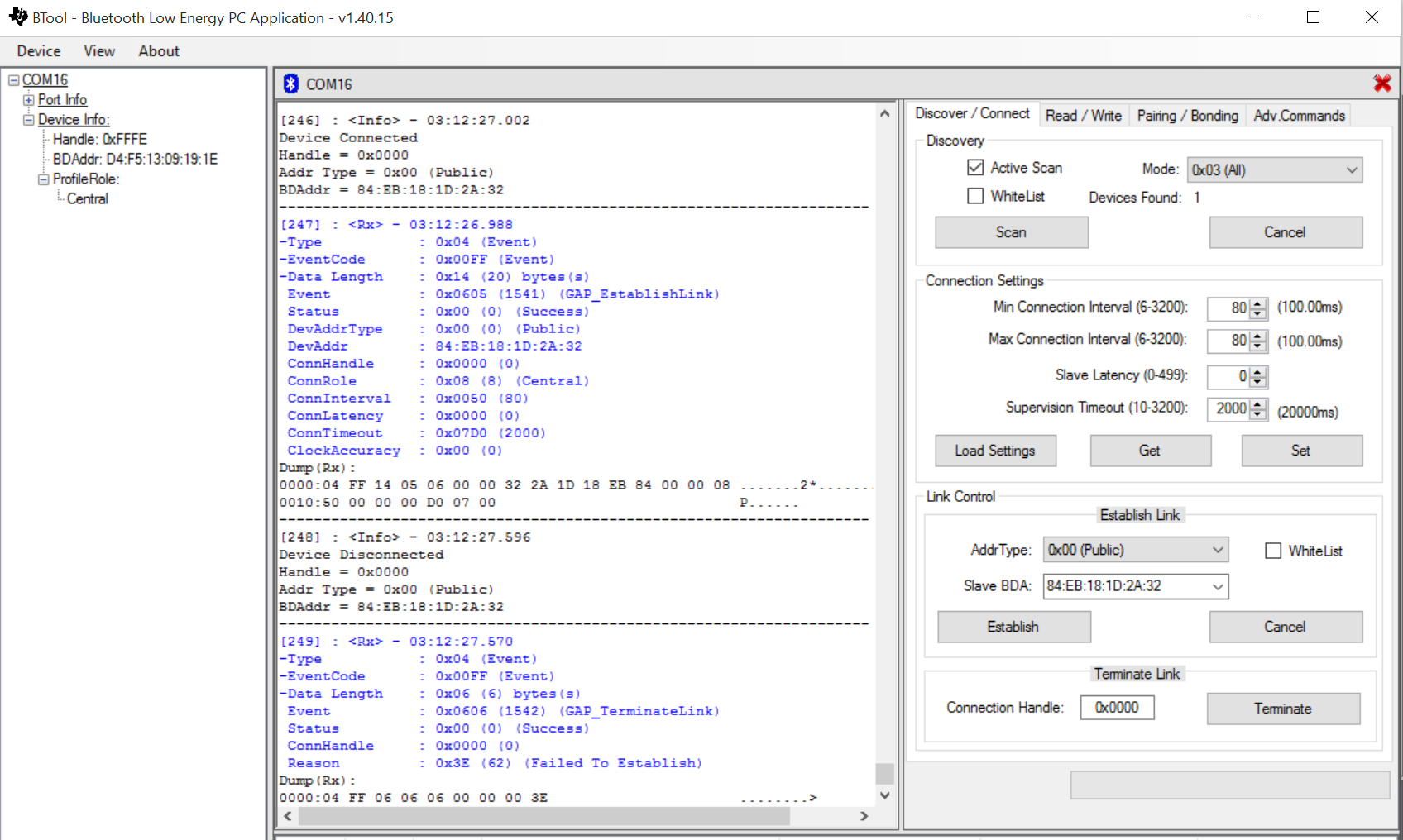Hello,
We have the board from the wireless reference design TIDA-00096 which we're using to test the CC2541 and ADS1293. I have the heartrate example taken from the reference successfully loaded onto the board via IAR workbench (latest version). I'm trying to pair the board with a receiver bluetooth on a USB dongle (not the CC2540 USB kit) and to display the data using our own custom PC software. However, the device is not showing up on bluetooth discovery. How can I test the board & firmware to ensure that it's running properly with respect to the reference source code? I measured 0V on RF_P and RF_N. I want to verify the board is functional for now. Any help would be appreciated!