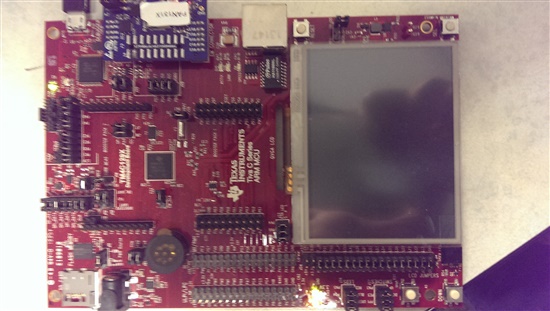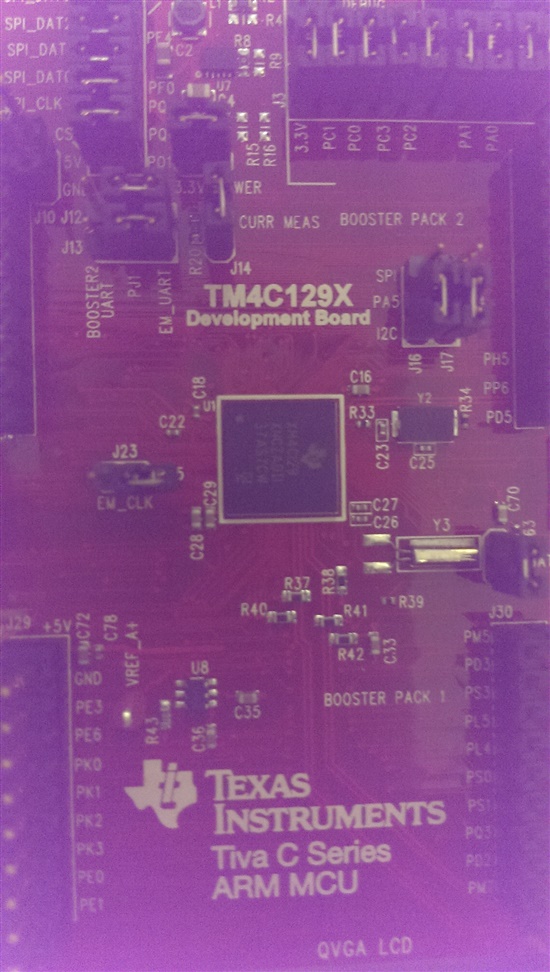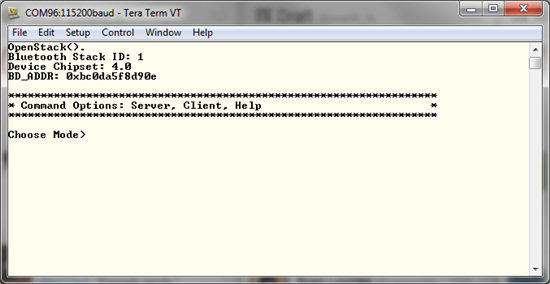Hi,
I work in the Texas Instrument's DLP organization and I am trying to interface CC256xQFN-EM with Tiva TM4C129x development kit which is Tiva C series based development board.
I have downloaded the Bluetooth SDK for Tiva and trying to set up my Code composer Studio set up to download one of the sample applications and get this Bluetooth EVM to work with Tiva board.
However, I am not sure of the hardware connections between these two boards. Also is there a TI Wiki page that you could point me to that talks about the details on interfacing these two boards and running an example application.
Basically how do I get started with interfacing these two boards and ensuring that the Bluetooth communication is working?
Any help is really appreciated.
Thanks a lot
Regards
Manasi