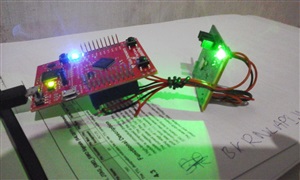The CC2564x datasheet mentions that it is possible to run 2 concurrent SCO connections. i.e. dual HFP connections with their accompanying SCO.
Can you point me to some more information of how that works?
I am guessing you can simply pair with 2 HFP devices and connect with them
But what happens to the 2 audio streams?
- are they mixed internally and the mixed audio is available to a connected CODEC?
If som is there any control of gain on each ?
- can the inidividual streams be routed to L and R channels or enabled/disabled individually?
- would incoming audio (microphone) be broadcast back out to both connections ?
I have been unable to find any references to this in the StonestreetOne stack API documentation.
Interested in using the CC2564 module with an MSP430 (or perhaps Tiva). This would be for a new product for one of our customers.
Thanks - Daraius
TenX Precision