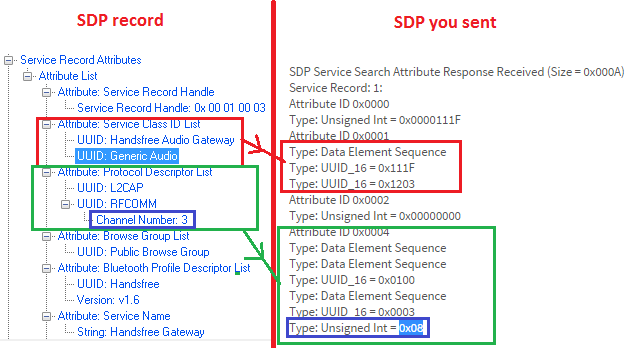Hello there. I've read a few other threads about LinkKeys and power cycling, but see no answer to this question. Does the CC2564 store Linkkey or Bluetooth address information internally? Do we need to inform the CC2564 over HCI about LinkKeys after a power cycle?
I am working with the HFPDemo using the CC2564MODN on a TIVA 129X dev board. After pairing, I save the Bluetooth address/linkkey pair to flash. After a power cycle I repopulate the LinkKeyInfo[] structure and attempt to OpenRemoteAudioGatewayPort() on the previously connected device. Unfortunately, this operation returns HFRE Open Port Confirmation, ID: 0x0003, Status: 0x0002. Even after waiting 10 minutes to ensure everyone has timed out, I'm unable to re-establish the connection without first re-pairing.
Other posts tend to focus on errors with how the user is saving/loading the information from flash. This has been verified to be working properly using the debugger, with console outputs, and by the fact the end device can reconnect its HF connection to me without re-pairing - meaning I recognized his linked.
Car audio systems and wireless headsets are capable of handling this just fine, and so I am hoping the BT stack can as well.
Thank you,
- Jason