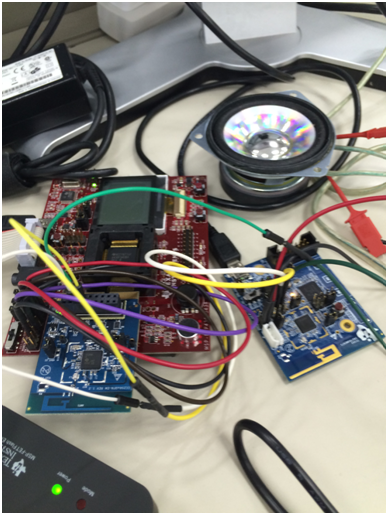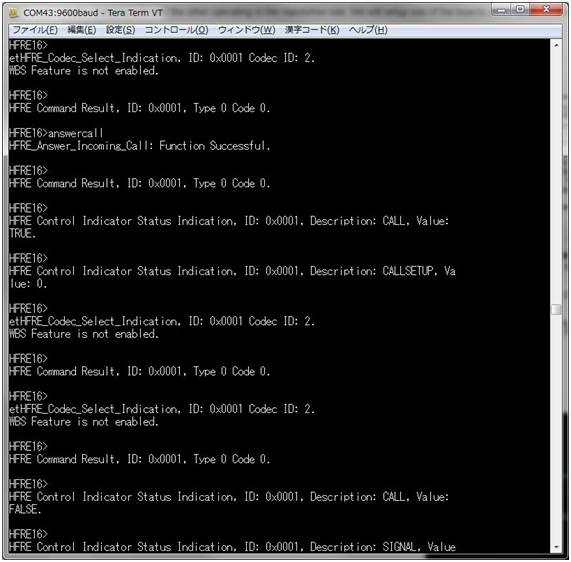Hi,
We need to test Hands-free profile(HFPDemo APP) and we need to know
can it be accomplised with the below tools and firmware?
Hardware Tools used:
1. MSP-EXP430F5438
2. CC256xQFN-EM
Firmware & IDE used:
1. Bluetopia SDK V1.4 R2 HFPDemo
2. IAR EW
AIM:
We want to use the above tools & firmware to connect to a Smart phone as a Bluetooth Headphone Set...
Currently we are able to connect and test AnswerCall and HangUpCall on a PC Terminal,
but the connection is lost if we send "ManageAudio 1" command.
Question:
The HFPDemo wiki page mentions that "An external codec MUST be connected to the CC256x I2S/PCM interface..."
so we would like to know if we connect An external codec + Mic + Speaker we could be able to
create a Bluetooth Hands-free Headphone Set?
What else is required to demo test the Hands-free profile? is there any additional software required
with the HFPDemo APP.
Please let us know if anybody has already tested and what codec was used.
Best Regards
Kummi