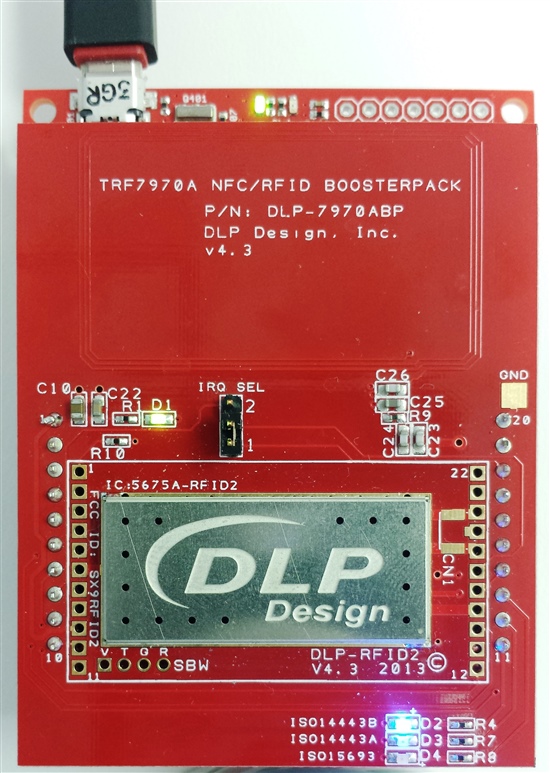Hi,
I am working on TRF7970A transceiver. I have explored.TRF7970EVM, MSP-EXP430F5529 with TRF7970ATB daughter card etc.
I am planing to implement "Tag reader" and "Peer-to-peer" mode with TRF7970A transceiver. My questions are in follows.
1. What should be the good starting point for the development?
2. How stable is the "Peer-to-peer demo provided by the TI? Will this be good point to start development from?
3. Does TI recommend any NFC stack for working with the TRF7970A?
Thanks,
Ali