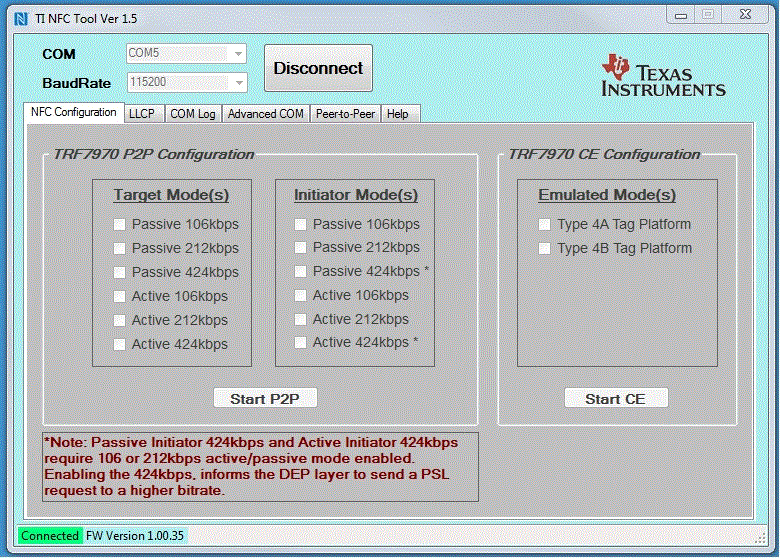Hi,
I want setup a p2p connection between the TRF7970A and an Android smartphone as well as p2p connection between 2 TRF7970A. I get the p2p Android smartphone to trf7970A connection working after I followed the link below (downloaded 6457.NFC_P2P_eZ430G2553.zip).
Now I want another trf7970A to act as Initiator (in stead of Android smartphone) and setup a p2p connection between the two. However the example code which I used above doesn't contain any Initiator example. Does anyone has an example which I can use to get it to work?
gr. Ralf