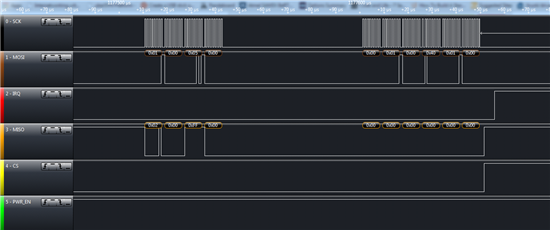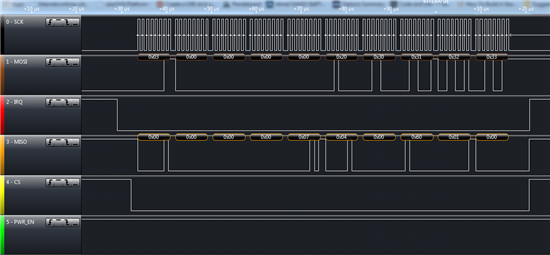I am working on interfacing CC3000 module with Atmel Xmega microcontroller. I have ported over the complete code for Basic Wifi Example to Atmel.
Issue I am facing is that the code works occasionally. Sometimes it works and sometimes it just doesnt. On the Logic Analyzer, the values that I get on read dont seem to match all the time. What sort of information would you need to help me debug this issue ?
Thanks