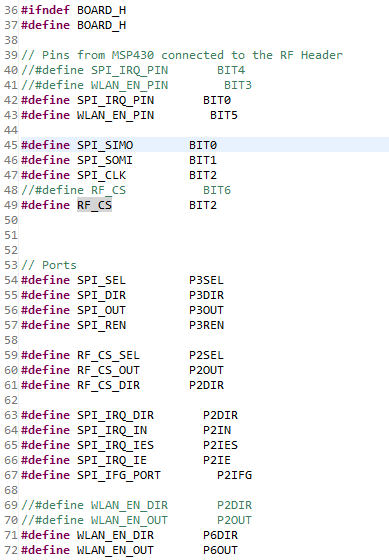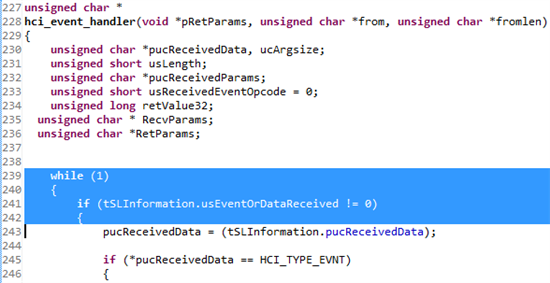Hi, i recently downloaded the CC3000 SDK 1.12 from TI website. I want to try the basic wifi application on my msp430f5529 launchpad. But the application is configured for some other launchpad (fram launchpad, msp430g2553 launchpad) and the msp430f5529 experimenter board but not the launchpad. I have already ran the patch programmer for MSP4305529, and tried an CC3000 application for my launchpad from energia no problem there. Since the ports are different from the experimenter board, and that i am using cc3000BOOST rather than cc3000EM, i modified the board.h file from the f5529 experimenter build, and changed the corresponding lines to this version to fit my own hardware module:
#define SPI_IRQ_PIN BIT0 #define WLAN_EN_PIN BIT5 #define SPI_SIMO BIT0 #define SPI_SOMI BIT1 #define SPI_CLK BIT2 #define RF_CS BIT2 // Ports #define SPI_SEL P3SEL #define SPI_DIR P3DIR #define SPI_OUT P3OUT #define SPI_REN P3REN #define RF_CS_SEL P2SEL #define RF_CS_OUT P2OUT #define RF_CS_DIR P2DIR #define SPI_IRQ_DIR P2DIR #define SPI_IRQ_IN P2IN #define SPI_IRQ_IES P2IES #define SPI_IRQ_IE P2IE #define SPI_IFG_PORT P2IFG #define WLAN_EN_DIR P6DIR #define WLAN_EN_OUT P6OUT
Those are all the ports that are connected to the booster pack. But even so, i am not receiving anything through my backchannel UART COM port like i should, according to what i followed on this guide: http://processors.wiki.ti.com/index.php/CC3000_Basic_Wi-Fi_example_application_for_MSP430F5529. Is there something else i forgot to do to make the application work on the f5529 launchpad rather than experimenter board? Thank you!