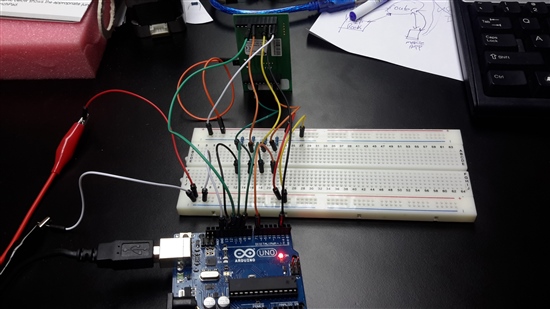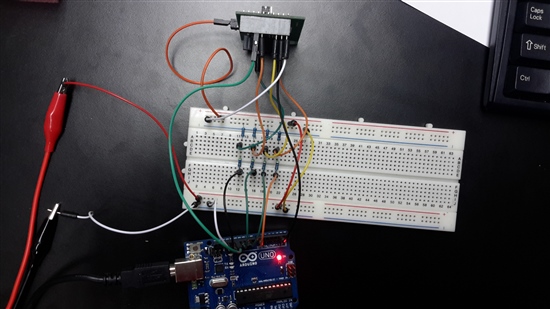We have purchased four TI CC3000BOOST modules and they all stopped working after several days. We tested examples on them one module at a time, and switched to the other when the former no longer worked. We are using Arduino as the microcontroller, providing the CC3000 with suitable power from an external power supply, and using resistors on all input pins to shift the voltage levels from 5 v to 3.3 v.
the module works perfectly when we try it for the first time, and then after several tries, it no more works.
till now, 4 modules are out of service and we have no idea what makes them stop working.
P.S: the modules can scan for networks but could't connect to any of them.