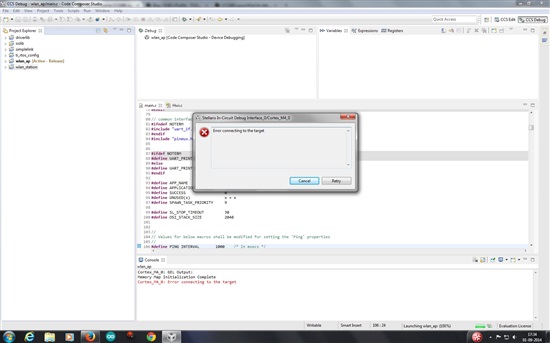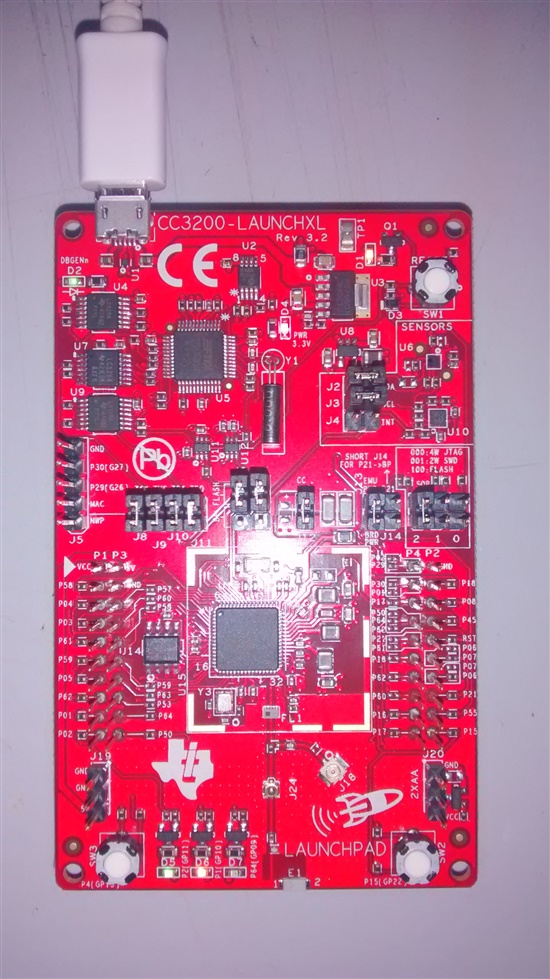Hi,
I just received a CC3200 Launch Pad, after playing around with the OOB demos I tried to connect to the CC3200 via JTAG, but this doesn't work CCS throws always an error:
The FTDI driver seems to be installed correctly, here is a screenshot from the device manager:
All jumpers on the board are in default position.
I got another issue with the board which might be related: After my first steps with the board I added my AP (FRITZ!Box) in the HTML setup page (add Profile), since then I'm unable to connect to the board. It doesn't show up in the AP point list of my PC and it doesn't connect to my AP (FRITZ!Box).
So maybe I messed up the demo app with adding my AP profile? How can I default the board and successfully connect to the CC3200?
Thanks,
Christian