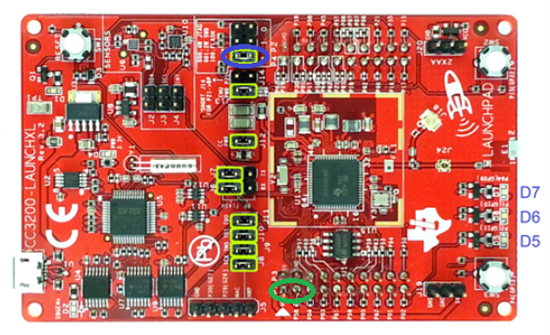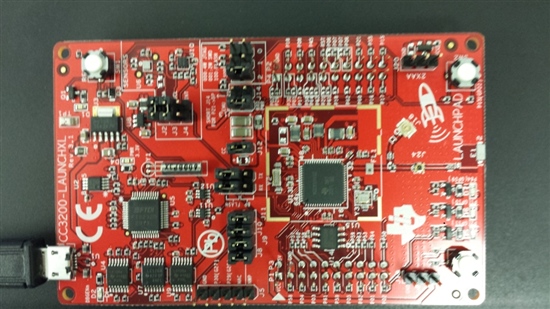Hi, I've managed to get CSS 6.0.0 and drivers set up (Windows 7) and got to the point of successfully building and uploading the wlan_station example following the "CC3200 SimpleLink™ Wi-Fi® and IoT Solution With MCU LaunchPad™ Getting Started Guide User's Guide." Now I'm trying to figure out how to tell whether or not it's working. I got to this site that suggests I should be able to get a console using a terminal program like TeraTerm @ 115200 baud, cool!
So I hit stop in CCS, then I fired up TeraTerm on the CC3200LP Dual Port COM port at 115200, then I hit the reset button (SW1) and I get... nothing. The Green (D5) and Orange (D6) LEDs are illuminated. Next thing I tried was having TeraTerm open, clicking Debug in CCS and then clicking Resume. In that case I get the banner on TeraTerm, but nothing else.
*************************************************
CC3200 WLAN STATION Application
*************************************************
Stepping through the code I find that it reaches Line 128 of device.c and never returns from it.
OSI_RET_OK_CHECK(sl_SyncObjWait(&g_pCB->ObjPool[pObjIdx].SyncObj, SL_OS_WAIT_FOREVER));
Please can someone help me understand what's going on here? Why does it behave differently with and without the debug session attached? Why do I never get to the expected prinouts under any circumstances? I feel like I'm just trying to get to "hello world" so far here. Am I missing some important documentation?