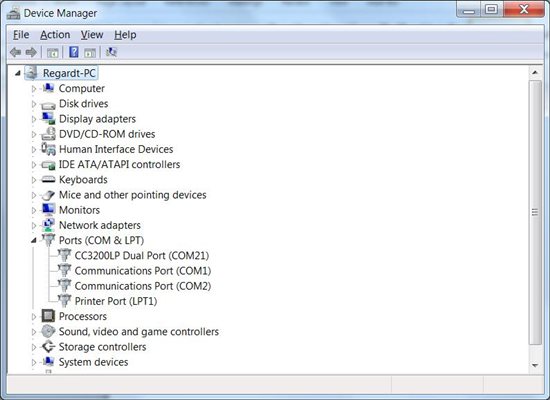Hi,
I have a problem with my CC3200 Launchpad. I fired the board up for the first time yesterday, and the out of the box experience demo was working, Today I started on the first code example, and found i was unable to program the device. I doubled checked all the jumpers, tried again without any luck. Reconfiguring the board for the out off box experience fails now as well.
I am able to connect to the device using Uniflash (but I guess this only shows that the FTDI is working), however I never get passed waiting for act . Furthermore I have measured the current at the 3V3 jumper, which is about 7mA.
Is this a hardware failure of the CC3200 or there something that im missing?
Any assistance would by much appreciated.
Kind regards
Regardt