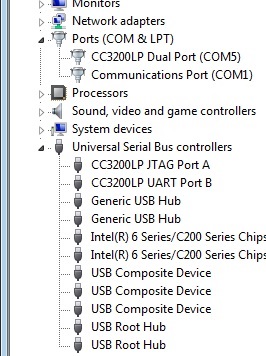Hi,
Why does the Blinky and Timer Example Program does not run after pressing reset?
I build the example program and run Debug. Supposedly by running Debug at CCS the program is loaded at CC3200 Launchpad. But, after pressing reset, nothing happens.
- kel