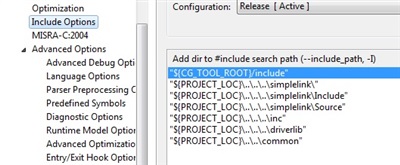We're developing a project on the CC3200 development board, using CCS v6.0.1.00039 and the CC3200SDK v0.5.2. At present we're still setting up our environment, we've got the example projects running and we're figuring out how to fork our own projects from them. We've encountered a problem with (at least) the provisioning_smartconfig project. We can compile, program and run okay, but we hit problems while debugging. While stepping through code, or pausing during run, we get debugger errors like the following:
Can't find a source file at "D:/CC32xx/SDK_0.5.2/simplelink/source/driver.c"
This error happens any time we try to step into OS or driver source, because the SDK isn't there - it's at "C:\ti\CC3200SDK\cc3200-sdk\simplelink\source\driver.c". It should be a fairly simple path variable to solve, but we can't find anywhere in the project debug options that references that path. Is there a way we can fix this without doing something crazy like making a dummy D: drive that points to the SDK folder?