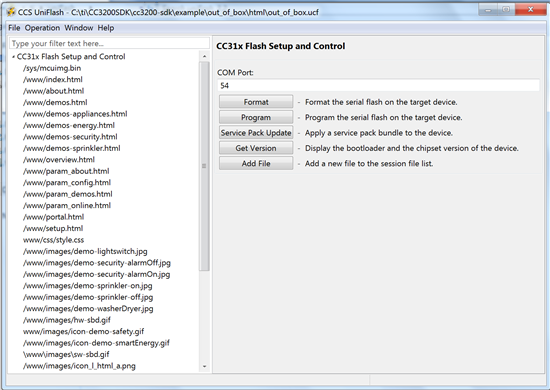I'm just getting started using the CC3200 launchpad. I've completed project-0 and uploaded the httpserver example successfully. But I'm a little stuck understanding just how the ARM code interacts with the HTTP server. Is there a document that explains this? An API that I can go through?
Here's some specifics with regard to example/httpserver:
main.c:453 has a function called SimpleLinkHttpServerCallback(). It handles GET and POST requests and is pretty easy to step through. When you click the on/off on the web page, the client generates a POST, and this function handles it. Got it.
However, part of this function also handles a GET. The code is pretty easy to read and understand, but I'd like to step through it and I don't know how to get it to fire. If I load the page, the webserver handles these GETs directly without ever calling SimpleLinkHttpServerCallback(). If I try to guess a URL that connects to this function, I get a 404 from the webserver, again without calling SimpleLinkHttpServerCallback().
I've poked around in UniFlash, but I don't see how to specify which GET calls should be handed off to SimpleLinkHttpServerCallback(). Perhaps you specify this in the C code?
Someone please explain or point me at a document that does so I can finish my evaluation of this product.
Thanks!
Gre7g