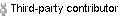Hi TI members,
Is CC3100 support OTA function now? I try to follow the latest release from http://www.ti.com/tool/cc3100sdk.
In 0743.CC3100 Over-The-Air (OTA) Update Application Note.pdf file, it mentions some file should be push into dropbox folder with specify names,
but is seems there are no such files in cc3100sdk (only in cc3200sdk).
Now I see is three files should be put inside but no .bin or .out :
f00_sys_servicepack.sig
f08_otaSampleFile.txt
f43_sys_servicepack.ucf
Can you help to point out which files should be put into "C:\Users\jj\Dropbox\Vid01_Pid00_Ver0001" and what kinds of files should be modify to use ota function?
Thanks.