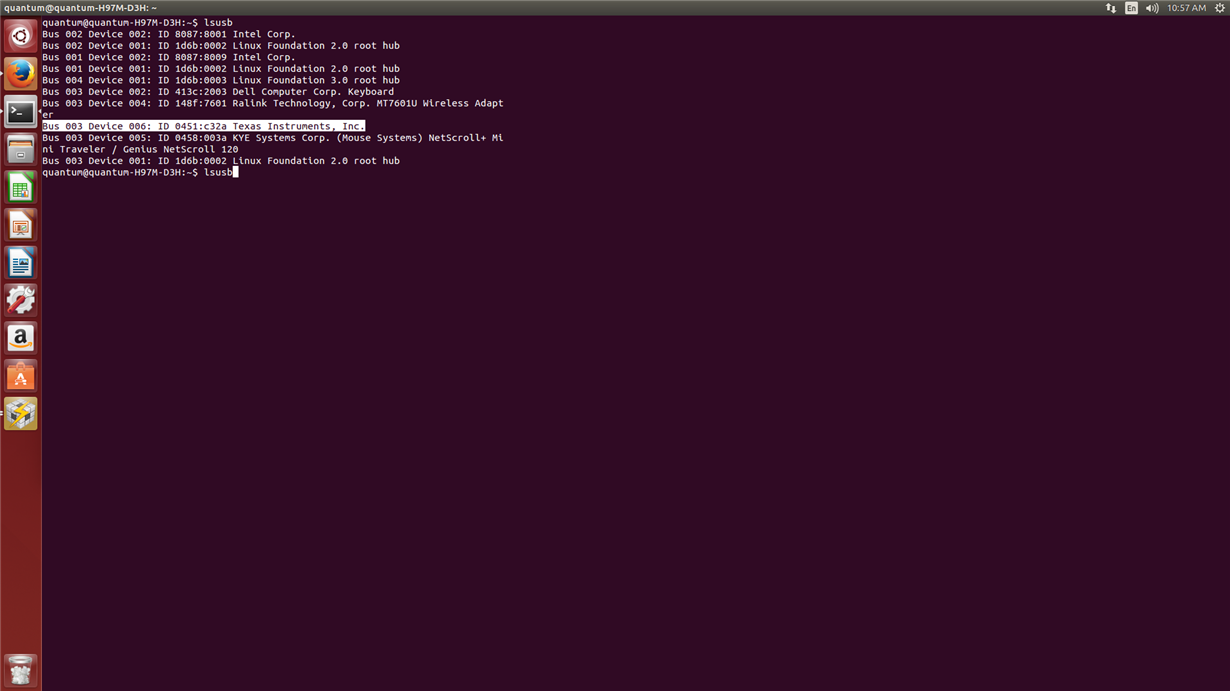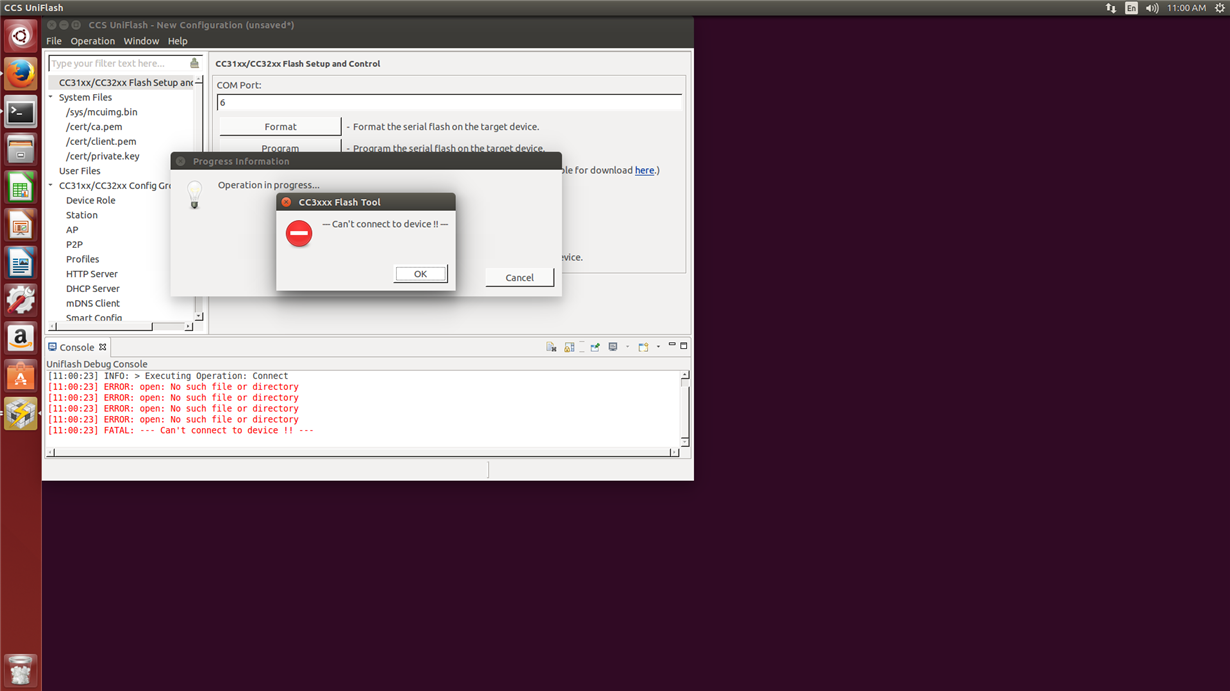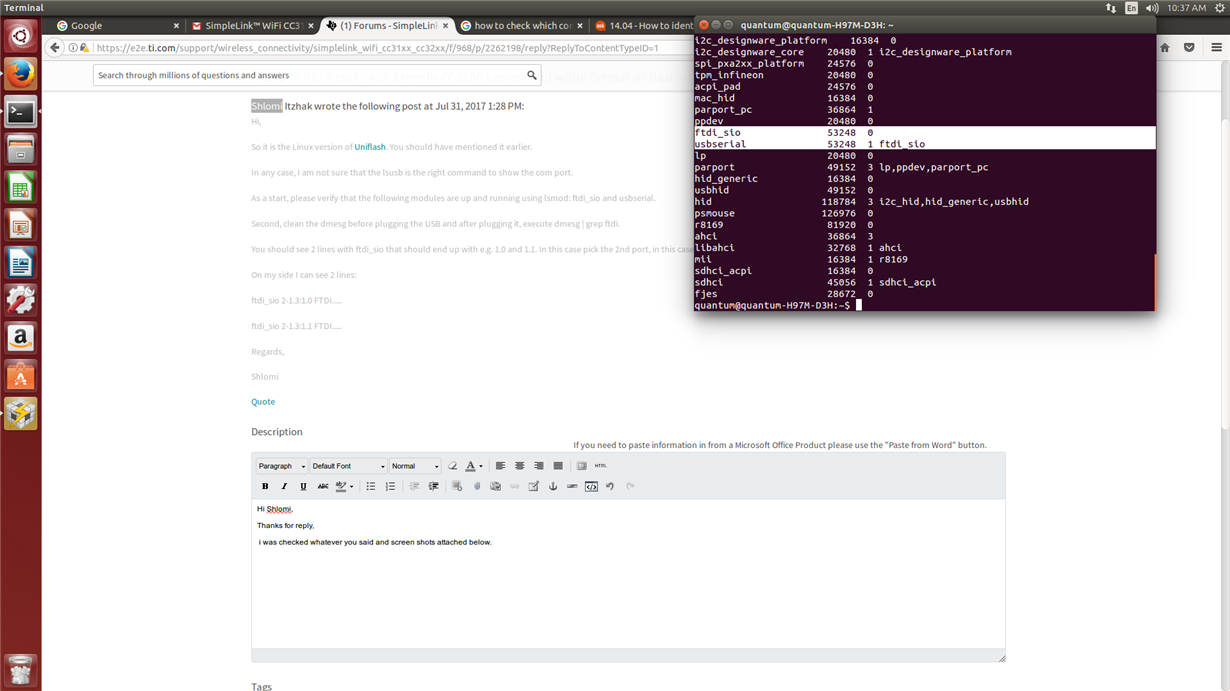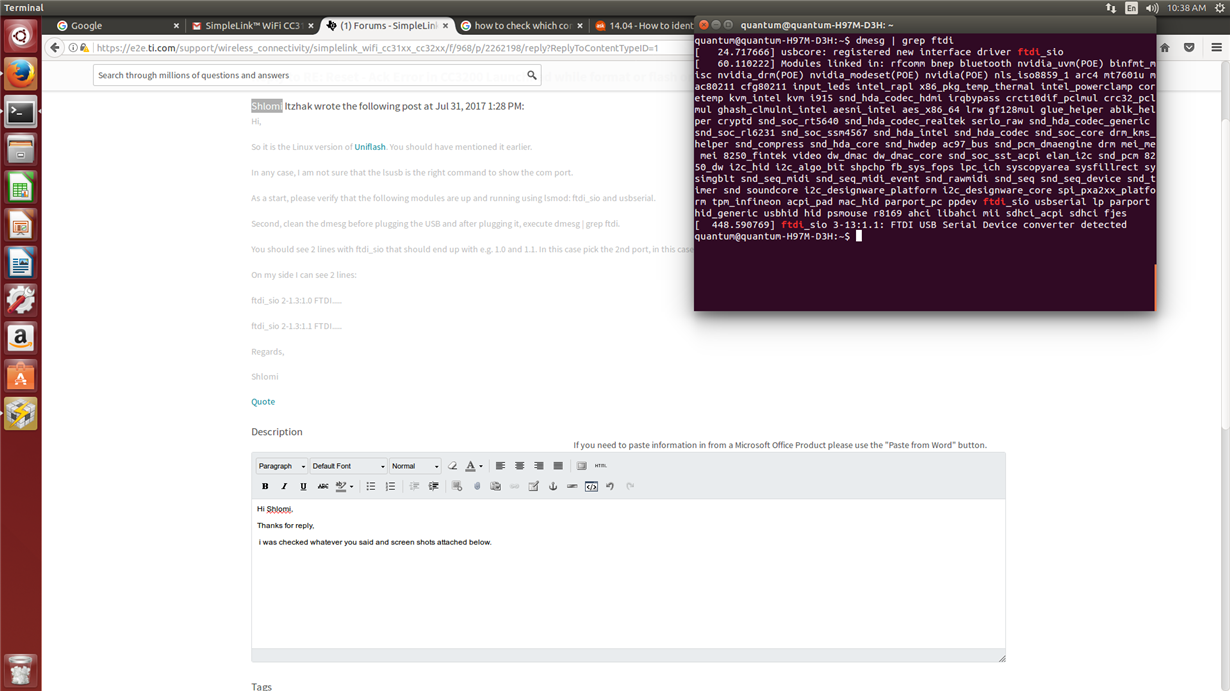I have Following Error,
[13:58:46] Begin Format operation.
[13:58:47] INFO: > Executing Operation: Connect
[13:58:49] INFO: setting break signal
[13:58:49] INFO: --- please restart the device ---
[13:59:04] ERROR: ---reading ACK signal failed---
[13:59:04] WARNING: ---seting break signal to false failed---
[13:59:06] INFO: setting break signal
[13:59:06] INFO: --- please restart the device ---
[13:59:21] ERROR: ---reading ACK signal failed---
[13:59:21] WARNING: ---seting break signal to false failed---
[13:59:23] INFO: setting break signal
[13:59:24] INFO: --- please restart the device ---
[13:59:39] ERROR: ---reading ACK signal failed---
[13:59:39] WARNING: ---seting break signal to false failed---
[13:59:41] INFO: setting break signal
[13:59:41] INFO: --- please restart the device ---
[13:59:56] ERROR: ---reading ACK signal failed---
[13:59:56] WARNING: ---seting break signal to false failed---
[13:59:56] FATAL: --- Can't connect to device !! ---
[14:00:00] FATAL: Error connecting to the device. Please check your COM port settings. Error code: -3
[14:00:00] INFO: > Executing Operation: Disconnect
[14:00:00] Operation Format returned.
[14:01:21] Begin Format operation.
[14:01:22] INFO: > Executing Operation: Connect
[14:01:24] INFO: setting break signal
[14:01:24] INFO: --- please restart the device ---
[14:01:39] ERROR: ---reading ACK signal failed---
[14:01:39] WARNING: ---seting break signal to false failed---
[14:01:41] INFO: setting break signal
[14:01:41] INFO: --- please restart the device ---
[14:01:56] ERROR: ---reading ACK signal failed---
[14:01:57] WARNING: ---seting break signal to false failed---
[14:01:59] INFO: setting break signal
[14:01:59] INFO: --- please restart the device ---
[14:02:14] ERROR: ---reading ACK signal failed---
[14:02:14] WARNING: ---seting break signal to false failed---
[14:02:16] INFO: setting break signal
[14:02:16] INFO: --- please restart the device ---
[14:02:31] ERROR: ---reading ACK signal failed---
[14:02:31] WARNING: ---seting break signal to false failed---
[14:02:31] FATAL: --- Can't connect to device !! ---
[14:02:31] FATAL: Error connecting to the device. Please check your COM port settings. Error code: -3
[14:02:31] INFO: > Executing Operation: Disconnect
[14:02:31] Operation Format returned.
I have tried reset, Format, Jumping etc. Even solution from Energia.
Even re programmed FTDI.as http://processors.wiki.ti.com/index.php/CC31xx_%26_CC32xx_FTDI_Flashing. But this error remains. Note the jumpers are also correctly placed.
Other cc3200 boards works fine so my tools CCS/Uniflash are OK.
My exosite cloud iot V2 was running fine for 2 hrs for testing and i was monitoring the UART messages. The Uart got stuck at I2C Failed Error. And since then the board has stoped working. The power is fine on reset and board and FTDI. The system even turns on debug LED. But the error remains.
What Does this mean. What shall I do.
I am Student, this is as My Research. Pls help me out.
Do I need to buy New boards, as i Am trying to make Multiple devices work to gather. If i do not finish i Fail in My Masters degree. I have just 3 weeks to finish.
I am from India and Sourcing this boards takes 6 weeks. Pls Help me out. Can somehow i get this boards ASAP. Or can some one help me resolve the problem.
Will really appreciate any help i can Get.
Thank You