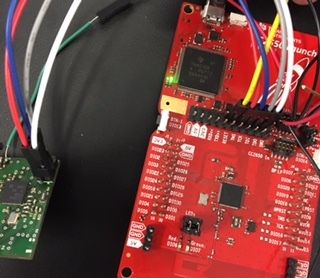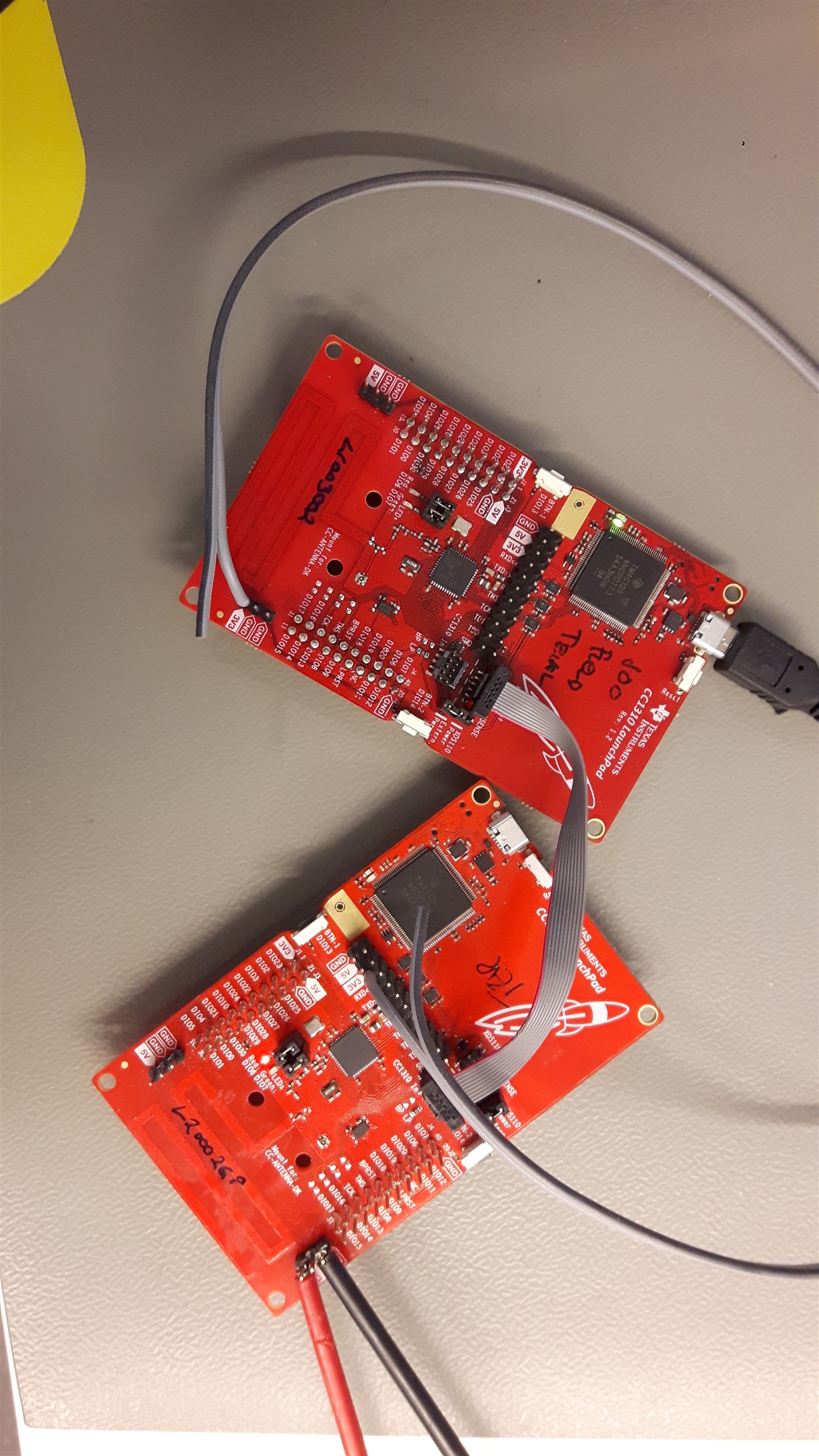Other Parts Discussed in Thread: CC1310,
Tool/software: TI-RTOS
Hi,
I have been trying to download firmware using Flash Programmer 2 onto my custom board which has the CC2650 chip on it.
The problem is that Flash Programmer 2 does not recognize my board. I upgraded the XDS110 firmware as well.
In order to do so, I have connected the XDS110 Out to my custom board as following:
All Jumpers on P4 are removed
USB plugged in for power USB to the Launchpad and the power to the chip is through a simple DC power supply.
P5 on Launchpad--------------------->Custom Board:
RST ---------------------------------> RST
TDI ---------------------------------> DIO 17/JTAG_TDI
TDO --------------------------------> DIO 16/JTAG_TDO
TCK --------------------------------> TCK
TMS --------------------------------> TMS
When I check the voltages I get 1.8V on all power lines and the RESET line as well.
I am not sure what I need to do in order to program it. Any suggestions?
Thank you.