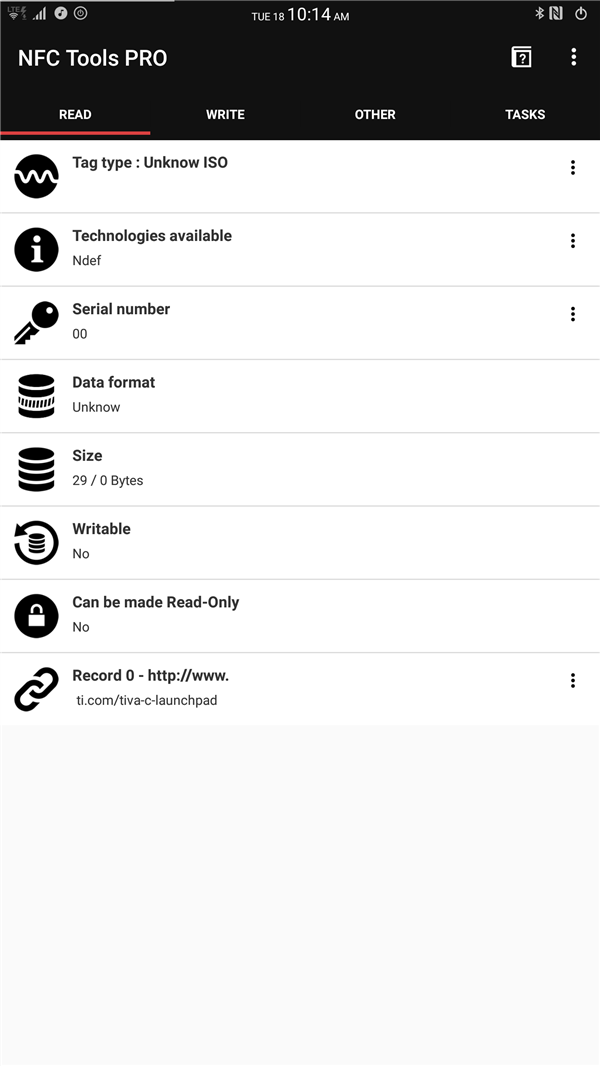I'm having trouble figuring out how to use the nfc_p2p_demo example code with the TRF7970A + TM4C1294XL. This example project exists within TivaWare C Complete (http://www.ti.com/tool/sw-tm4c one that came with the TRF7970A boosterpack) it always says tag unrecognized. It makes it to the SendData function and within the initial for loop to determine the tag type the var "g_sNDEFMessage" is always empty, resulting in the loop never executing and the switch statement below it going directly to the default case. Which prints "Error on Sending Tag. Tag Format Not Recognized.\n"
note: the SendTI function works and I get the TI URL on my phone when I press the SW1 button on the launchpad.
Any help is very much appreciated.