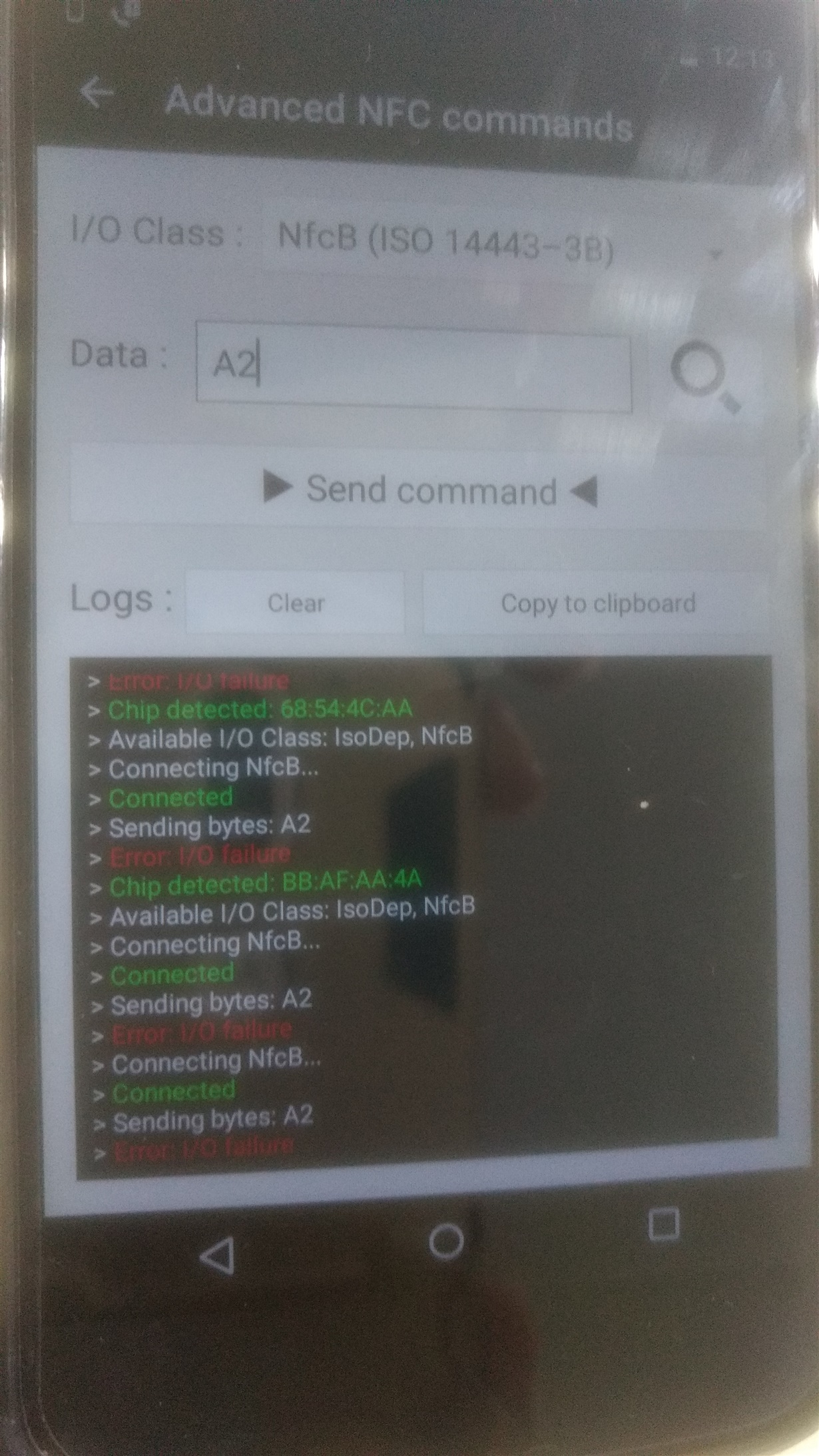Other Parts Discussed in Thread: RF430FRL152H, RF430CL330H, MSP430G2553, TIDA-00217,
Dear Sir,
I am interfacing the dynamic NFC transponder RF430CL330H using evaluation kit NFCT4BTVALUE. I am new developer in NFC implementation. So i have following queries:
- Please provide user manual for go through the basic understand of RF430 interface with smart phone or PC by using currently available example source code.
- Please share a download link of android application for NFC communication testing by smart phone.
- Please share any demo video for understanding the testing of NFCT4BTVALUE evaluation kit.
Further looking for your positive support.
Thanks,
Anil