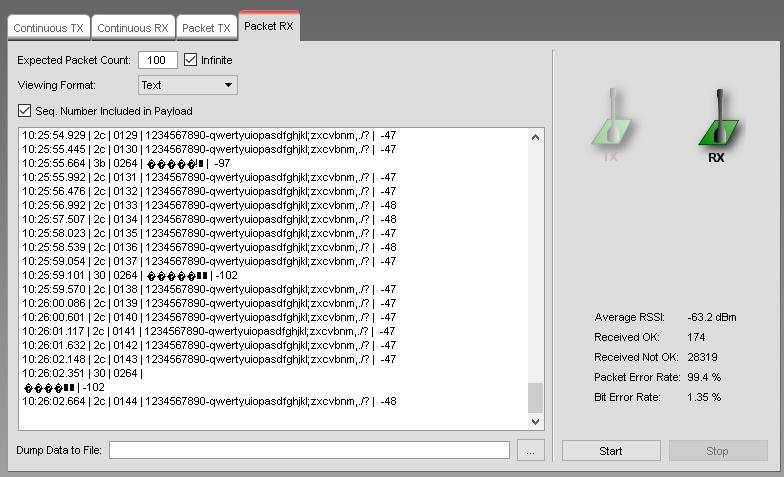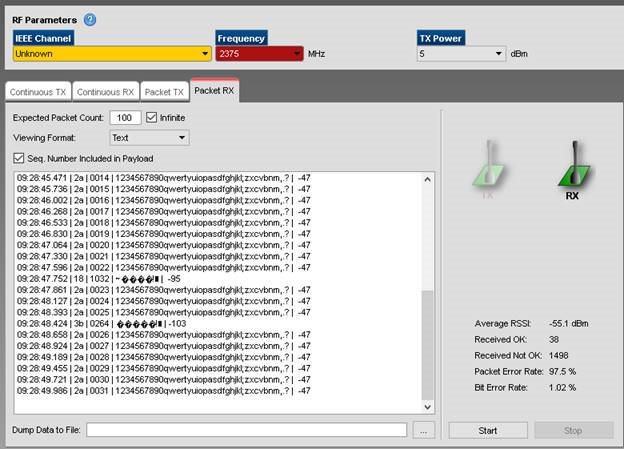CC2650 Team,
A CC2650 user asks the following concerning TI SmartRF Studio and the CC2650 in 802.15.4 mode:
When I am running a packet error rate test, (hard coupled through an adjustable attenuator) with a signal level high enough where there should not be any errors (-47 dBm) I get multiple packets that show up in the scrolling Packet Rx tab that have out of sequence packet counts.
These also show “noise floor” type RSSI numbers (-102 dBm). These disturb the BER test as when they occur, they rachet up the “Received Not OK” count by thousands. For example, I have transmitted 147 packets, but my “Received OK” count is 174 and my “Received Not OK” is 28319.
My goal is to reduce the signal level to a point where I measure .001% BER and get an RSSI number for this which is pretty much a standard test.
Can you suggest a fix or provide any insight?
Thank you,
David