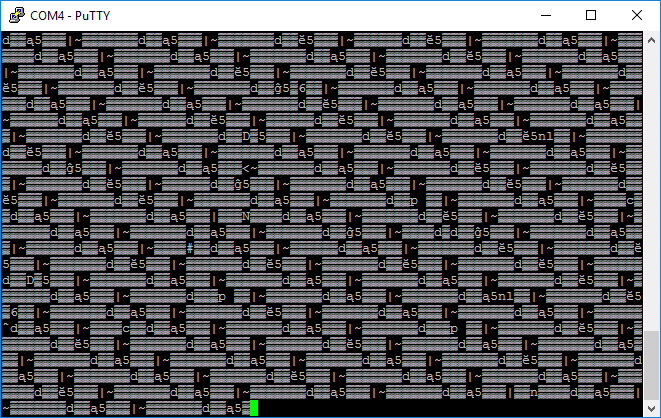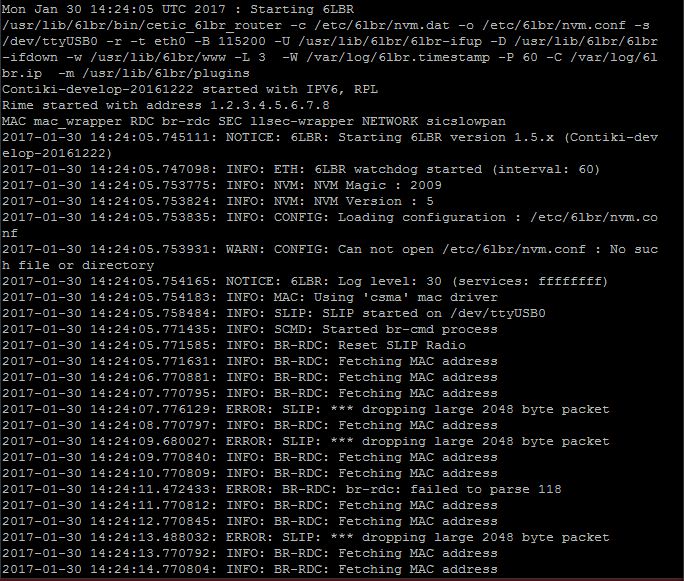Hello,
I followed the information from here: http://processors.wiki.ti.com/index.php/Cc26xx_sw_examples
I cannot ping 6lowpan nodes. also i cannot connect to webserver [bbbb:100]
debian@beaglebone:~$ sudo ping6 aaaa::101
PING aaaa::101(aaaa::101) 56 data bytes
From bbbb::101 icmp_seq=1 Destination unreachable: Address unreachable
From bbbb::101 icmp_seq=2 Destination unreachable: Address unreachable
Ping the beaglebone from same network pc:
C:\Users\user>ping -6 bbbb::101
Pinging bbbb::101 with 32 bytes of data:
PING: transmit failed. General failure.
PING: transmit failed. General failure.
PING: transmit failed. General failure.
PING: transmit failed. General failure.
I get lot of "PF: No input function set" warns in log.