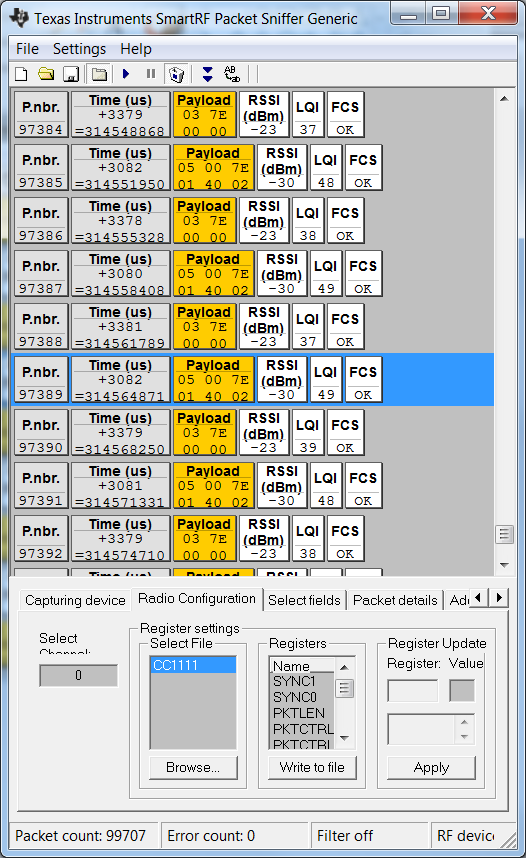I can't to solve one problem with the system hanging when active transmitission is going on the radio channel.
On first device programmed standard example rfWsnConcentrator, without any changes.
On second device programmed standard example rfWsnNode, with only one change in file "NodeTask.c" (removed waiting for an event of new ADC data):
static void nodeTaskFunction(UArg arg0, UArg arg1)
{
/* Open LED pins */
ledPinHandle = PIN_open(&ledPinState, pinTable);
if(!ledPinHandle) {
System_abort("Error initializing board 3.3V domain pins\n");
}
/* Start the SCE ADC task with 1s sample period and reacting to change in ADC value.
* A change mask of 0xFF0 means that changes in the lower 4 bits does not trigger a wakeup.*/
SceAdc_init(0x00010000, 0xFF0);
SceAdc_registerAdcCallback(adcCallback);
SceAdc_start();
while(1) {
// /* Wait for event */
// uint32_t events = Event_pend(nodeEventHandle, 0, NODE_EVENT_ALL, BIOS_WAIT_FOREVER);
//
// /* If new ADC value, send this data */
// if(events & NODE_EVENT_NEW_ADC_VALUE) {
/* Toggle activity LED */
PIN_setOutputValue(ledPinHandle, NODE_ACTIVITY_LED,!PIN_getOutputValue(NODE_ACTIVITY_LED));
/* Send ADC value to concentrator */
NodeRadioTask_sendAdcData(latestAdcValue);
// }
}
}
So I wanted to test the stability of the software part of the radio channel.
When I run the project, the system is running 5-30 seconds and hangs.
Tools for development:
TI-RTOS: tirtos_cc13xx_cc26xx_2_15_00_17;
IAR v.7.50.2
Just in case, I attach my examples.projects.zip
Please help me to deal with this situation.
Thanks in advance for your help.