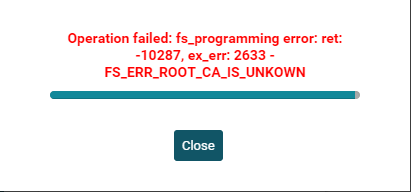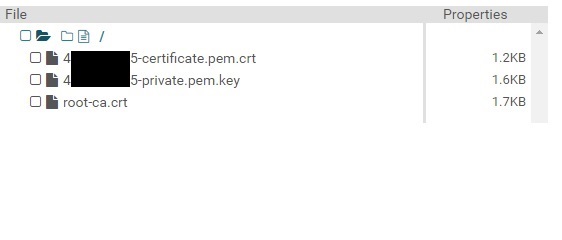Part Number: CC3220
I’m struggling with the certificates. I know I have valid certificates as I can use MQTT.fx to connect to our AWS broker using the certificates I made for the launchpad. I think it has something to do with how/where I am storing the certs in the example projects.
I’m using the subscribe_publish_sample_CC3220SF_LAUNCHXL_freertos_ccs project. I’ve modified the aws_iot_config.h file to use our host and client id/thing name. I’ve also modified the wifi config so that it can connect to the network. Attached is the certs.h file that I have modified in the project directory. Do I need to create a cert directory somewhere and store the certs in there as well?
If so, what is format of the certs in that directory? Should they be exactly as downloaded from AWS? Or modified to be a string like the certs.h file?
Is there some documentation that tells how to flash Certs using Uniflash?