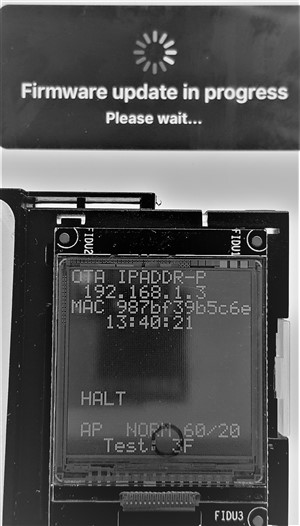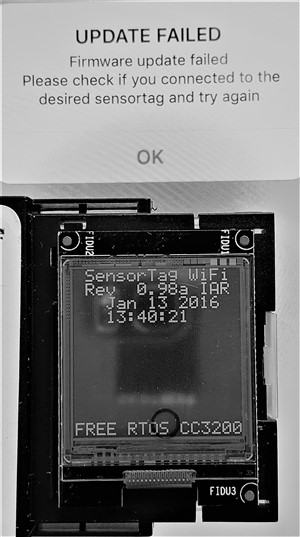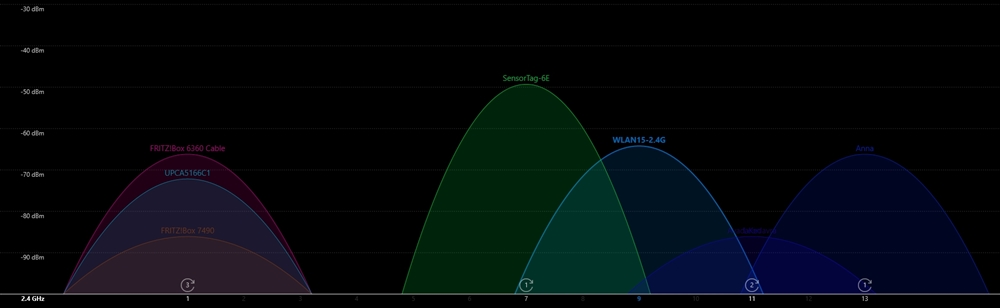Hello,
I have just received today my CC3200-SensorTag with its WATCH-Pack and DUBUG-Pack, but I couldn’t update the firmware through OTA using both iPad or S6. The display in the AP-mode is showing the following:
SensorTag WiFi
Rev 0.98a IAR
MAC xxxxxxx
<TIME>
HALT
AP NORM 60/20
BTN xxxxx
When OTA is started, the display shows:
OTA IPADDR-P
192.168.1.3
MAC xxxxxxx
<TIME>
HALT
AP NORM 60/20
BTN xxxxx
The OTA always fails. Would it be possible to use the DUBUG-Pack to update the firmware to V1.003 using CCS instead of using OTA?
Best regards.