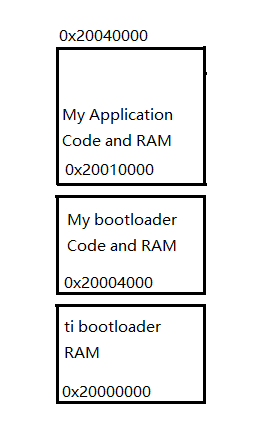Other Parts Discussed in Thread: CC3220S
in swru464.pdf page 49 Figure 6-1. CC3220 and CC3220S Device SRAM
Exclusively for application. application should be part of this region and start at 0x20004000. exclude the application, what else in 0x20004000 to END of RAM? Is there any more detail map of these RAM?
The amount of RAM used by the bootloader is 16KB, which implies that for the CC3220S and CC3220 variants, but in my code(I'm using CC3220S) there are 20 749 bytes of readwrite data memory is bigger than 16KB, other RAM is in the range of 0x20004000 to END of RAM?
87 530 bytes of readonly code memory
26 783 bytes of readonly data memory
20 749 bytes of readwrite data memory