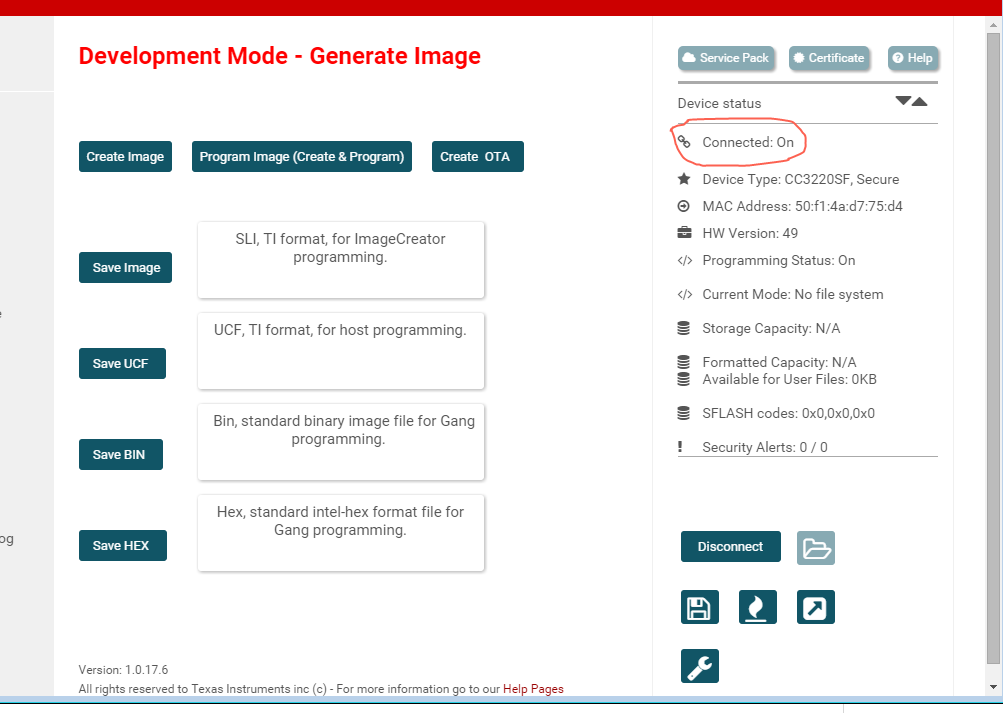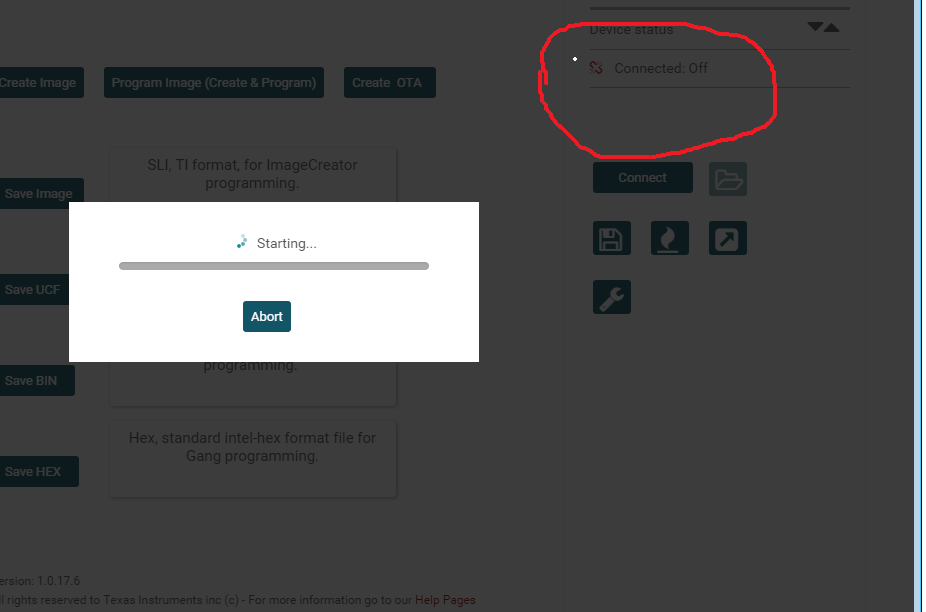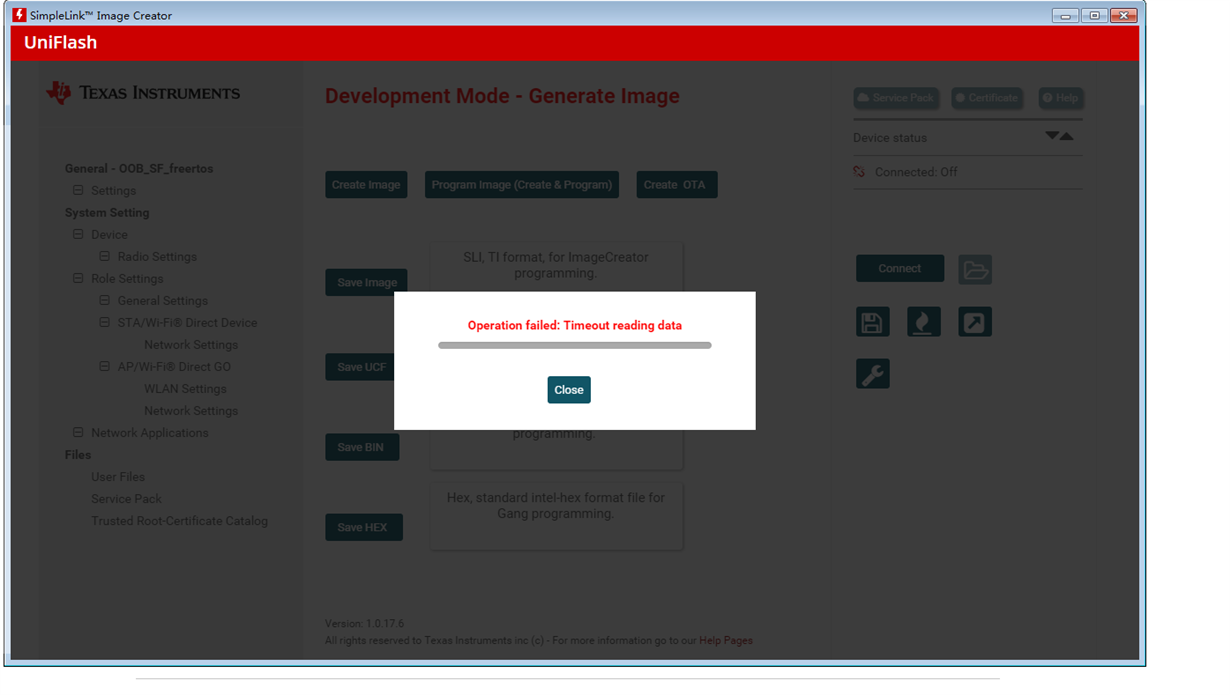Other Parts Discussed in Thread: UNIFLASH
Tool/software: Code Composer Studio
I made a demo of the demo board according to the official cc3220sf-launchxl principle, and there was a problem when downloading the program. The upper computer I used is uniflash4.1, the emulator is xds110 and SOP is set to 010.It can be connected, but when I click on the download, it disconnects immediately, as shown in the figure below