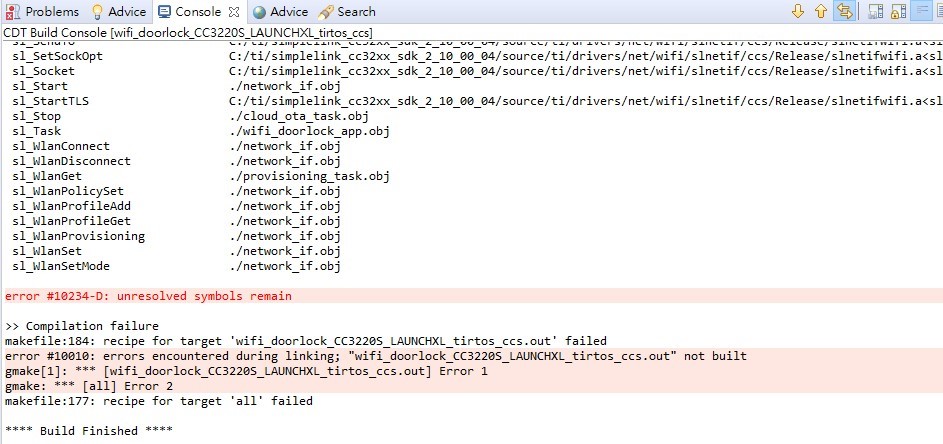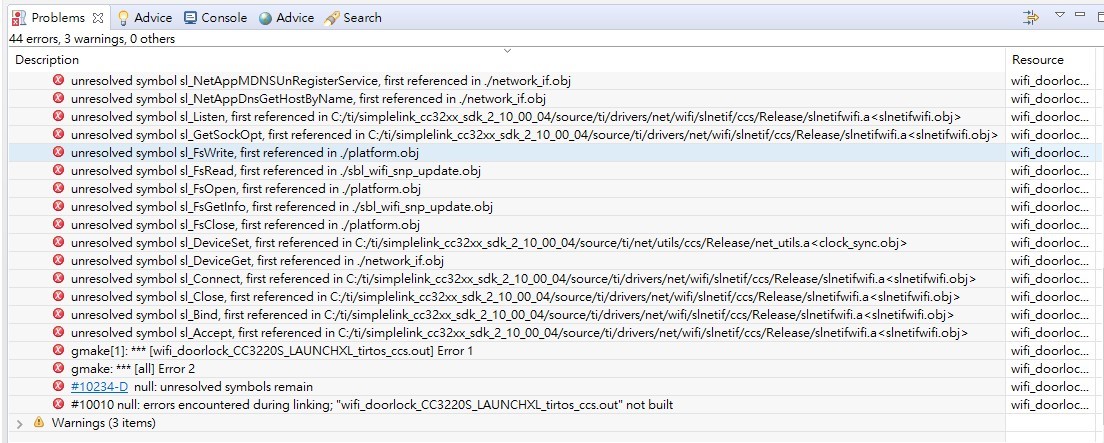Other Parts Discussed in Thread: CC3220S, TIDC-01005, UNIFLASH, CC3220SDK
Hi All,
HW: CC3220S Launchpad
SW: TIDC-01005
I got the right features, but I was having trouble measuring power consumption. The average power consumption when connected to the AP is about 17 mA.
Work Steps:
1. Program the FW by uniflash zip file in TIDC-01005-SW
2. Provisioning by AP mode.
3. Reset CC3220S-LP, and it will connect to my iPhone (hot point) and work well.
My question :
1. How to configure the jumper? - I try to configure the jumper according to the Battery Powering Only the CC3220 and U8 (Onboard Serial Flash) section of the CC3220 Development Kit Hardware User's Guide. But it is not work, In my tests, I configured the jumper to work as follows picture.
2. Why is the average power consumption 17mA? Is that because of the AP router?(I am using the iPhone as an AP router )