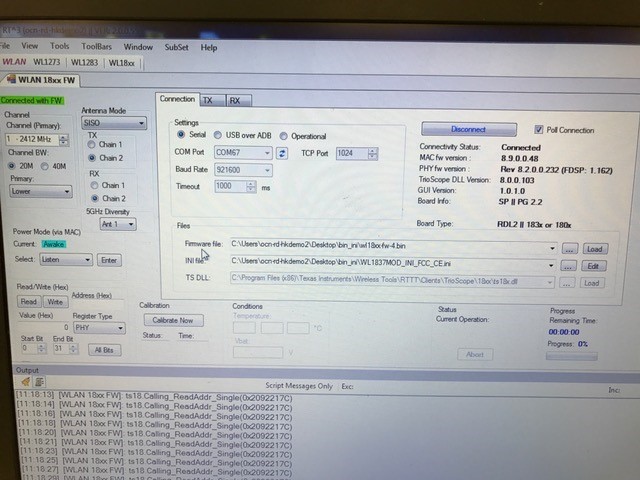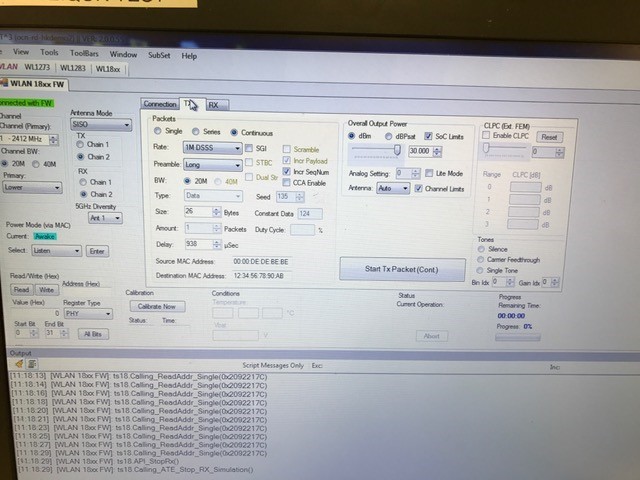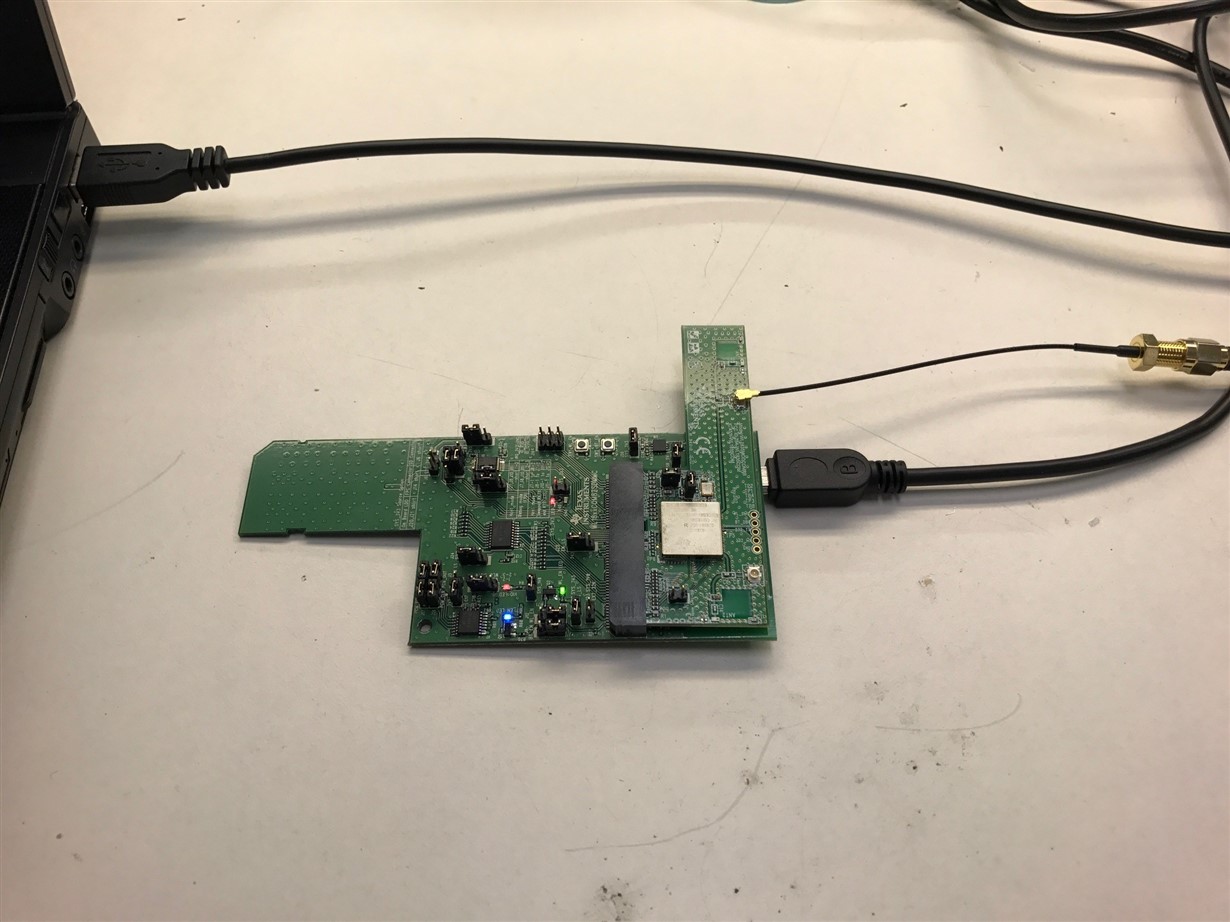Hello,
Several question I am concerned, if you can respond to that, that would be great.
1. What is ESG mentioned in the RTTT doc?
2. I've tested Tx output power at 30 dBm under the insruction, please see the picture. I only got -22 dBm output at 20MHz bandwidth, is that a expected value with this setup? Any reference for me to take a look?
3. I am doing it for verification purpose the FCC regulation. Please give some suggestion if you can.
Big thanks,