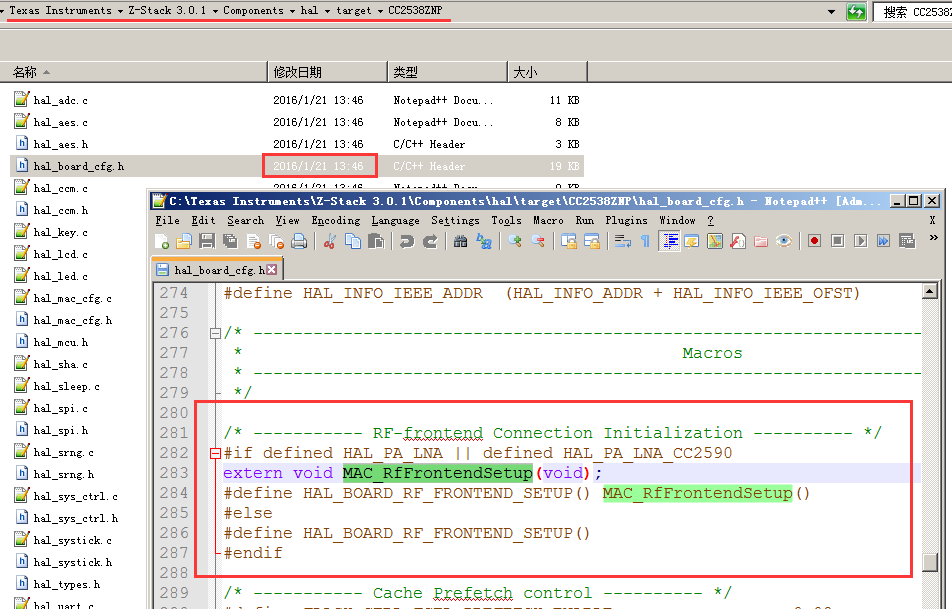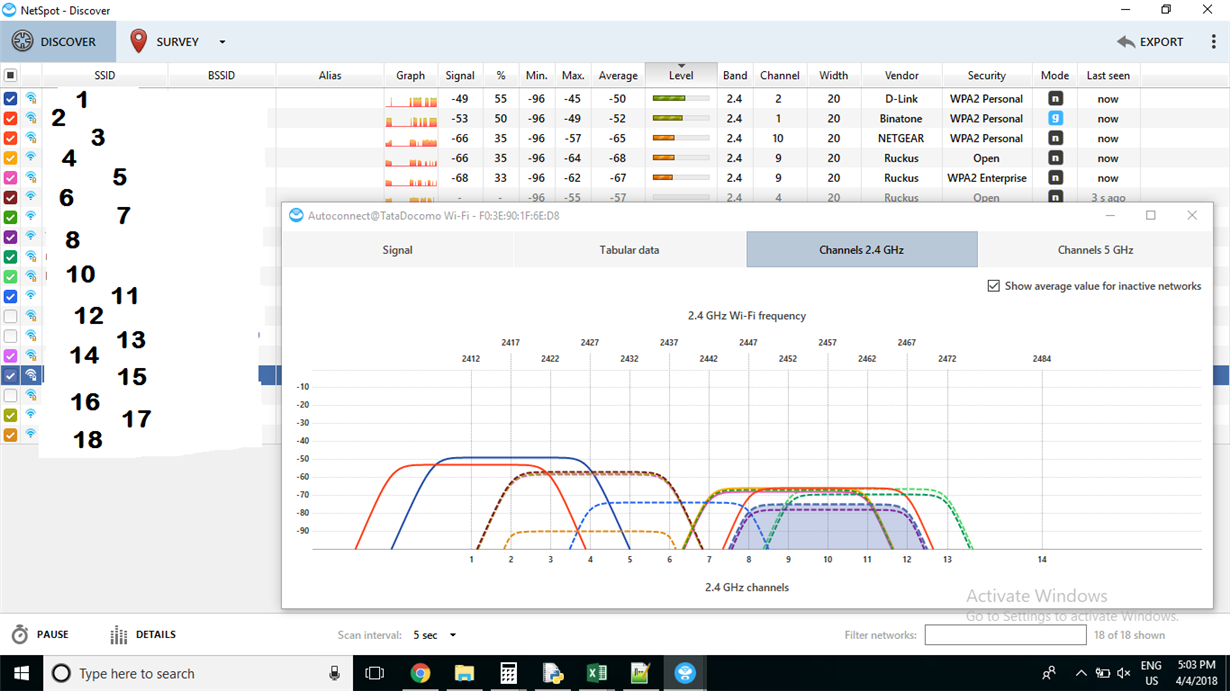Other Parts Discussed in Thread: Z-STACK, CC2592, , CC2590, CC2650
Hello ,
I have 3 router and 1 gateway based on cc2538-cc2592emk and z-stack 3.0
Setup is operating on channel 15
Routers are 7 meter,10 meter, 15 meter away from gateway, the setup is deployed in a normal office work space environment.And routers are sending report command to gateway every 5 minute.
I have observed that during week days(Monday to Friday) routers to gateway there is significant packet loss of 10% to 40 %.
What can be the possible reasons??