Also, How do I add additional options to the simulation profile in PSpice for TI?
The following steps may resolve convergence errors if you see the message above: INFO(ORPSIM-16594): To improve Pseudotransient Convergence and Performance, set following options to relax stabilization criteria for capacitor currents and inductor voltages: PTRANABSTOL=1e-5, PTRANVNTOL=1e-4
Please note that modifying these values could result in reduced accuracy. Use these settings with caution.
If you would like to add any other options to the simulation profile, see the example below for the methodology.
Method #1
- Open the simulation profile and select "Options".
- Select "Analog Advanced", then "Bias Point":
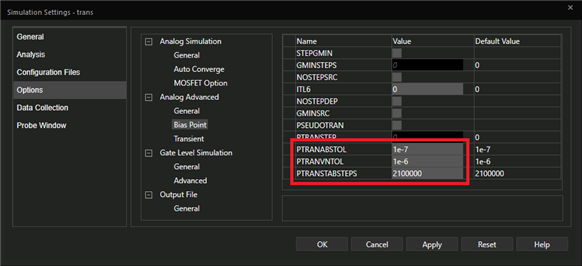
- Change the values. Save and resimulate.
Method #2 (Not limited to PSpice for TI)
- Open your schematic design in PSpice for TI. You can add the option directly to the design canvas. Click "Place" → "Text ..." or hotkey T. This will open a new window
- In the new window, type: @PSpice: .options PTRANABSTOL=1e-5 PTRANVNTOL=1e-4
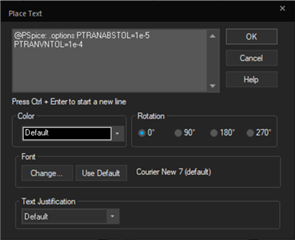
- Click OK. Click anywhere on the canvas to place the text box.
- Save your design and Run PSpice.
- If you still see convergence errors, you could try further loosening these tolerances by changing the values to: PTRANABSTOL=1e-4 PTRANVNTOL=1e-3. You can also open the Simulation Profile and check the option for Autoconvergence. Please note that these are not guaranteed fixes and may cause reduced accuracy.
Method #3 (Not limited to PSpice for TI)
- In Notepad or a similar text editor, add this line of text: + .options PTRANABSTOL=1e-4 PTRANVNTOL=1e-3
- Save the file with the name include.txt in a location of your choice
- Open your design in PSpice for TI
- Edit or create your simulation profile
- In the sim profile, choose "Configuration Files" and then choose "Include"
- Click "Browse ..." and navigate to the include.txt file that you have created
- Click Add to Profile, and make sure that it appears on your list of Configured Files
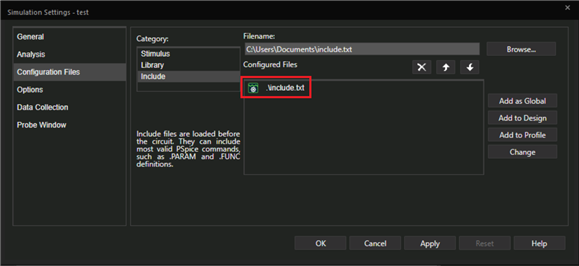
- Click OK and try running the simulation again.
- If you still see convergence errors, you could try further loosening these tolerances by changing the values to: PTRANABSTOL=1e-4 PTRANVNTOL=1e-3. You can also open the Simulation Profile and check the option for Autoconvergence. Please note that these are not guaranteed fixes and may cause reduced accuracy.
What does all this mean anyway?
A failure to converge means that the simulator was not able to find a satisfactory solution to the circuit. This can be caused by any number of reasons: bad connections (i.e. no power on vdd rail, unintentional shorts to ground), faulty models (i.e. typos in the design or impossible designs), overly tight tolerances. It could also happen in designs with oscillation.
The tolerance is how much error will be tolerated. If the error in the solution is below a certain threshold, the solution will be accepted. If it is above that threshold, the simulator will try again to find a better solution. Loosening the tolerances (making them larger) will make it easier for the simulator to find a solution. It might also find the solution faster. These benefits may come at the expense of accuracy because larger errors are tolerated.
Pseudotransient analysis is an algorithm for finding the DC operating point of a circuit. It is commonly used in many simulation engines. It can be slow and is typically used for circuits that cannot be solved by other faster algorithms. The options PTRANABSTOL and PTRANVNTOL set the tolerances for the pseudotransient analysis.
The default for PTRANABSTOL is 1e-7 amps, and the default for PTRANVNTOL is 1e-5 volts. The INFO(ORPSIM-16594) message indicates that these tolerances may be too tight, and recommends loosening them to PTRANABSTOL=1e-5 and PTRANVNTOL=1e-4. In this situation, you should take the simulator's advice and loosen the tolerances as described in this FAQ. Be sure to be vigilant for an unreasonable reduction in accuracy.
If you continue to experience troubles, please click here to open a new thread on the PSpice for TI E2E forum.

