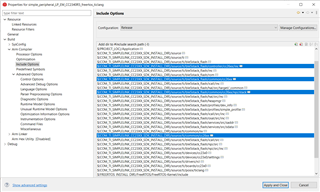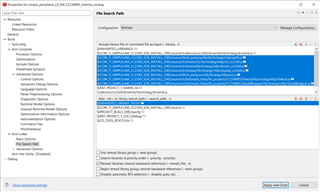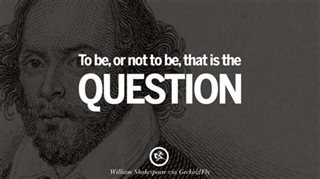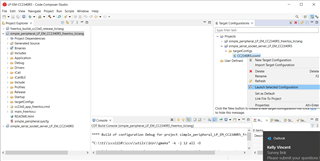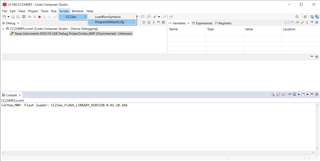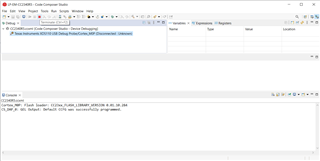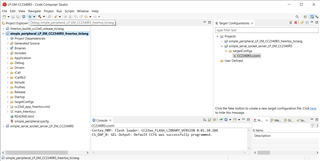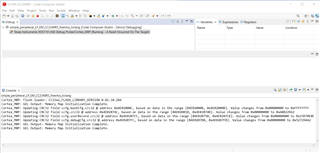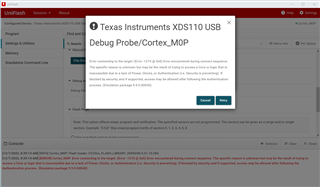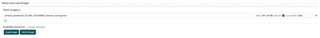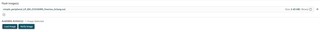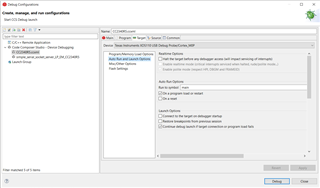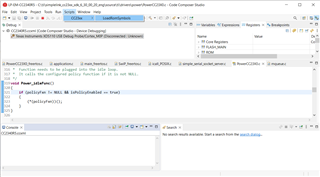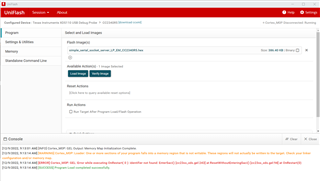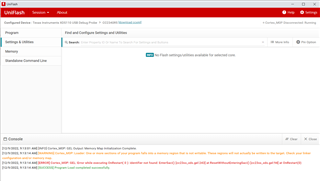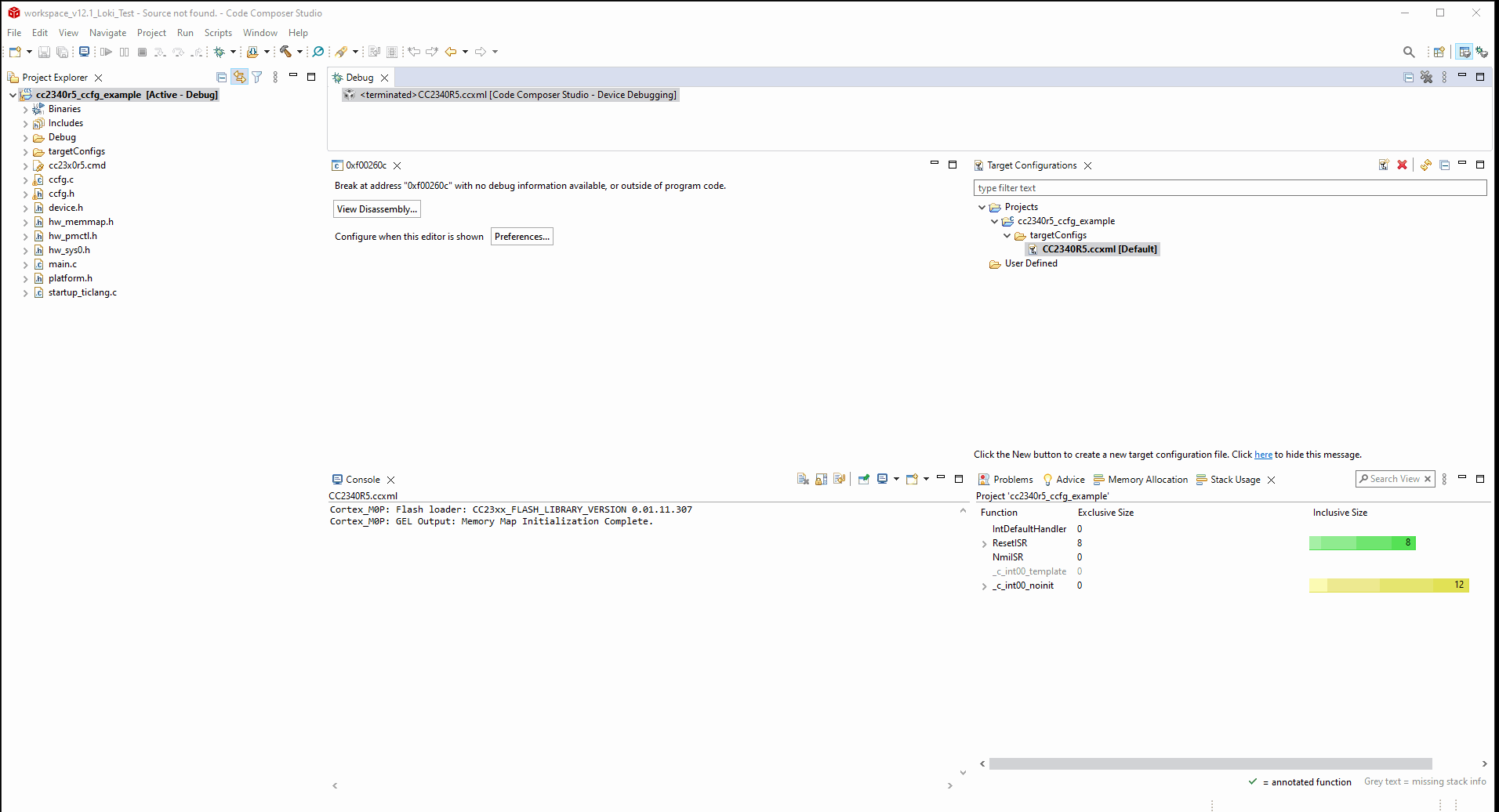I suspect bad hardware, tool/device support versions mismatch, bug in the deice support, or some sort of security settings, if any.
I have already verified (several times) that the process described in the quick startup guide was followed and made sure that the device CC2340R5 support is installed – both CSS and UniFlash do recognize and list the device.
Erasing the flash using UniFlash is straightforward process – and it is not a new tool to me. UniFlash does see the probe, it lists and selects the device (CC2340R5) but is not able to communicate with it and retrieve device information. Bot CCS and UniFlash give the same error.
[ERROR] Cortex_M0P: Error connecting to the target: (Error -1274 @ 0x0) Error encountered during connect sequence. The specific reason is unknown but may be the result of trying to access a Core or logic that is inaccessible due to a lack of Power, Clocks, or Authentication (i.e. Security is preventing). If blocked by security, and if supported, access may be allowed after following the Authentication process. (Emulation package 9.9.0.00040)
- cc23xx_device_support_0.01.10.284_win64
- UniFlash Version: 8.1.0.4135
- Erasing the flash [FAILED]
- loading Out_Of_the_Box_image_LP_EM_CC2340R5 (simple_serial_socket_server_LP_EM_CC2340R5.hex) [FAILED]
- Code Composer Studio
- Version: 12.1.0.00007
- OS: Windows 10, v.10.0, x86_64 / win32
- Java vendor: Eclipse Adoptium
- Java runtime version: 11.0.13+8
- Java version: 11.0.13