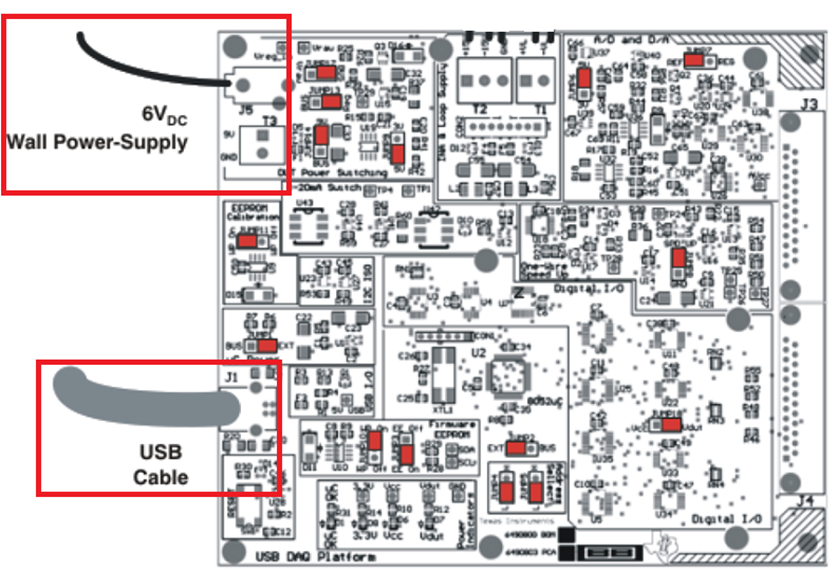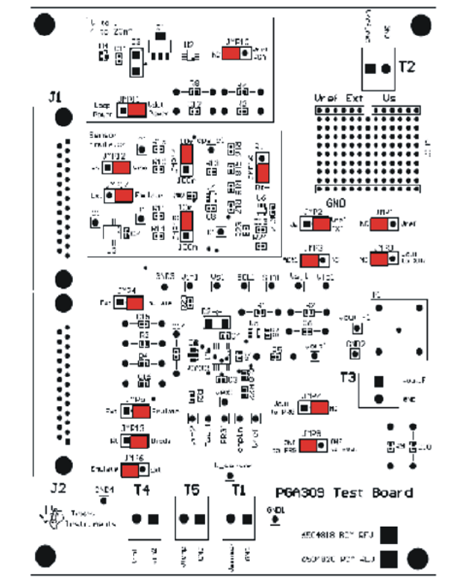Hi,
last week I have received my PGA309EVM board. However I am really struggling to bring this thing to work on my Win10 64bit machine. I´ve seen some other related topics here with people having the same or similar issue.
I´ve connected the external 9V Power Supply before plugging in the USB cable. µC; 3.3V; Vcc LEDs are on, Vdut LED is off
When starting the software it says "Check your hardware connection and re-boot the software".
It seems like the Windows 10 Device Manager doesn´t recognize the device:
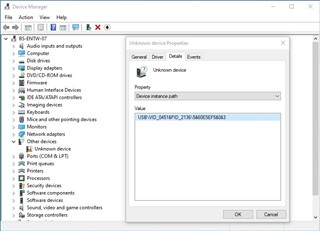
What I have tried to fix the issue so far:
- doublechecked the jumper settings like they are suggested in the other thread mentioned above
- reinstalled the software with administrator privileges
- installed the software on a different Win10 PC with the same result
Any suggestions how can I approach this? Is this a problem with the Win10 drivers?
Cheers
Max