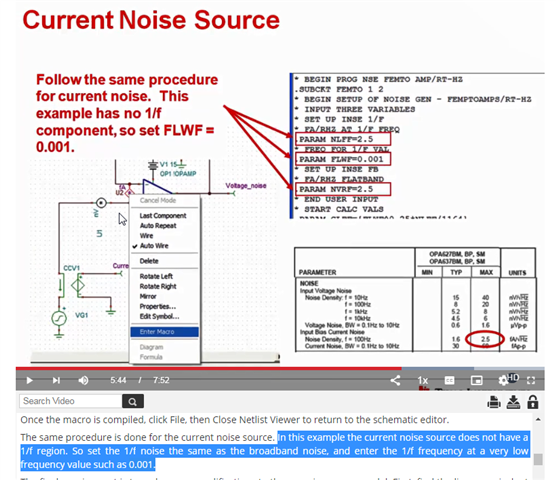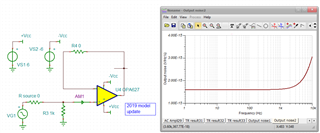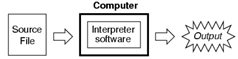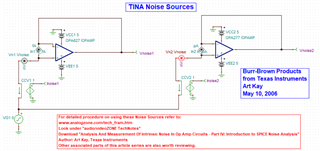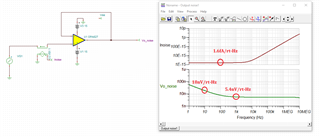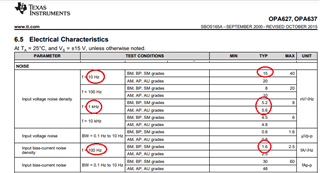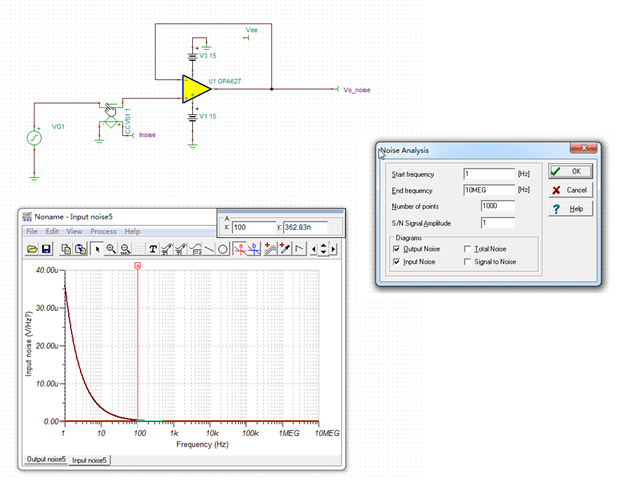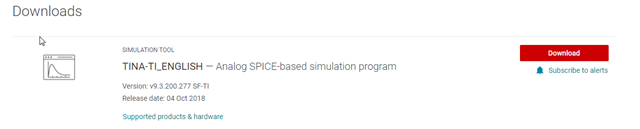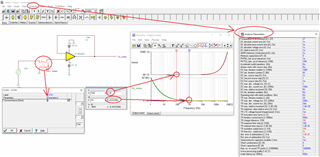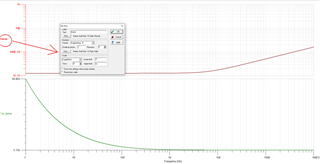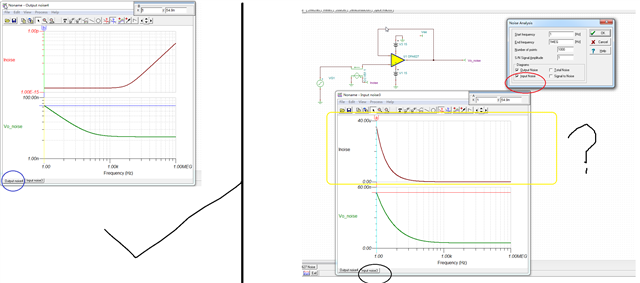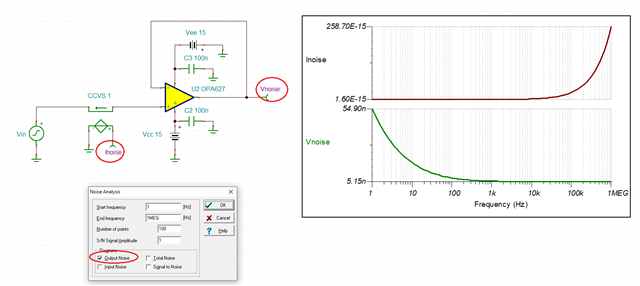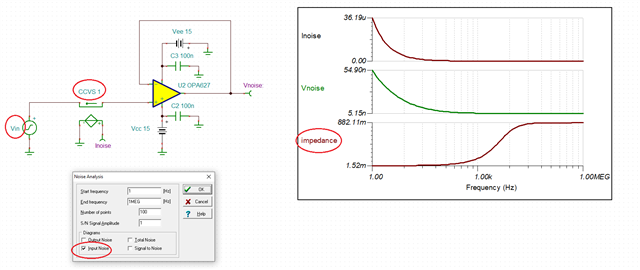Other Parts Discussed in Thread: OPA2205, OPA192
Hi there, When watching this 8.6 video, it mentions at 5:44:
In this example the current noise source does not have a 1/f region. So set the 1/f noise the same as the broadband noise, and enter the 1/f frequency at a very low frequency value such as 0.001.
May I ask why can we do so (as the red text)? Thanks !