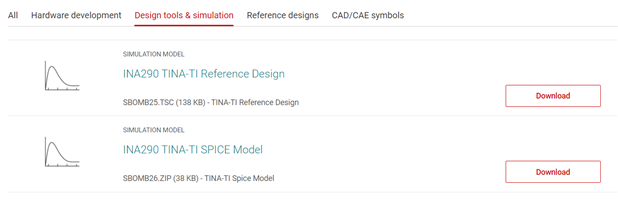Other Parts Discussed in Thread: INA290, INA280, INA281, TINA-TI, INA223, INA226, INA228, INA254, INA240
Hi,
I've been through the forum. My first question is that I see a calculator that will create graphs. Is that open to the public? Secondly here is my need.
12-19V DC on the power input to an H-Bridge Motor Controller or...
12-19V bi-polar square wave with 58 and 115us widths at the output
0-5A or if possible, 0-10A
The ability to sense a current of 50mA and be able to measure a 60mA 6ms pulse above that level (100mA)
So the key things are the low end sensitivity with low noise to sense that low current, fairly short pulse. The 181 seems iffy because of its large amount of noise. It seems to have 130mA of noise at 0V. Putting a 470nF capacitor on it I think reduces the noise down to 30mA or so but really slows it down. I'm not sure I can accurately read a 60mA, 6ms pulse.
There is no need for a schematic, because if I measure DC at the input, I am just measuring the power used by the motor controller (H-Bridge) and whatever load it is connected to. On the output, I am simply measuring the current of a bi-polar square wave that is used to generate a high power digital signal. It is not directly driving a motor. We can rectify the voltage of the signal to power something and pick off the 1's and 0s of the bipoler signal to control it.
Any help is appreciated. I have 2 outputs, so it would be possible if I want to use 2 circuits, I could use one that reads 0-1 or 2 A and another that read 1-5 or 1-10A. Lots to engineer through ;)