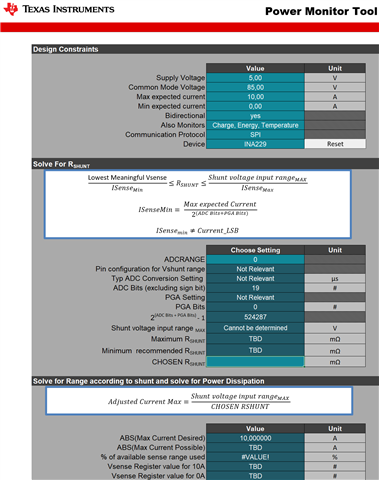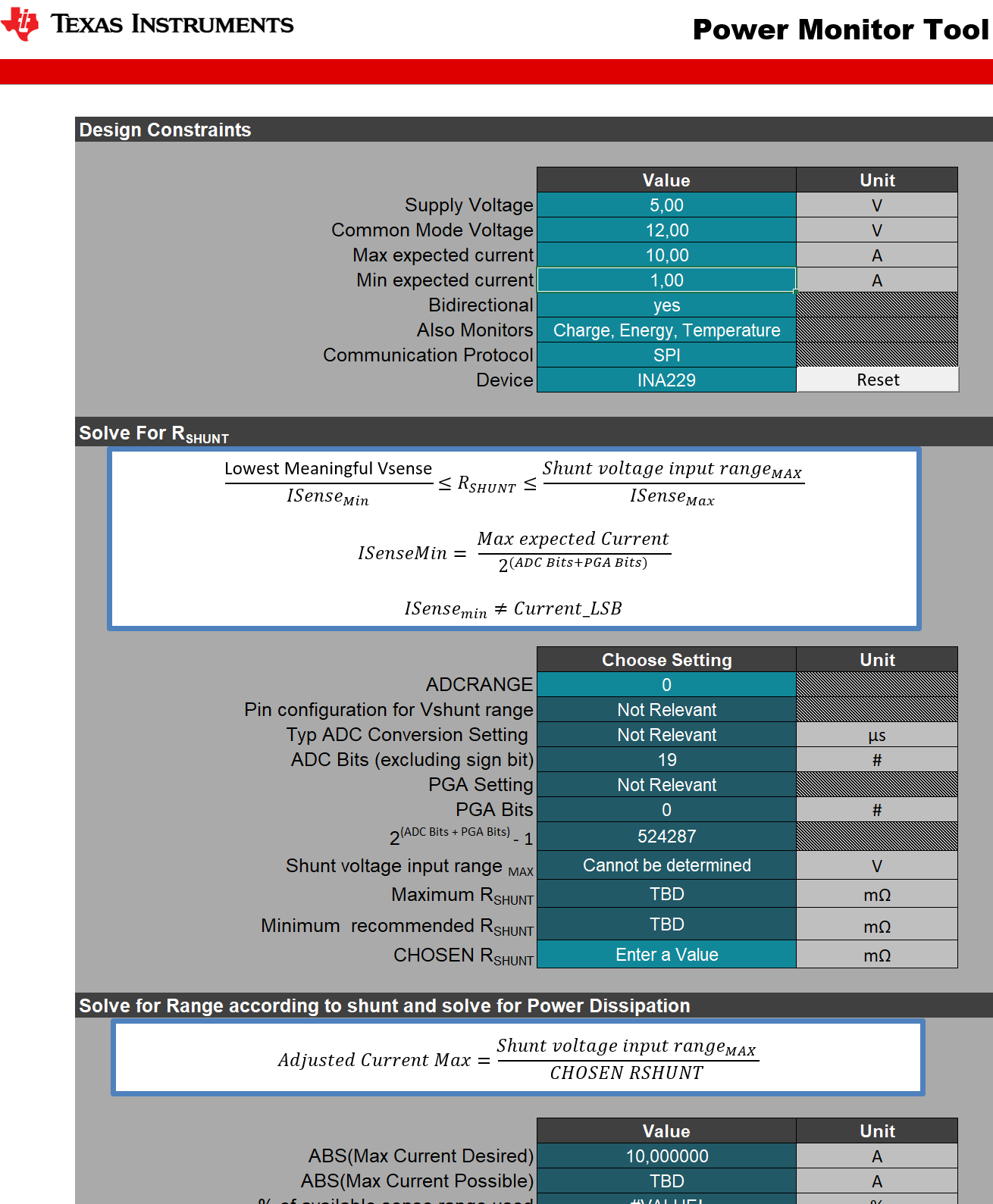Hello to all !
Guys, I need your advice about this dumb question. Downloaded the Power Monitor Calculator from TI, was really glad, that I dont have to make it myself, but I cant make it work. No matter what I enter it never goes more than first section (where the INA229 can be selected). What do I do wrong ? Last working selection I am making is ADC RANGE = 0, but nothing changes, R shunt is not calculated. 85V in the screen shot is not correct, I has 15V there, but result is the same.