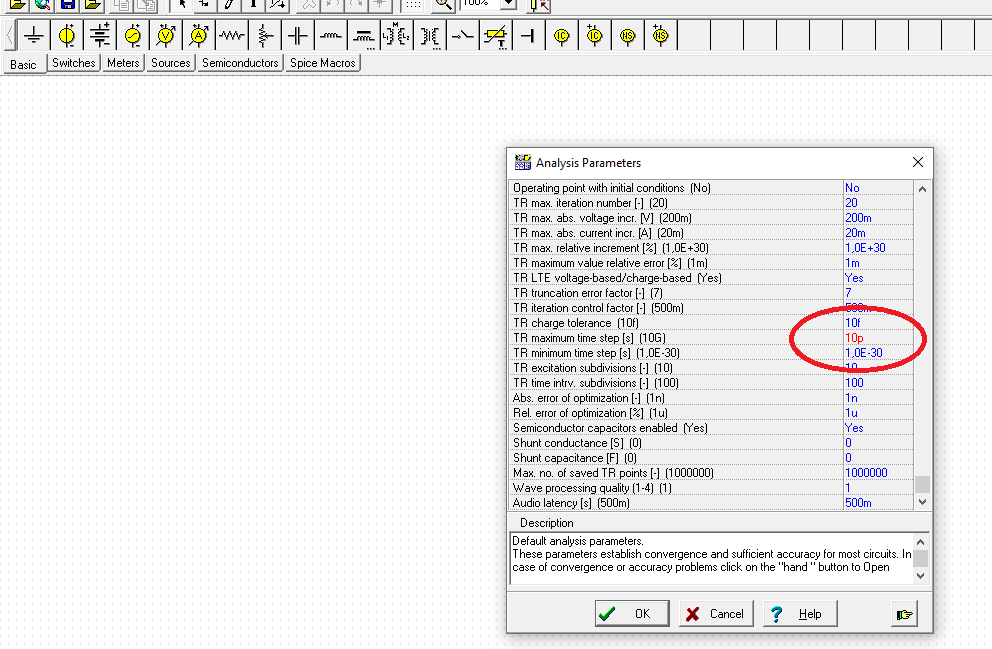Other Parts Discussed in Thread: OPA170, TINA-TI
TI-Tina Version 9.3.100.244 SF-TI
I replaced an OPA170 with a TLV9362 in an existing working (production design) simulation and now the transient simulation will not converge.
It reports problems with other unrelated parts - Zener and other diodes from the built-in library.
Sometimes it points to deleted parts! Restarting Tina and rebooting Windows 10 didn't help ...
Any ideas? I've tried to use the Trapezoid integration option and varying the integration order.