I'm getting below error when I open P Spice application.
Please help me to get out of this issue
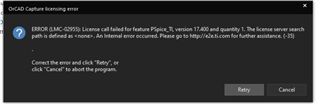
This thread has been locked.
If you have a related question, please click the "Ask a related question" button in the top right corner. The newly created question will be automatically linked to this question.
I'm getting below error when I open P Spice application.
Please help me to get out of this issue
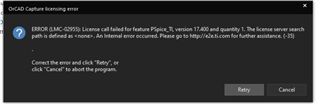
ERROR (LMC-02955): License call failed for feature PSpice_TI, version 17.400 and quantity 1. The license server search path is defined as C:\Users\tbanks\AppData\Roaming\Cadence\VBL\TI_PSpice174\license\license.txt. An internal error occurred. Please go to http:\\ene.ti.com for further assistance. (-35)
the above error displays whenever I open the PSpice
Hi Preetham,
Are you using VPN? Please try disabling your VPN and then relaunch PSpice for TI. This error occurs when PSpice for TI is not able to validate your license for 30 days. Typically the tool performs a license check each morning, so the tool is struggling to connect to the Cadence license server.
Thank you,
Jackie
Hi Jackie,
I tried PSpice for TI with VPN turned off but still the issue exists
Do you have any other working PSpice for TI setup file?
Thanks and regards,
Preetham
Hi Preetham,
I noticed that your license path is <none>, when it should be somewhere in %appdata%. Have you deleted or changed anything in your appdata location? You may need to reinstall the tool in order to regenerate the license file.
Thank you,
Jackie