Hello,
I was using USB2ANY as a GPIO controller with no problems so far. Today I opened the USB2any explorer SW and it does not show any interface tabs to control those.
I tried re-installing the SW and rebooting the PC with no success.
The screen looks like this (no GPIO tab visible).
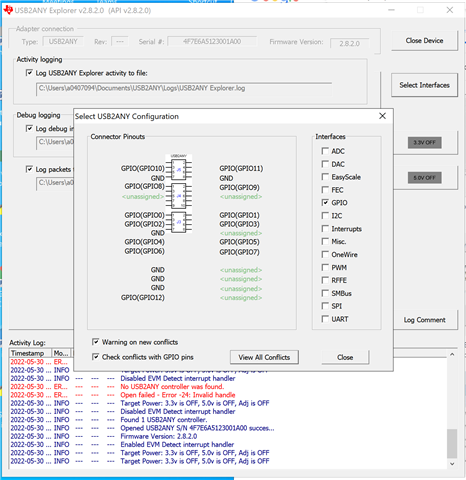
Kind regards,
Tomas


