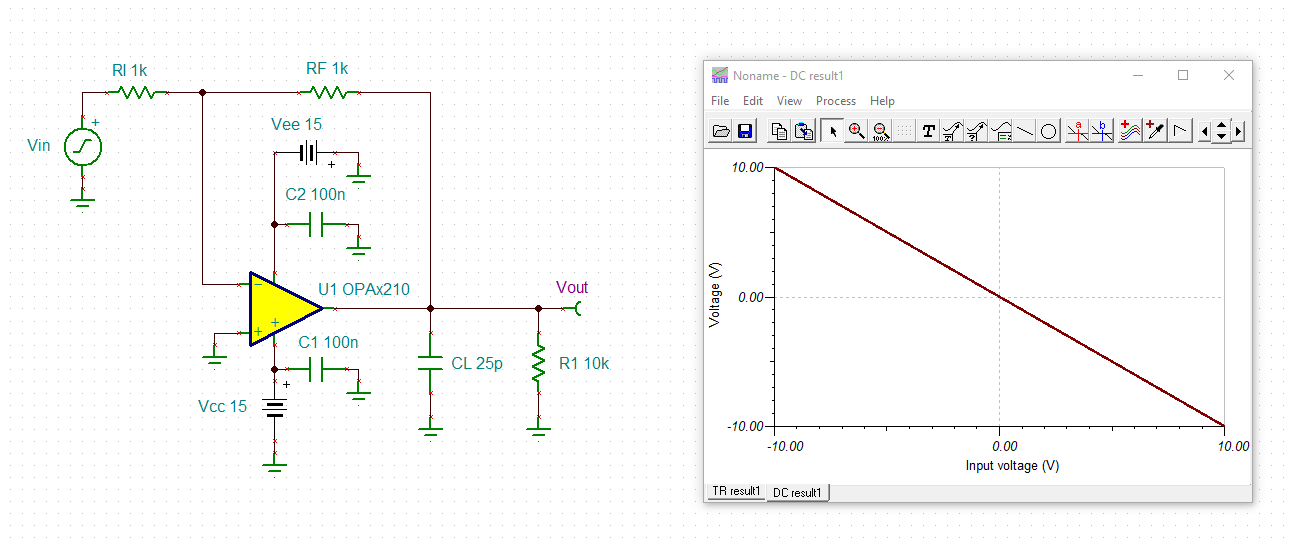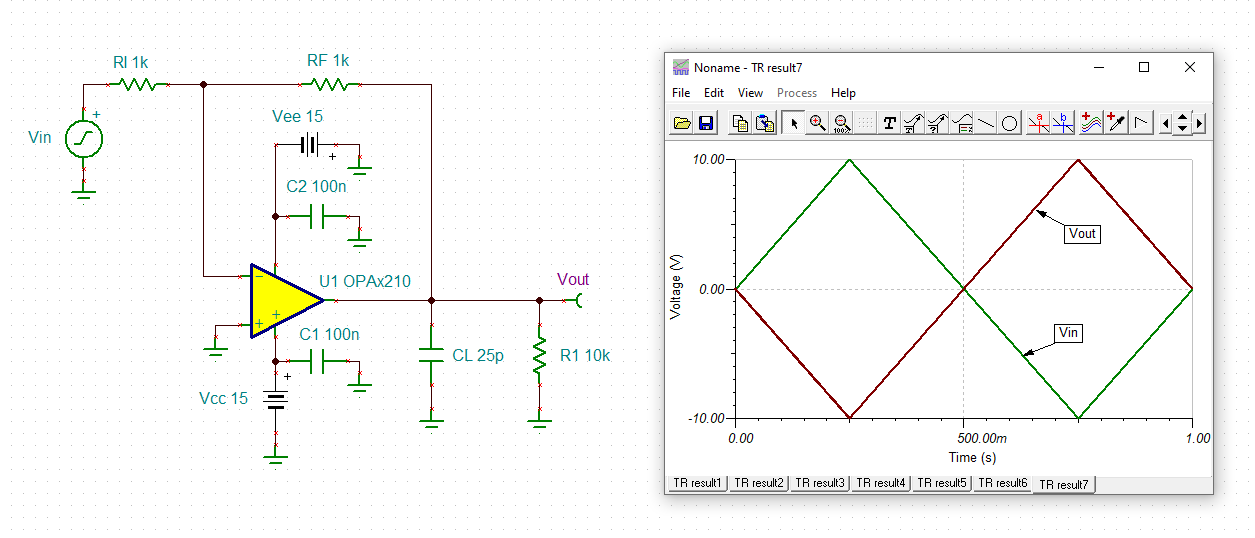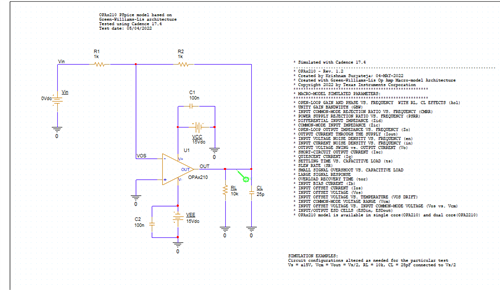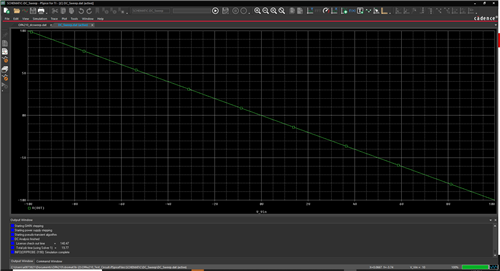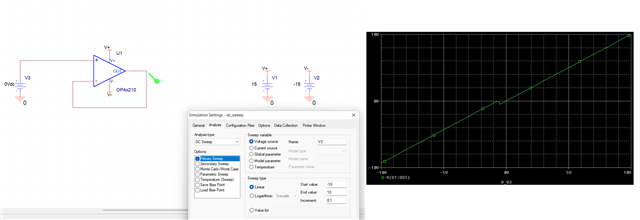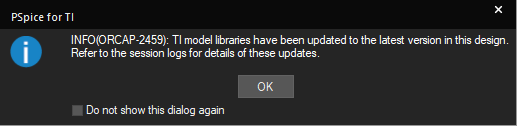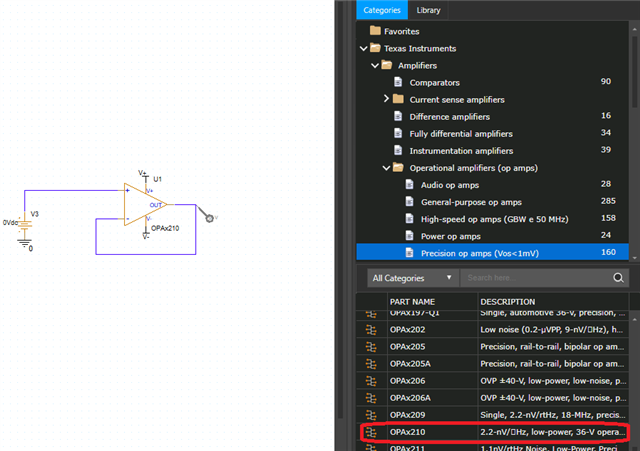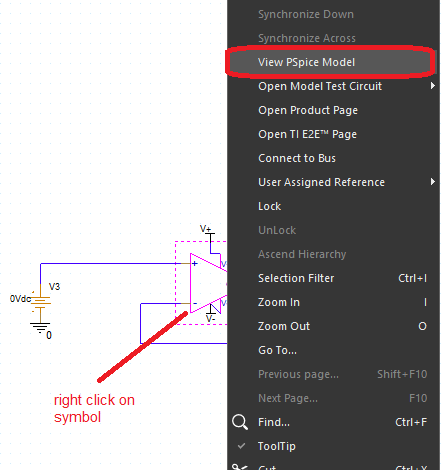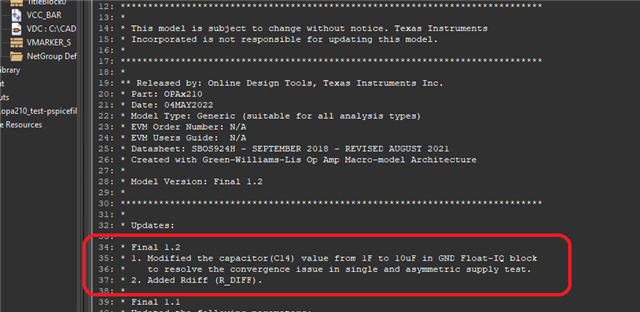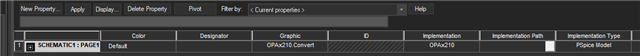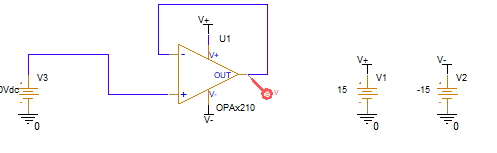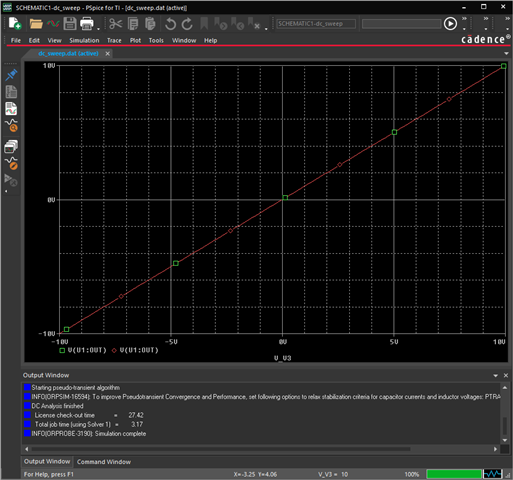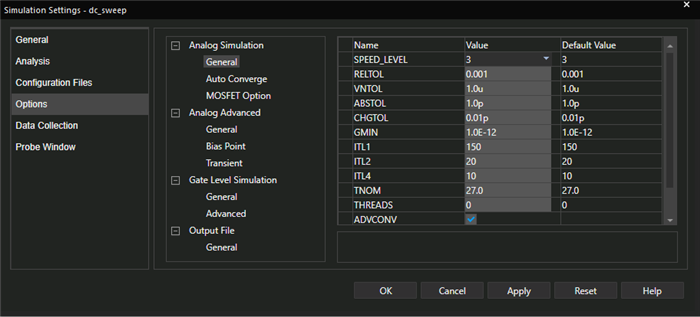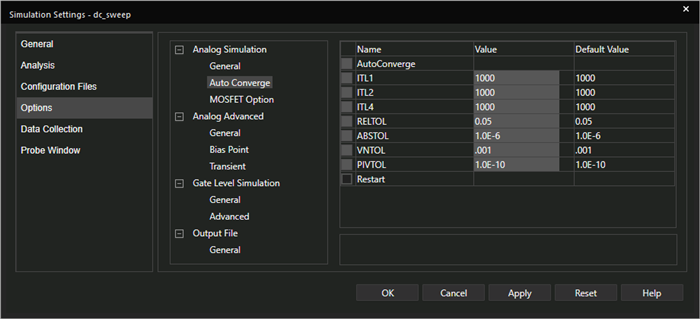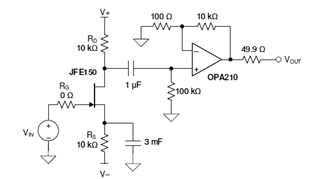Other Parts Discussed in Thread: LMV358, , TINA-TI, JFE150
I am trying to simulate this amplifier using the provided PSpice model in Cadence 16.6.
I noticed that the circuit does not behave as expected, whereas replacing the OPA210 with a LMV358 leads to the expected results.
Initally I thought that my circuit was too complex, therefore I run 2 very simple DC sweep of the opamp input in unit gain with inverting and non-inverting configuration.
Results take time to be elaborated, which is already very suspicious for a DC sweep, but the plot (attached) is even more.
I would guess that the observed input/output characteristic is not normal...


To avoid introducing any error, for the test above I have used the test project provided with the model, modifying only the routing of the wires.
PS. I also noticed that the part used in the test file is not the same provided with the model: in the schematic V+ and V- are inverted with respect to those in OPAx210.OLB; also the drawing is different.