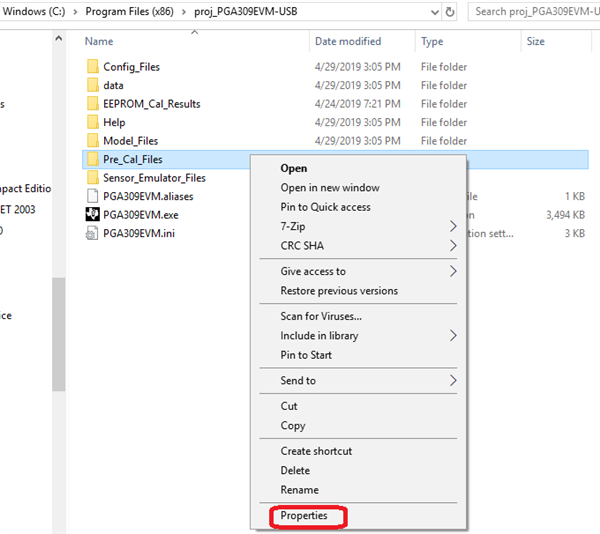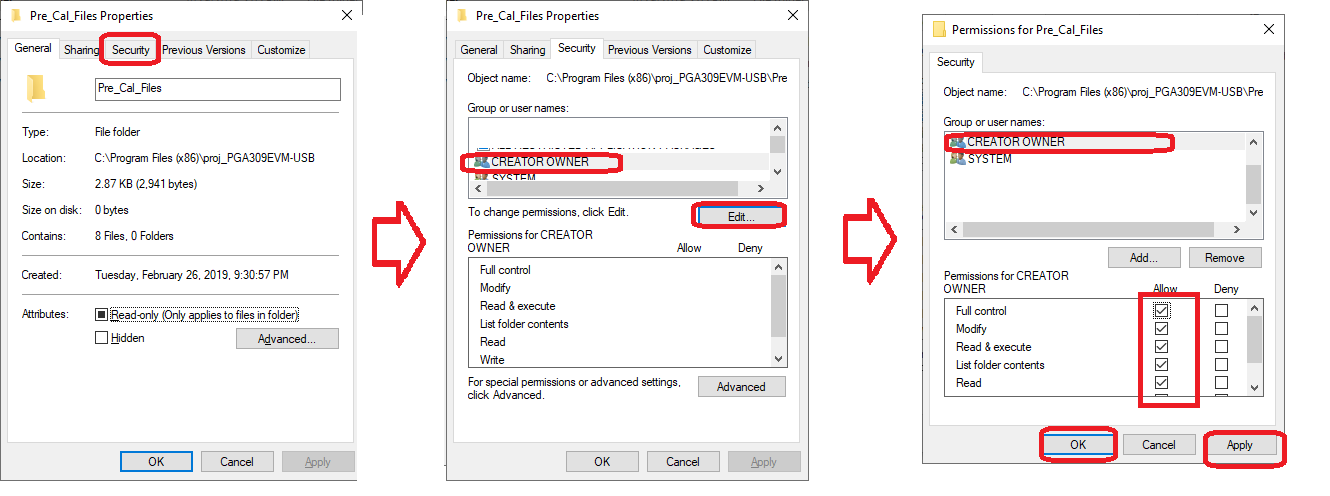Other Parts Discussed in Thread: PGA308,
So currently I'm working on load cell where we are trying to get 0.5 to 4.5V output.
I'm thinking about using PGA 308 but it doesn't do temperature compensation.
So my plan is to use PGA 309 and use it as PGA 308 without temp comp because we haven't decide how we are going to do.
Is it possible to do that? If so what kind of settings I have to use it on the EVAL board test this before I go ahead?
And also I'm having problems to load a different profile then the defaulted one. I want to set a new configuration (pre-cal) but it never seems to change. It mentioned administrator rights, which I have.
Thanks,
-Sri