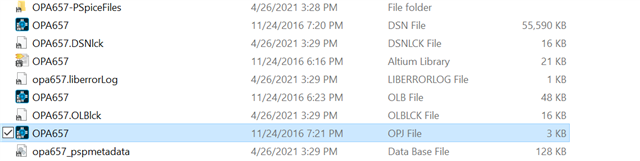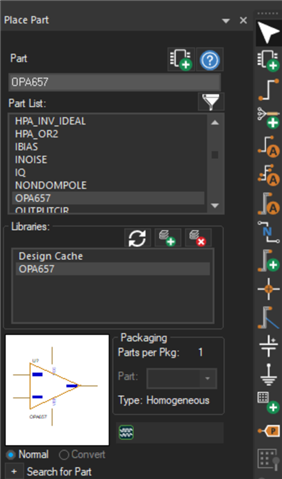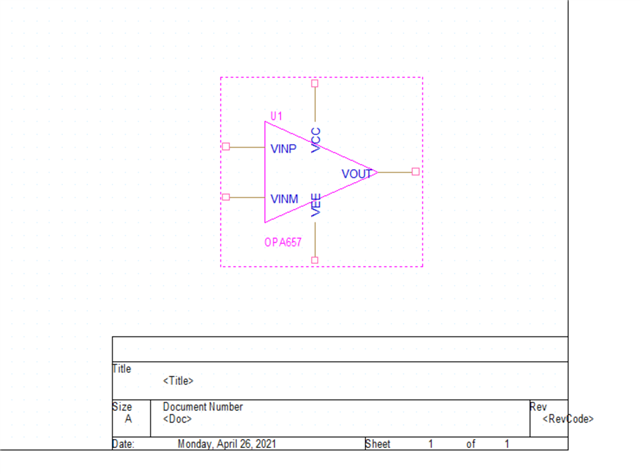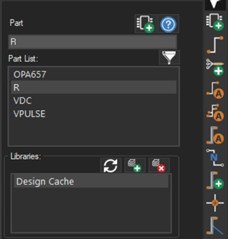Hello all,
I am facing difficulty in using pspice model for OPA657 in my simulations using pspice for ti. What I did was download pspice model for OPA657 available in the technical documents section of the project page and tried to generate a part using the .lib file. But ended up having the following error
ERROR(ORPSIM-15108): Subcircuit OPA657 used by X_U2 is undefined
Am clearly missing something here and trying to figure out what am doing wrong.
Any pointers from expert users are welcome.
thank you,
SK