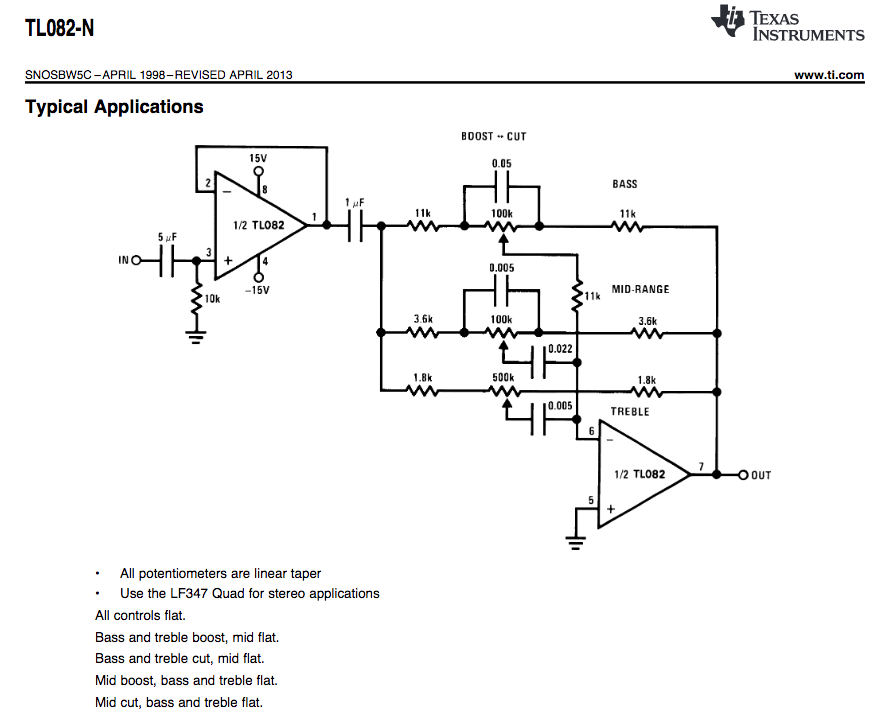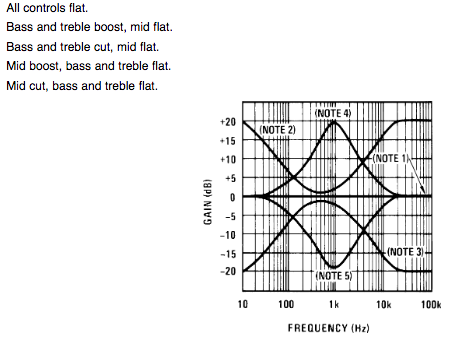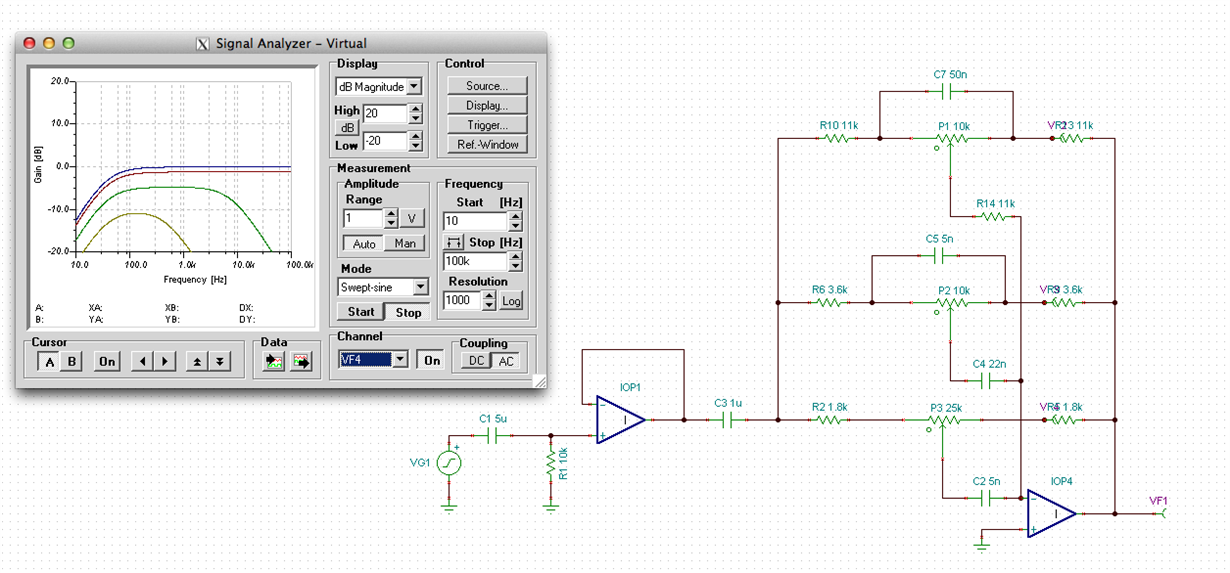I am new to this field and I am trying to implement this 3 tone-control circuit. I have three questions:
Capacitance values are listed, should all capacitors in this circuit be aluminum capacitors?
For an additional volume control for full volume to no volume, I think I would need one more potentiometer, but what resistance value should it be and where would it go? I'm guessing it would go into the input or output of the first amplifier that I think is being used as a buffer?
For the other three potentiometers, it appears to me that the bass and mid-range ones have values of 100k and the treble one has a value of 500k, but I cannot find a digipot that has a resistance value as high as 500k?