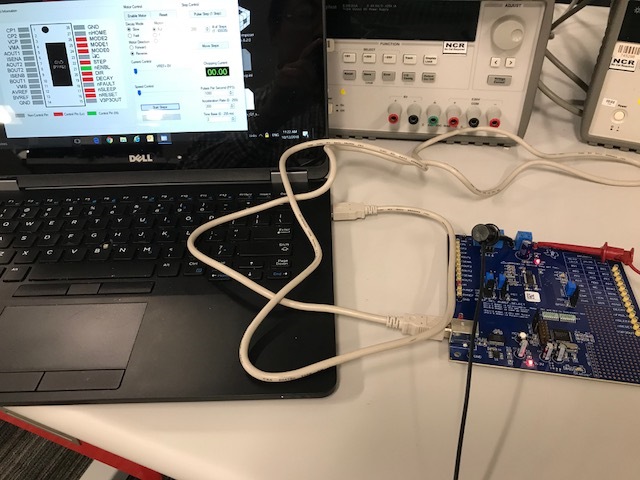Other Parts Discussed in Thread: DRV8824
Hello,
Does this software
Software: DRV8824EVM and DRV8825EVM (Rev. A) (ZIP, 2398 KB) 31 views, 14 Jul 2014 to be used with DRV8824 Evaluation Module, work in 64bit windows 10? Please confirm.
Regards,
Murugavel A N