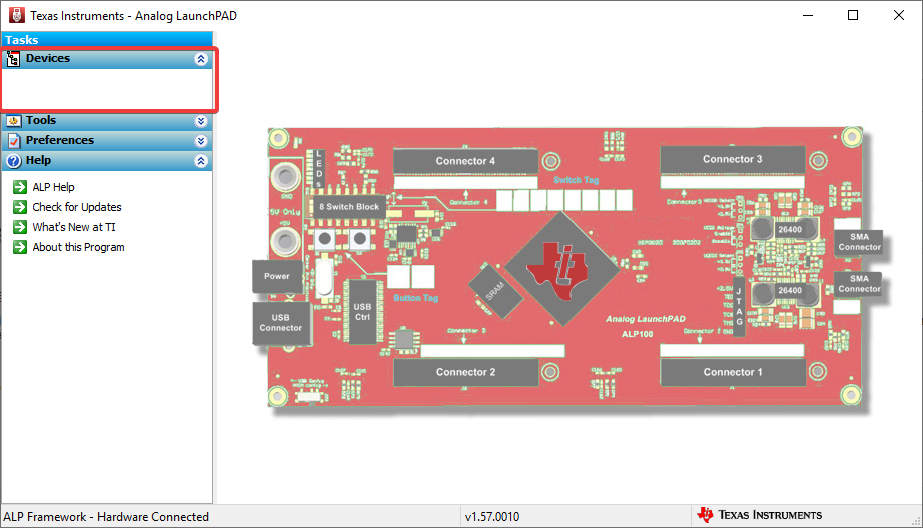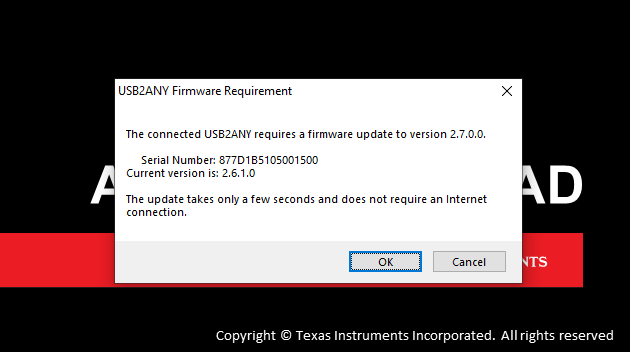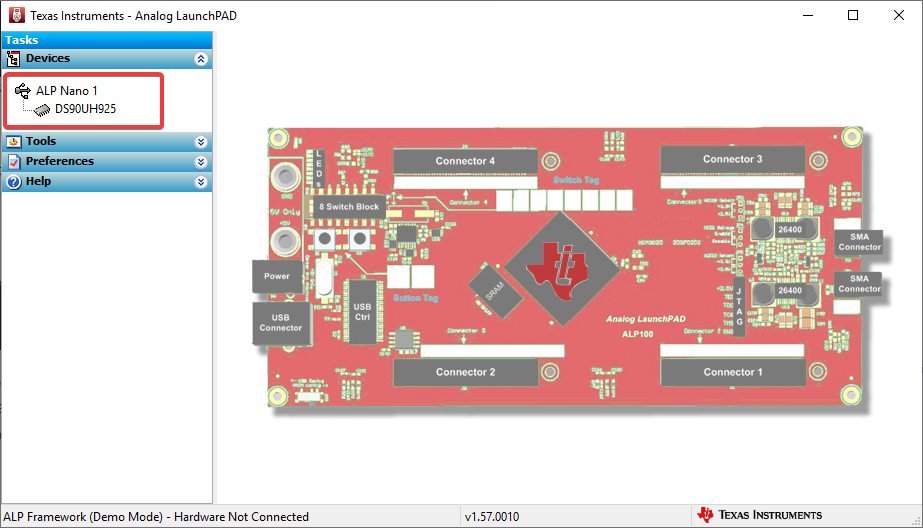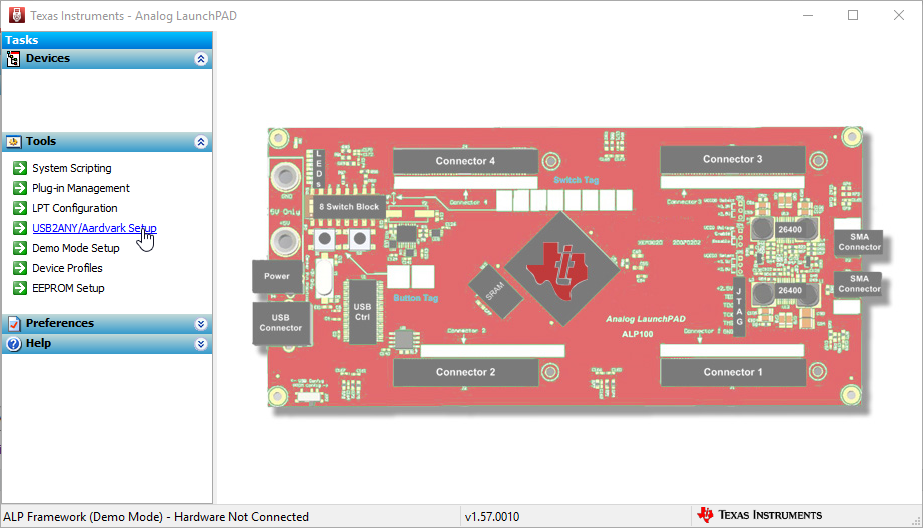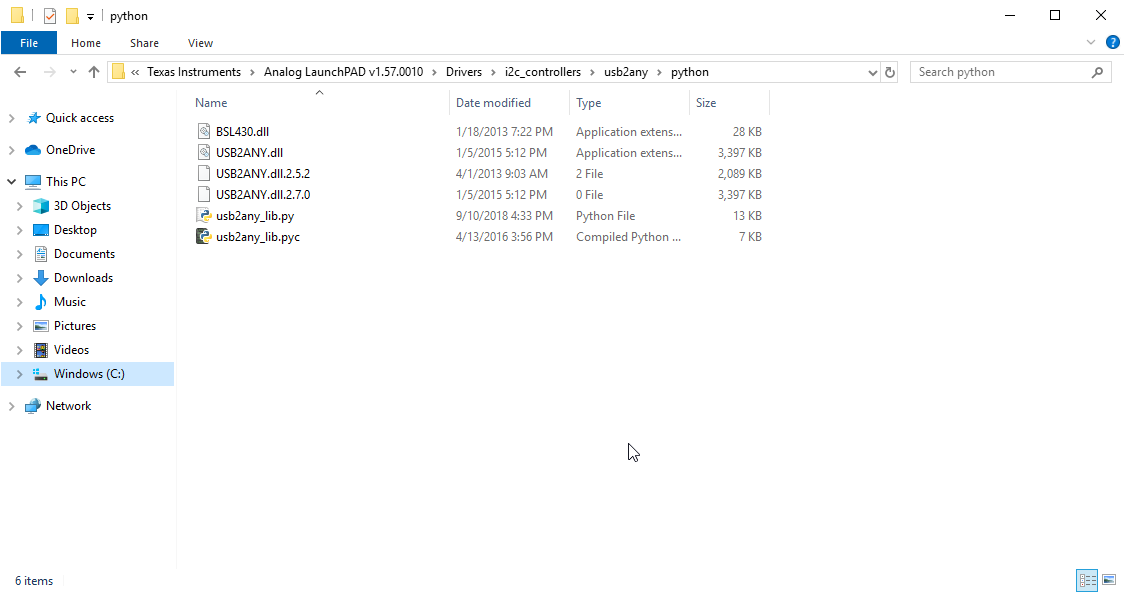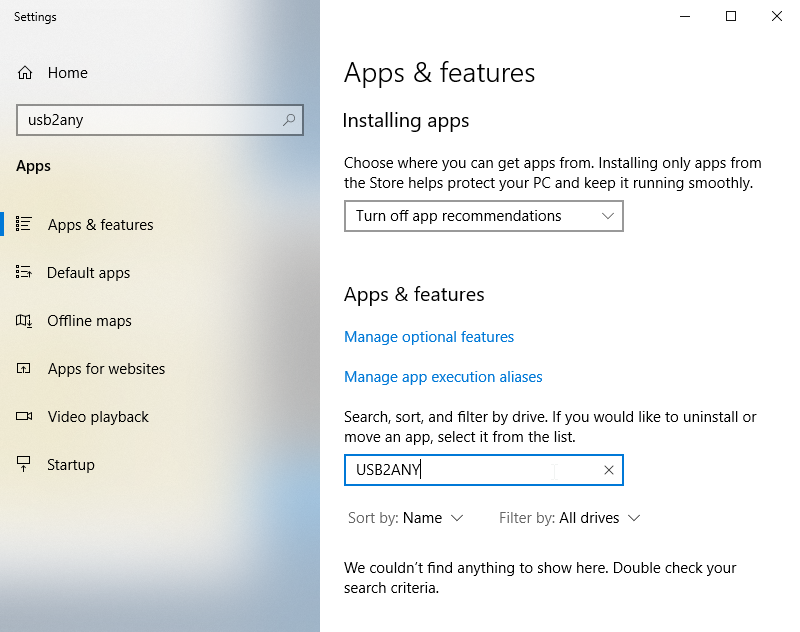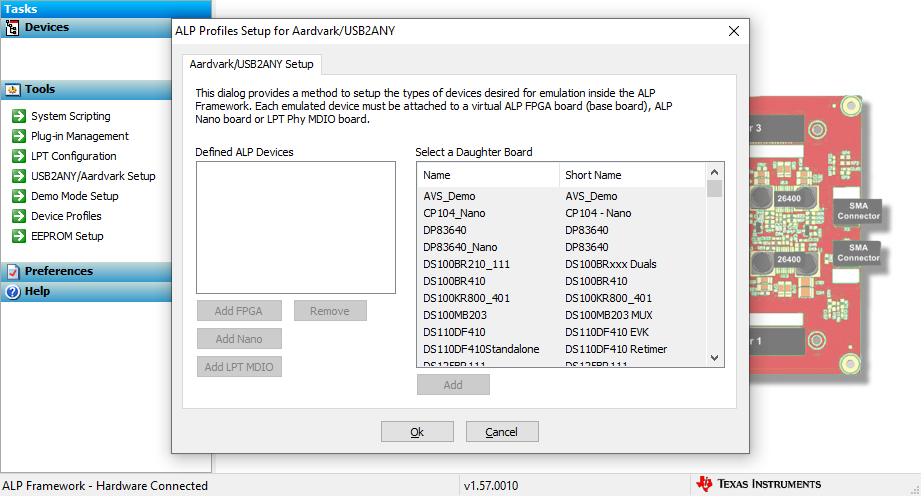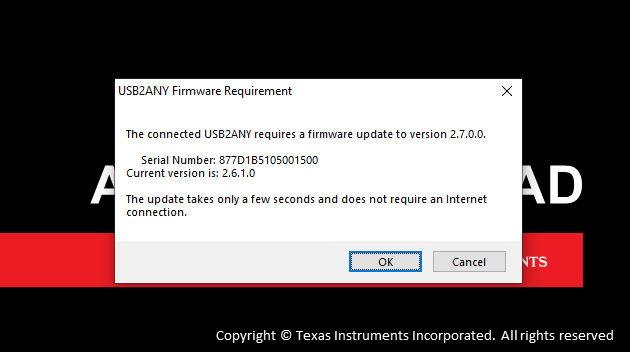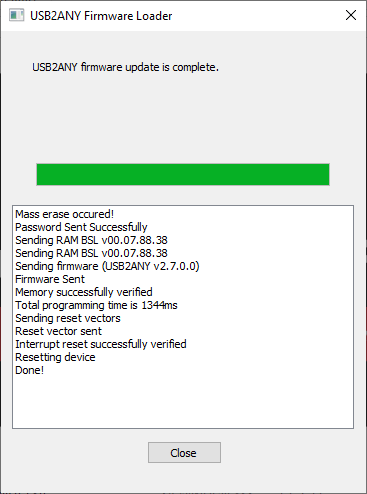Other Parts Discussed in Thread: ALP, , DS90UB953-Q1EVM, MSP430F5529
Hello,
After using the Analog LaunchPad software without issue for about 7 months with a DS90UB954Q1-EVM, it has now entered a state where it does not allow me to communicate with the USB2ANY or any evaluation module. How can this issue be resolved, so I can use ALP on this computer?
I believe the issue lies with the Analog LaunchPad software or configuration. In the current state, the laptop is connected to the USB2ANY device via USB. However when Analog LaunchPad is opened, the USB2ANY does not appear in the device list.
As you can see, the device list is empty, despite the hardware being connected. For some reason, Tools > USB2ANY/Aardvark Setup tool does not open when clicked. Thus I am stuck in a state where I cannot configure the USB2ANY to communicate with an EVM.
I have tried the following resolutions to no avail
- Close and reopen TI Analog LaunchPad
- Remove and reconnect USB2ANY
- Reboot computer
- Update firmware of USB2ANY
- Firmware updated successfully, but ALP still has same issue
- Downgrade firmware of USB2ANY then reupdate firmware of USB2ANY
- Firmware downgraded and upgraded successfully, but ALP has same issue
- Reinstall TI Analog LaunchPad
- Uninstall TI Analog LaunchPad, then reinstall TI Analog LaunchPad
At this point I have no further ideas for how to resolve this issue, and it appears to be persistent across reinstallations. Due to communication with the USB2ANY for firmware updates succeeding, it does not appear to me that this is a USB2ANY issue.
Further, I finally obtained a new laptop for which TI ALP has not yet been installed. Installing ALP worked as normal, and is able to communicate with the USB2ANY exactly as expected, and configure the DS90UB954Q1-EVM without issue. Thus it appears clear that the issue does not lie in the USB2ANY hardware or the EVM.
How can we resolve this issue to allow ALP to operate correctly on my machine?
Thank you,
Christopher