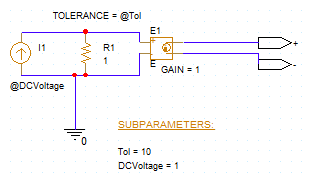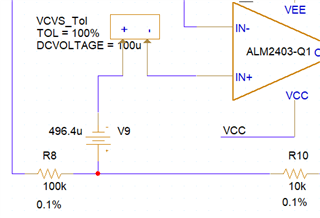Hi Team,
My customer would like to do Monte Carlo simulation with our Pspice sub-circuit models using variant of internal parameters like offset voltage and bias current.
Is it possible to do such the simulation on Pspice for TI software?
I could find one of tutorial video for monte Carle simulation as below but it's for passive components example.
2.5 PSpice for TI: Monte Carlo Histogram and Temperature Sweep Analysis
training.ti.com/.../pspice-ti-monte-carlo-histogram-and-temperature-sweep-analysis
Regards,
Takashi Onawa