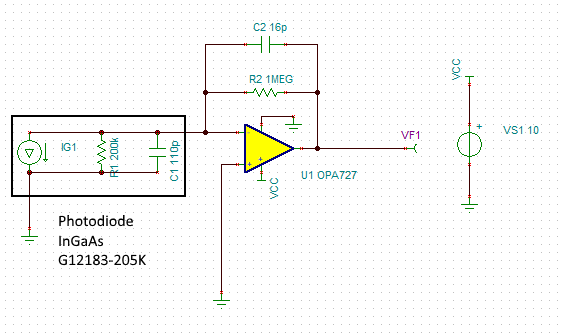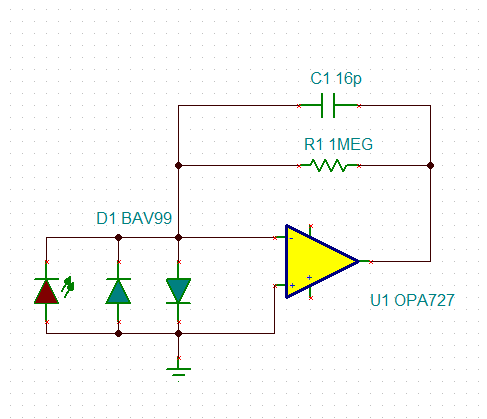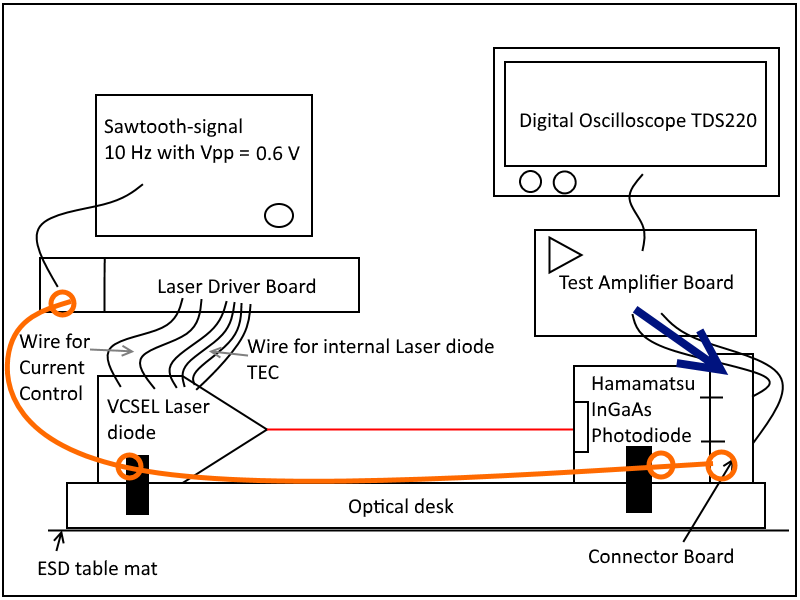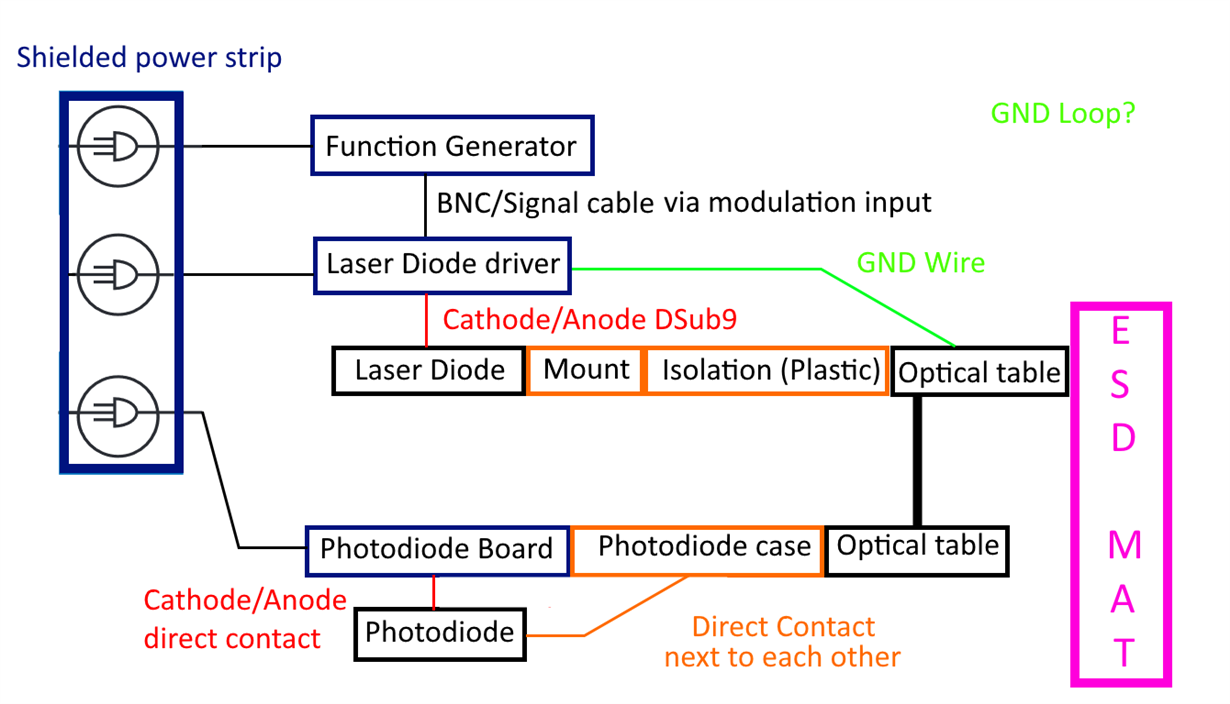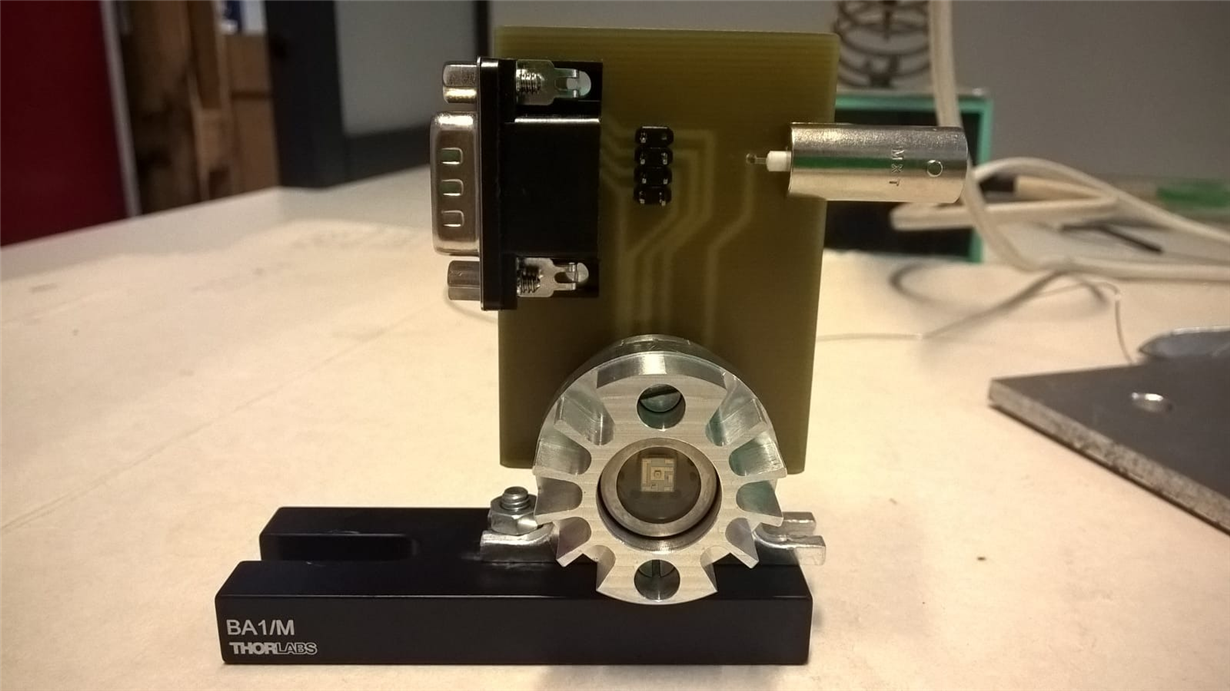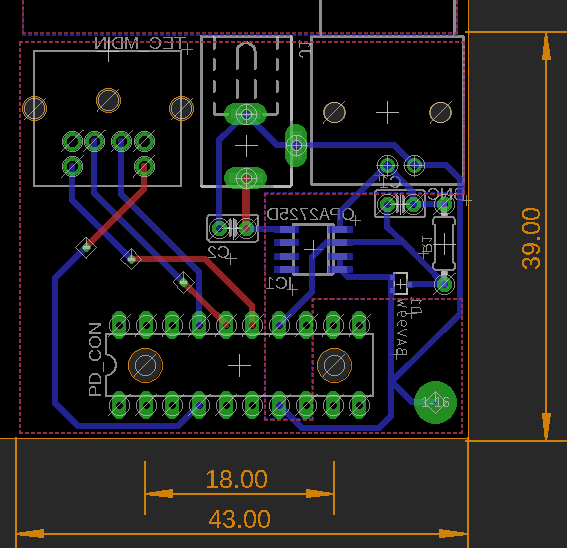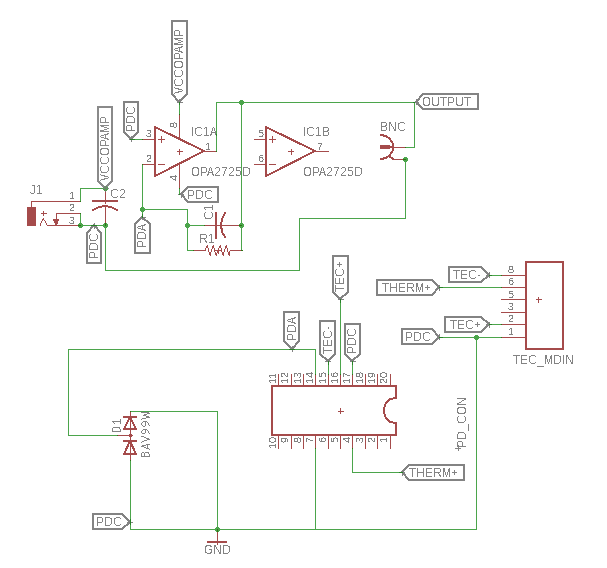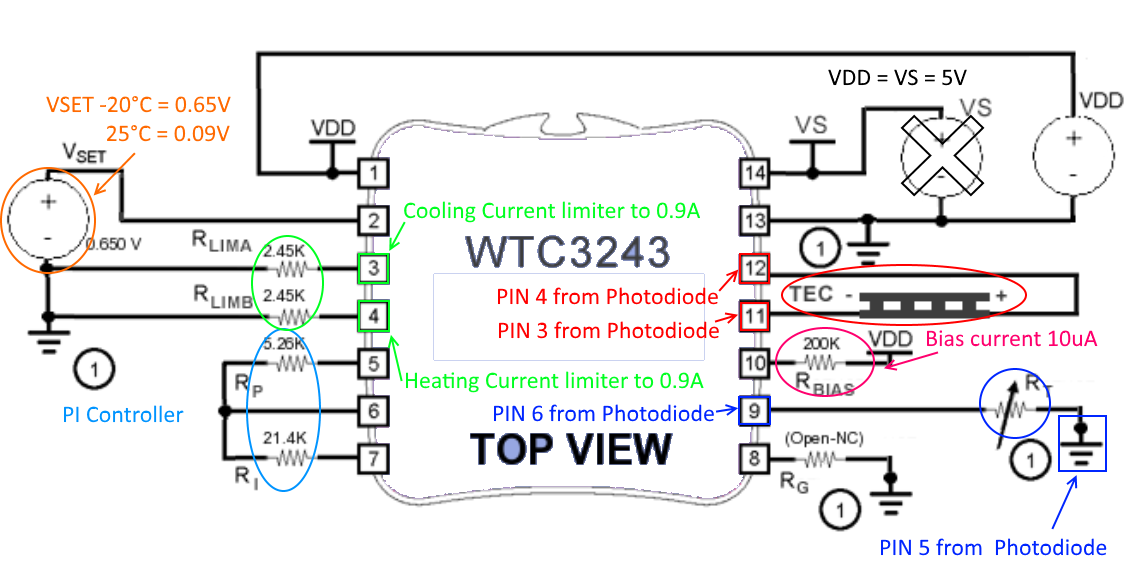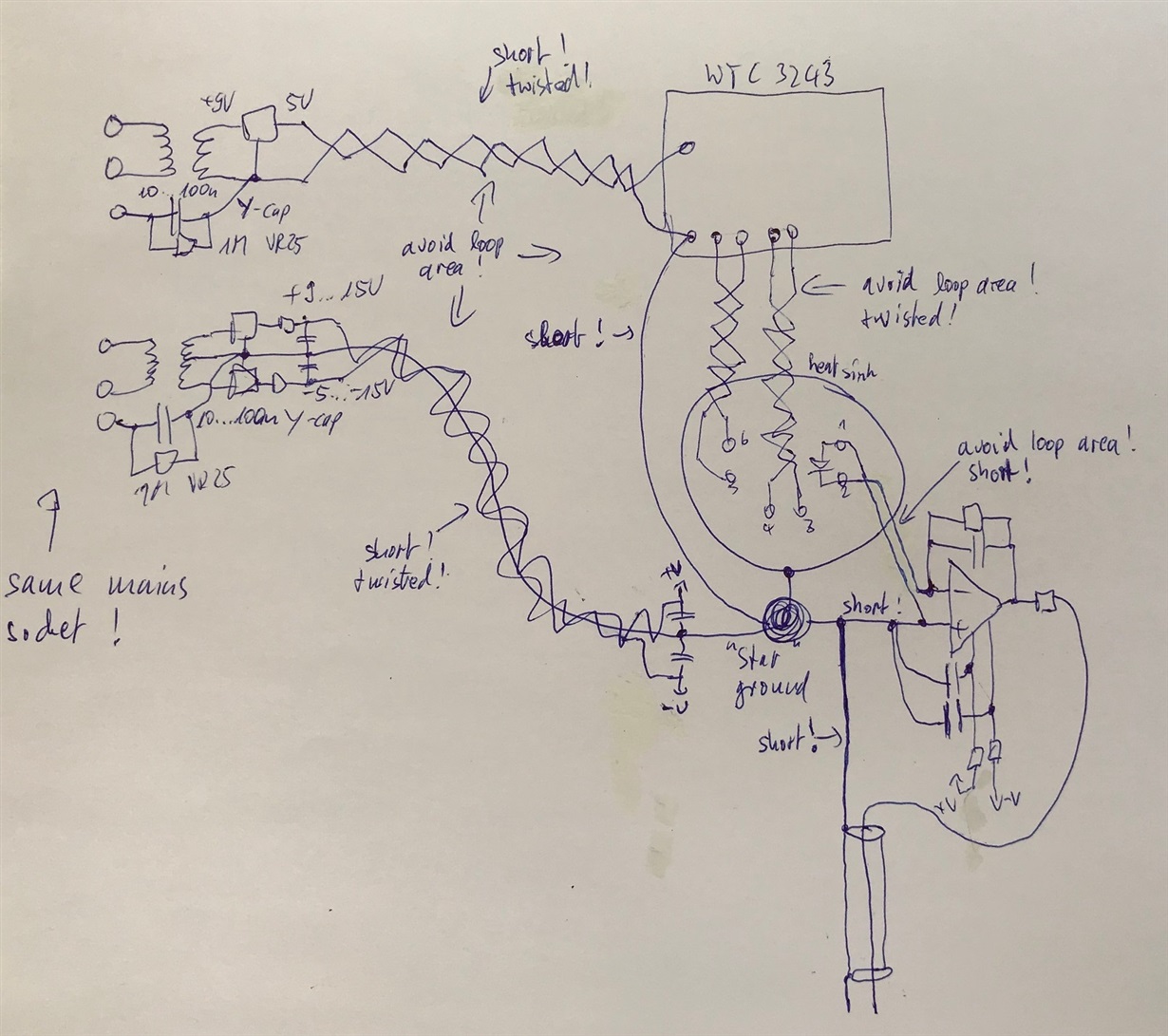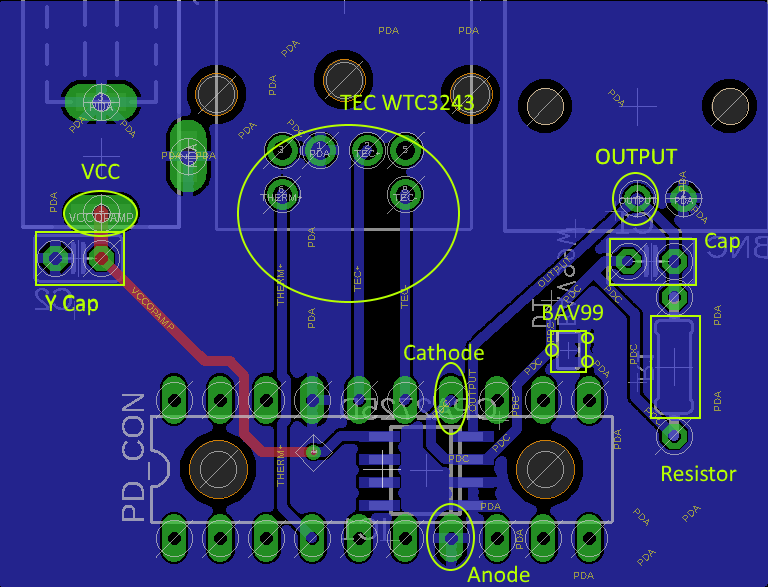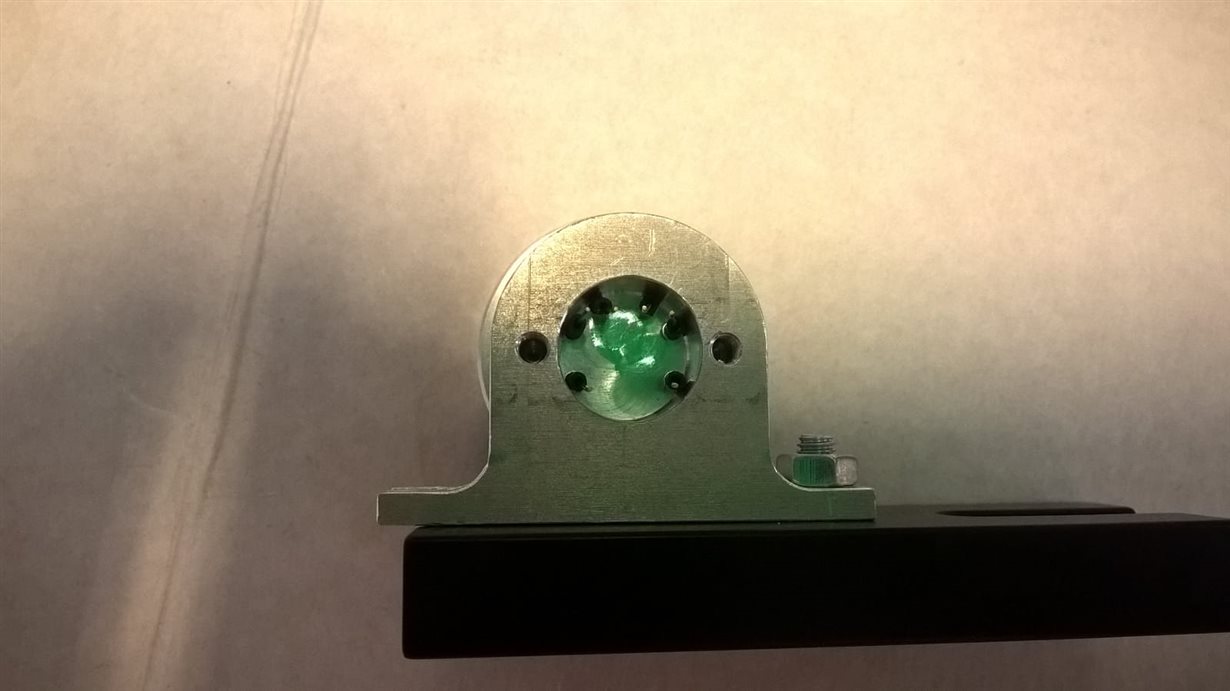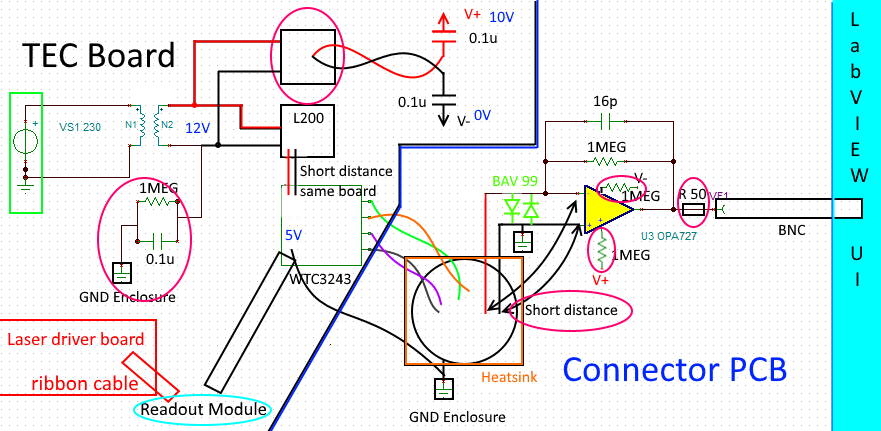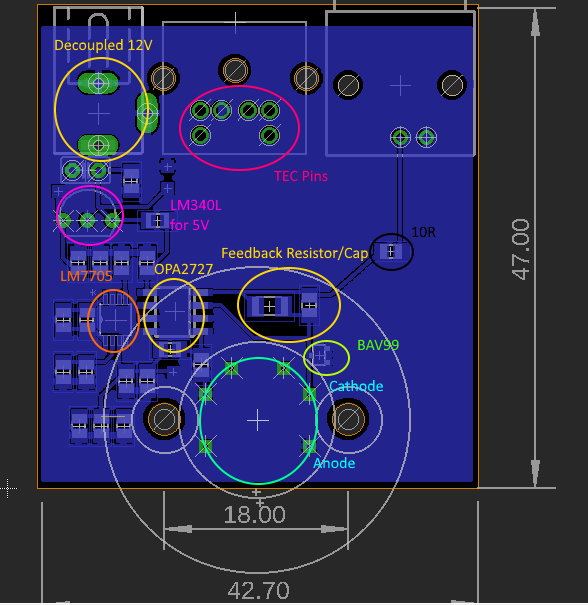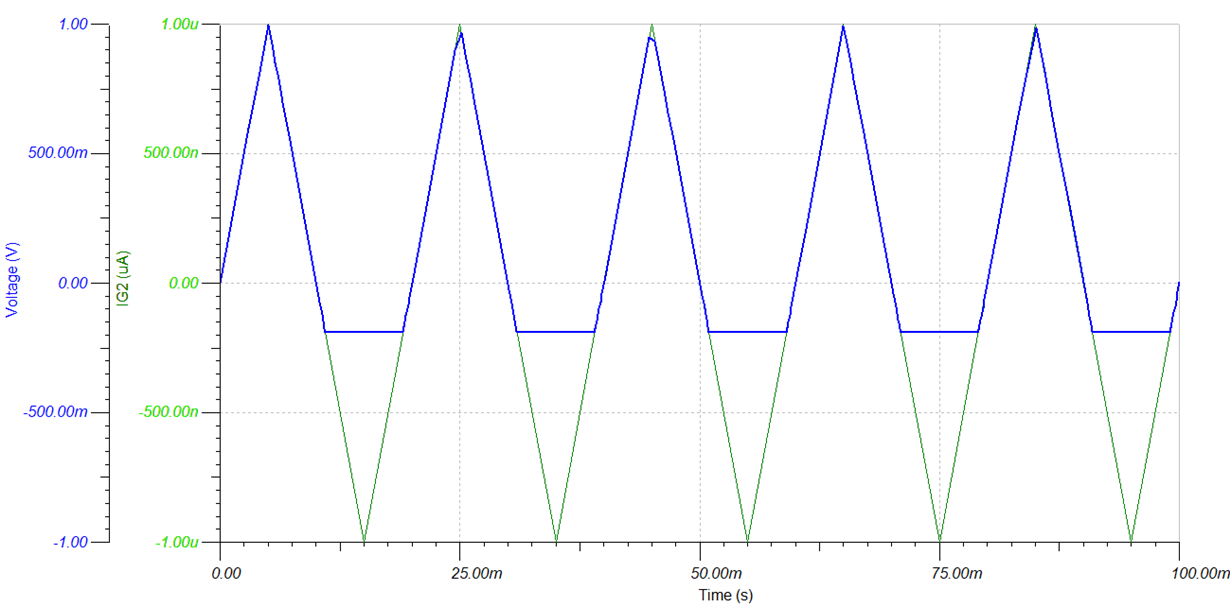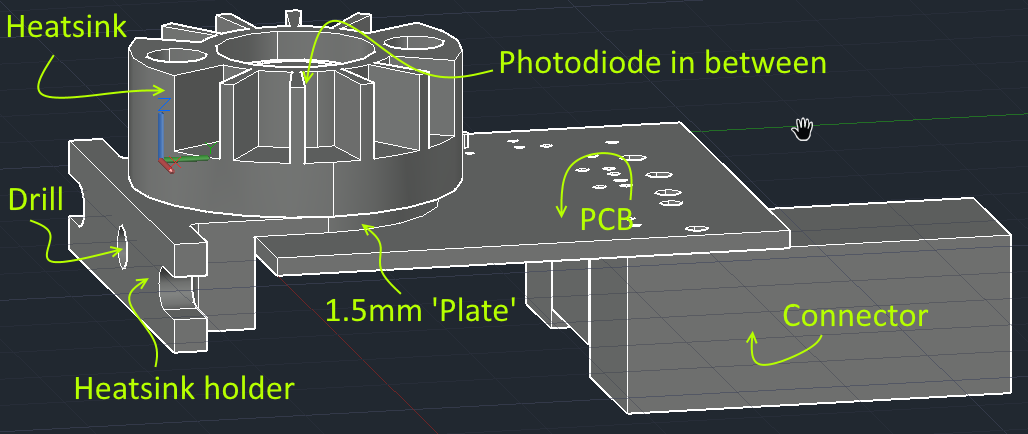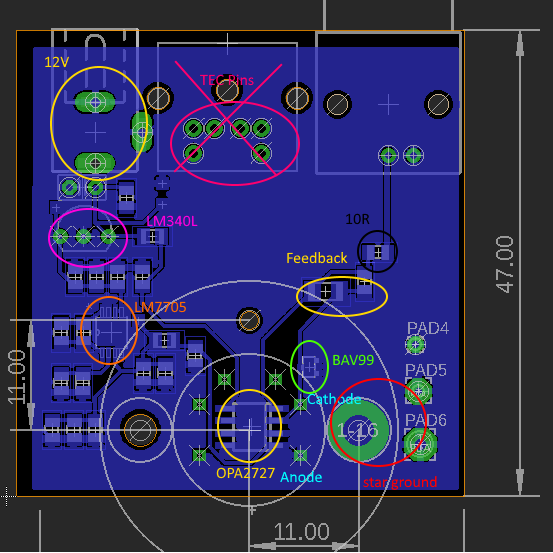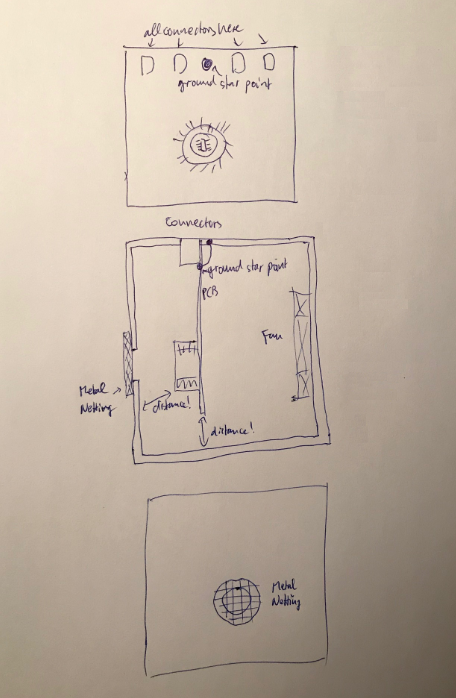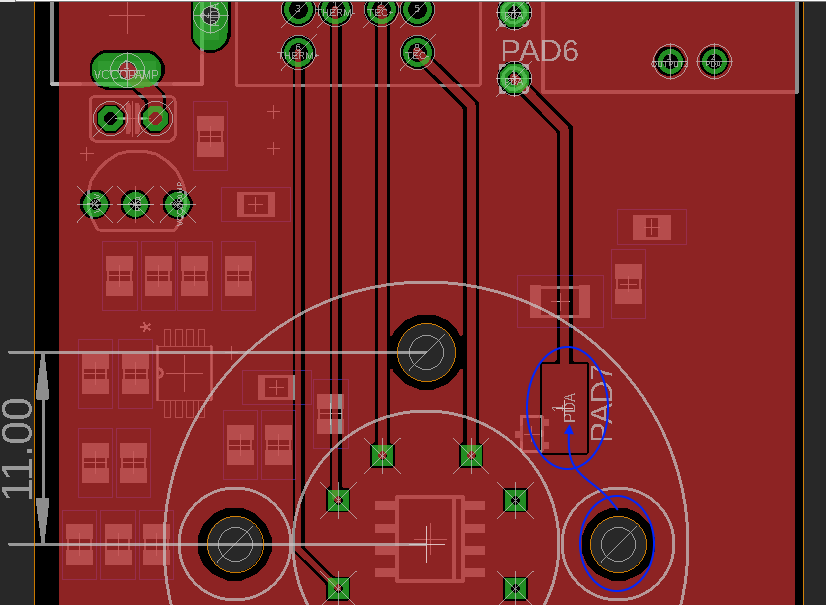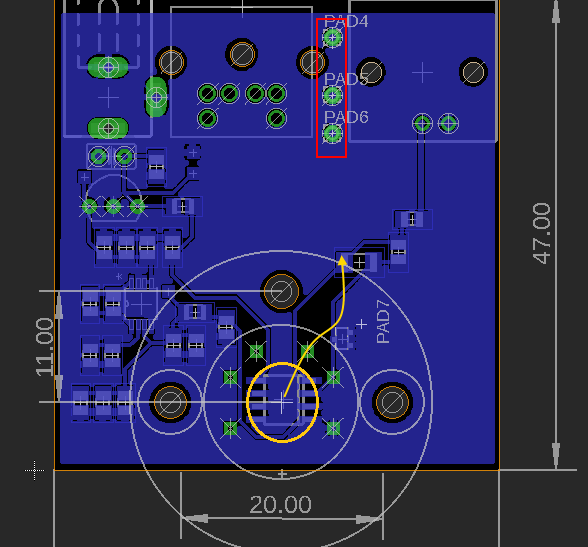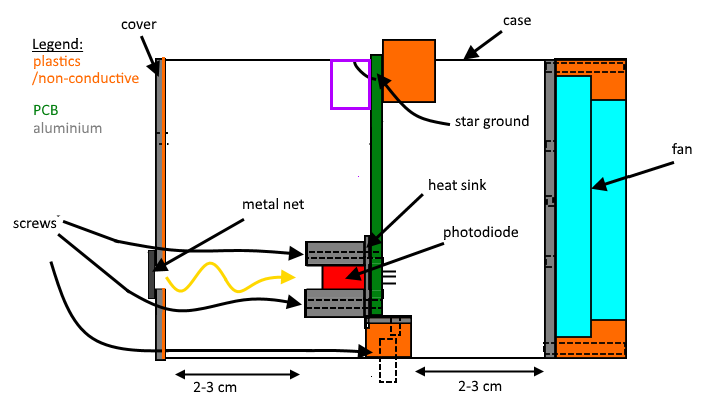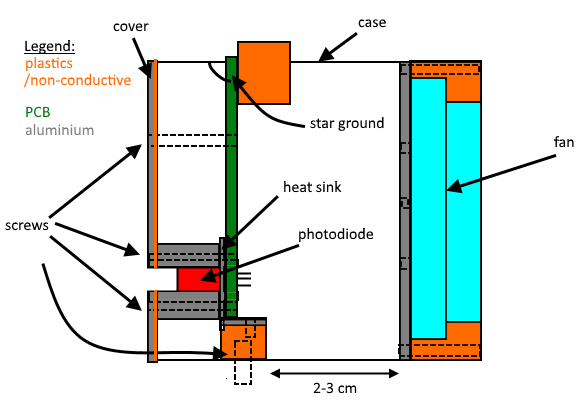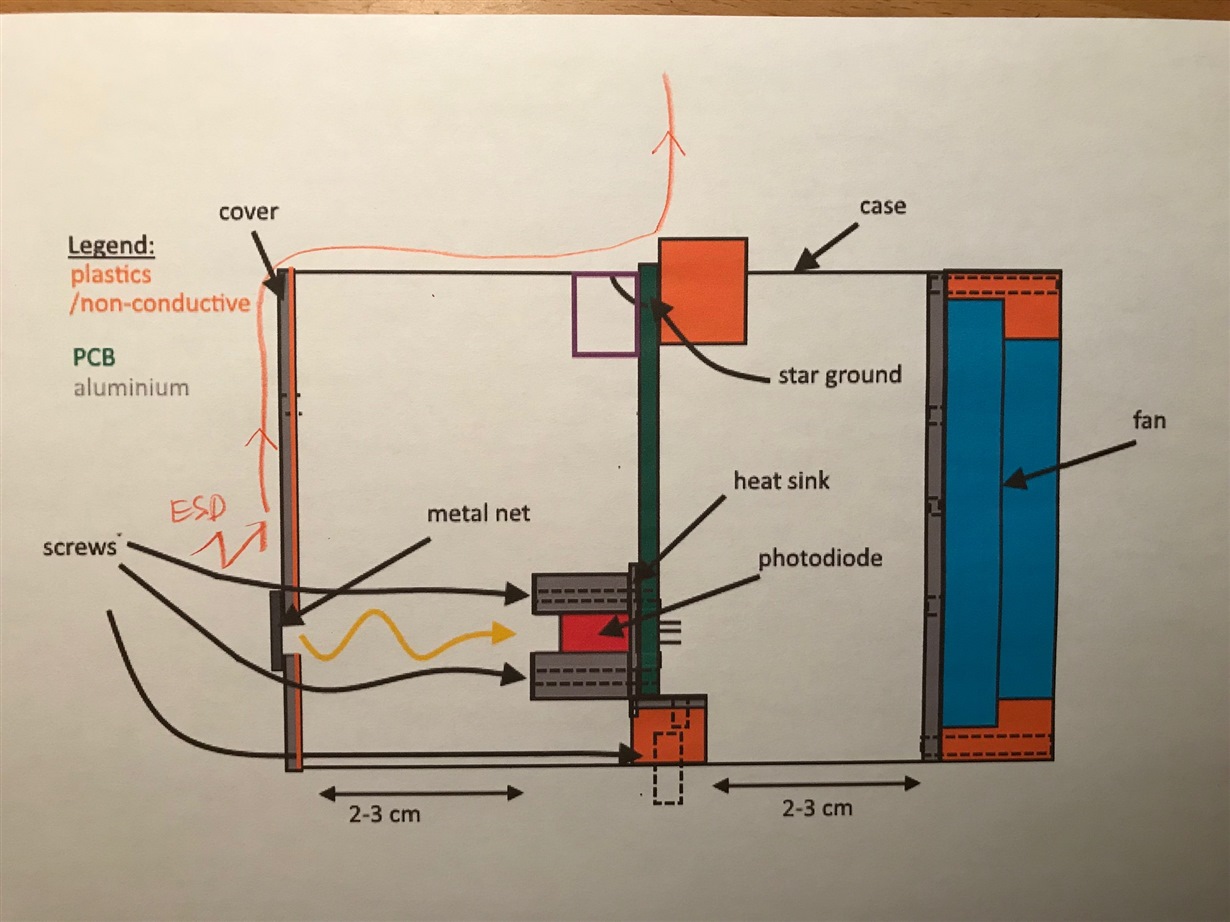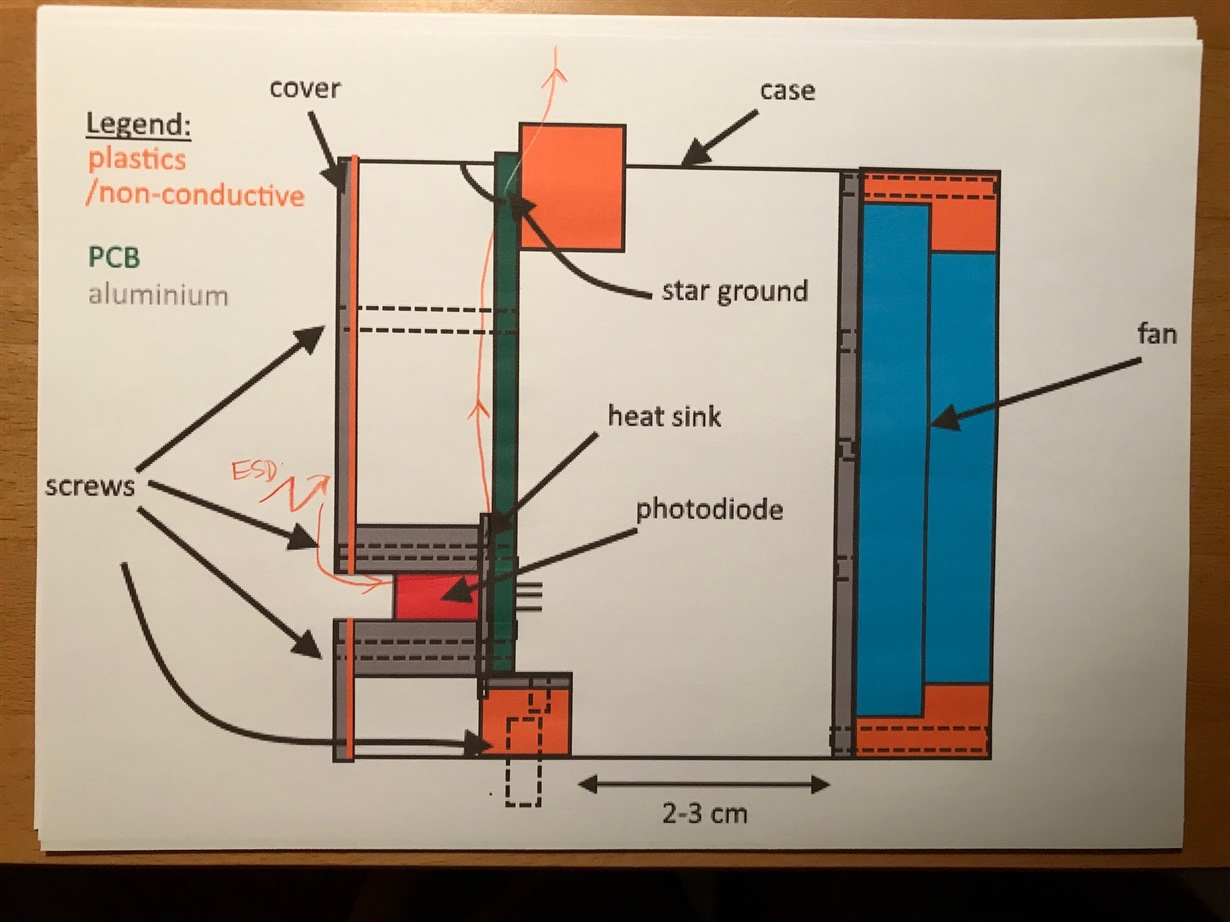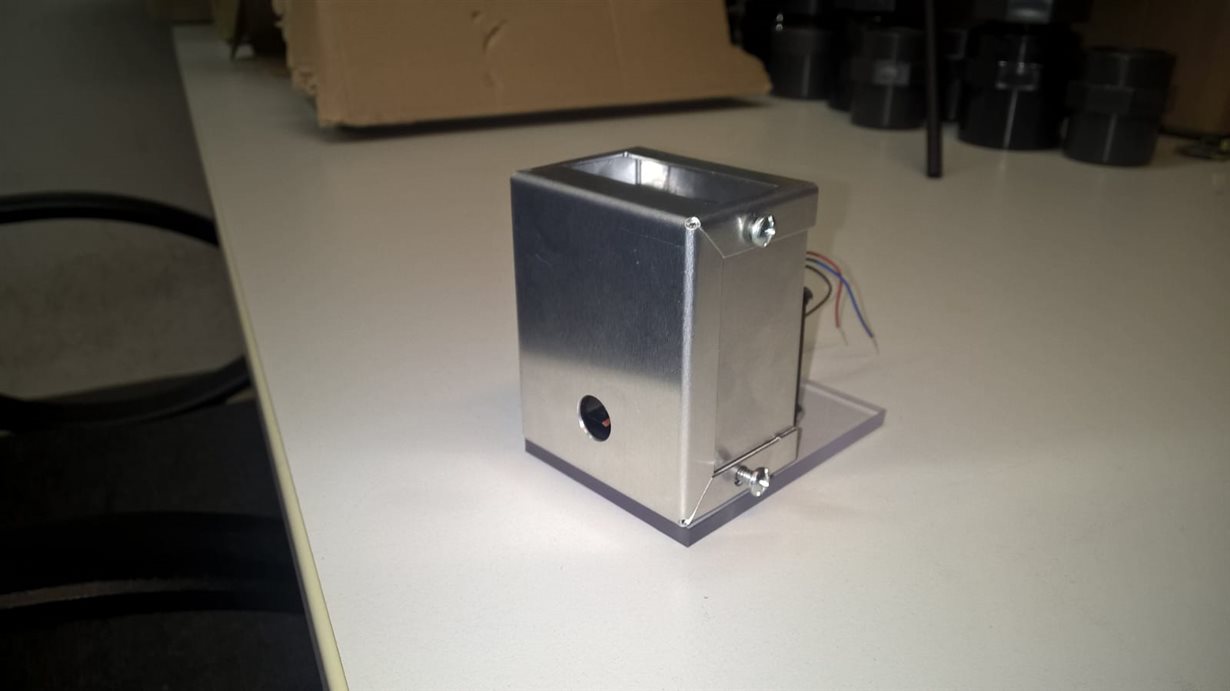Other Parts Discussed in Thread: LM7705, OPA725, OPA2727, OPA2725
Hi TI-Community,
Right now I am working on a CO2-Measurement system using the absorption lines in the near infrared. It works around 2µm wavelength region with a VCSEL Laser as a source. The signal is detected by an InGaAs photodiode from Hamamatsu (G12183-205K). My circuit can be seen in Fig. 1.
As a signal, a sawtooth with of frequency of 10 Hz is sent to the VCSEL. The distance between the laser diode and the photodiode is approximately 15cm. Later on, the distance will be increased and a collimator lens will be added to focus the laser beam.
Fig. 1 TIA circuit
For the first tests, a sawtooth could be detected by the photodiode with a 50Hz noise (around 70mV), probably a mains hum. So my first assumption that the problem was a grounding issue. It seems I damaged the photodiode during the test due a feedback current to the photodiode. The datasheets say the photodiode is pretty vulnerable against ESD, but looking at the bond wires under a microscope it doesn't seem to be the case.
So my questions are:
1. Is there a way to protect the photodiode from this kind of noise? It doesn't seem to affect the amplifier, because using the amplifier as Voltage buffer didn't show any sign of this noise.
2. The photodiode can only withstand a reverse bias of 1V. So my first idea was to use an additional protection diode. But I think the junction capacity of the protection diode may induce more problems and distort my measurements.Martin
UPDATE June 27, 2018
I had a telephone call with the technical support from Hamamatsu about the anti-parallel BAV99 diodes. I wasn`t sure if the anti-parallel BAV99 may cause some problems and limiting the working area of the photodiode. Unfortunately, they couldn`t give me the characteristic curve of the InGaAs photodiode and so I suggested the TPD4E1U06 as an alternative. And both suggestions, BAV99, and TPD4E1U06 don`t seem to be a problem and I should try both.