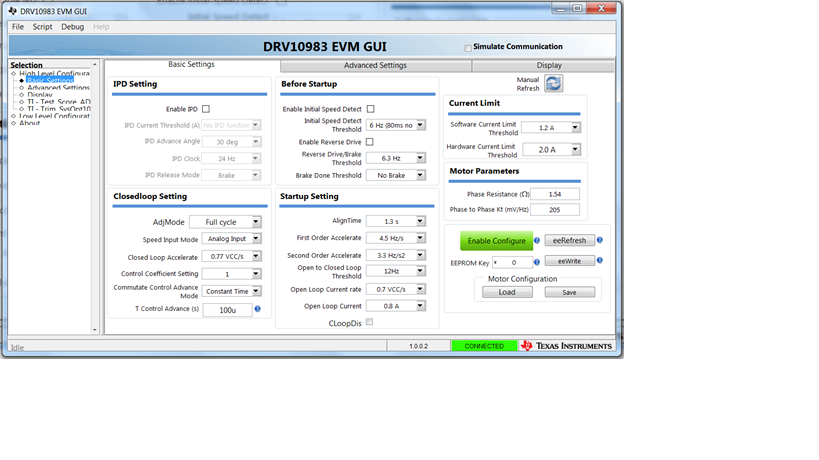I have a DRV10983EVM Developer Kit and am having trouble getting the computer software (DRV10983-75) to run. It will open, but none of the menu buttons work in the GUI, and when I click 'run' I receive an error stating "The VI is not executable. The full development version of LabVIEW is required to fix errors."
Note: I have installed the National Instruments LabVIEW RTE 2010 SP1 32-bit. I am running a Windows 10 computer and have already attempted removing all TI and NI software and reloading, without finding the fix.
To me this seems to be indicating that the LabVIEW RTE thinks the TI software has an error and therefore LabVIEW will not run the code even though it displays the GUI menu.
I have noted a similar issue by another user already in the forum that has gone unresolved.
Any help would be much appreciated!
Thanks